-
give2kidsAsked on June 17, 2016 at 11:31 PM
I just updated some forms.
Now, when I test the form, it keeps telling me that I have not filled out the required fields, even I have.
When I preview the form, and fill it out with your "Fill Form" feature, it will let me submit form with no problem.
When I fill it out myself though, It shows an error message for every required field.
What have I done wrong?
Please advise, asap. We're a charity, and may be losing donations...
Thank you.Page URL: http://give2kids.com/ -
liyamReplied on June 18, 2016 at 12:23 AM
Hello give2kids,
I see that you have two pages of your form, but on your 1st page, you already have the submit button there while on your 2nd page, you still have some fields that are required to be filled. For this reason why when pressing submit on the 1st page, it will show you the 2nd page with the fields which are empty and needed to be filled. You can remove the fields required on the 2nd page if what you want is for users to be able to submit on the 1st page.
Perhaps if you can guide us to your ideal process of the submission of your form, we can probably share with you ideas also on how to address this matter.
Looking forward to your response.
Thanks.
===
Update: I also noticed that the page break is cut off on the view of the form on your page, which causes a misconception that there is no next page

-
give2kidsReplied on June 18, 2016 at 12:32 AM
Thank you for your prompt response to my issue, liyam...
The two pages are separate forms. One should not affect the other -- and
never have before. It's only since I modified the fields that this problem arose.
So: Would you please let me know how to make the two pages operate independently of each other again.
Thank you for anything you can do.
P.S.: For the time being, I have turned off the requirements for the second page. -
liyamReplied on June 18, 2016 at 1:34 AM
Thank you for your response.
What you can do is add a condition to hide the other fields.
Example, you would like to let the user choose what kind of vehicle he will donate. The choices are
1. Car
2. Other vehicles (truck, bike, boat, etc.)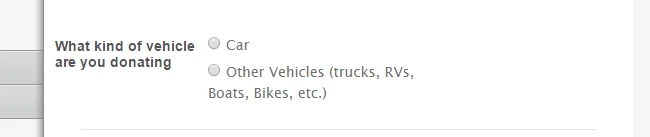
Next, set 2 conditions which will hide fields depending on the user's choice.
Example: If Car is the choice, hide multiple fields pertaining to Other vehicles, and another condition if Other vehicles is the choice, hide multiple fields pertaining to Car
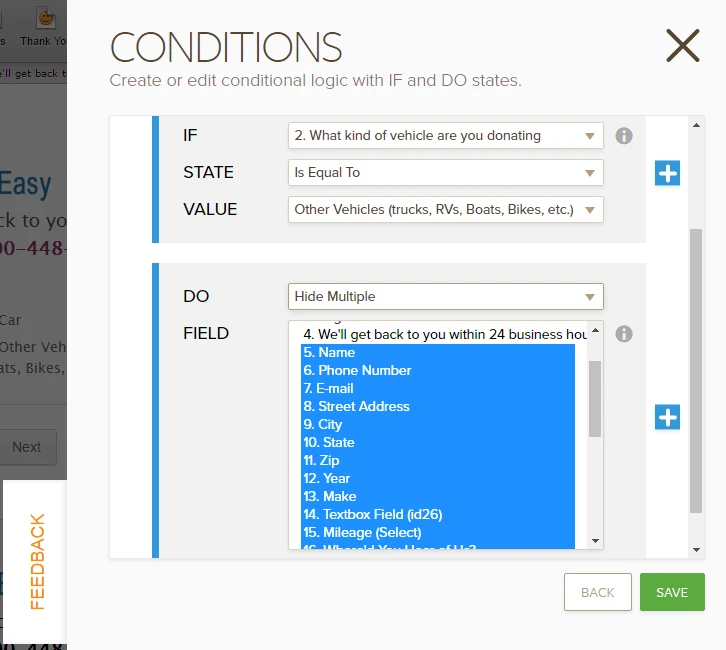
Here is a sample cloned form from you with the added conditions: https://form.jotform.com/61690299435970
Feel free to clone it as well if you need to make use of it instead of your existing form.
Please get back to us if you have more questions.
-
give2kidsReplied on June 18, 2016 at 3:51 PM
Hello,
I appreciate the response and example form.
However, previous to my adding a couple more fields to the form, I had no issue
with the 2nd form. Both worked fine, and functioned separate from the other.
Here is how the form was (and worked) before I edited it. You'll find that
the two forms work independently:
http://give2kids.com/mobile/index-fb.html
Please show me how to make my edited form (on http://give2kids.com/ ) work as the above form does.
Thank you. -
jonathanReplied on June 18, 2016 at 5:38 PM
What I suggest you try first is to re-embed your form https://www.jotform.us/form/61096517781159 on your website (http://give2kids.com/) using the proper iframe publish code of the form.

User guide: Getting-the-form-iFrame-code

I did checked the embedded form on the website, and I see the current embed code is way different from what the Form Builder created. So I think the problem was due to the publish code used.

Let us know if this still did not resolve the issue.
- Mobile Forms
- My Forms
- Templates
- Integrations
- INTEGRATIONS
- See 100+ integrations
- FEATURED INTEGRATIONS
PayPal
Slack
Google Sheets
Mailchimp
Zoom
Dropbox
Google Calendar
Hubspot
Salesforce
- See more Integrations
- Products
- PRODUCTS
Form Builder
Jotform Enterprise
Jotform Apps
Store Builder
Jotform Tables
Jotform Inbox
Jotform Mobile App
Jotform Approvals
Report Builder
Smart PDF Forms
PDF Editor
Jotform Sign
Jotform for Salesforce Discover Now
- Support
- GET HELP
- Contact Support
- Help Center
- FAQ
- Dedicated Support
Get a dedicated support team with Jotform Enterprise.
Contact SalesDedicated Enterprise supportApply to Jotform Enterprise for a dedicated support team.
Apply Now - Professional ServicesExplore
- Enterprise
- Pricing




























































