-
max123jotAsked on June 18, 2016 at 10:20 PM
-
Support_Management Jotform SupportReplied on June 18, 2016 at 10:35 PM
Hi,
Thanks for using Jotform!
Yes it is possible to achieve that by using our Quiz Form App. All you need to do is select a previously created form which has your questions on it. The form will need to have checkboxes or radio button fields for the app to evaluate the answers. Here's the complete list of the field types you can use to check for correct answers: Radio Buttons Check, Box Text Input, Fields (Case Sensitive) Drop Down Box, Number Input Fields
And if you need a more detailed guide, you may refer to this page on How to turn your form into a Quiz or Exam. And to quote a few things from that guide, here are other cool ways you can use the Quiz Form App when viewing test results:
- You can have the quiz results emailed
- You can compare them in this app
- You can even show results to the user on completion (Thank You page)
Hope that helped! Don't hesitate to get back to us if you have further questions.
-
max123jotReplied on June 19, 2016 at 8:45 AMi think i can get this to do what i want
but....
the quiz program seem to only let me me input correct ans for 1 question
please advise
https://form.jotform.com/61703211806143
http://quizform.jotform.io/
... -
Support_Management Jotform SupportReplied on June 19, 2016 at 9:46 AM
I cloned your form and checked it with the Quiz App and confirmed that it only allows 2 form fields (not just 1, the first textbox for the name can be included as well) to be included in the quiz as shown below. Note that you may also use textboxes and checkboxes as questions on your quiz, it's not limited to radio buttons alone.

The reason the rest of your form can not be included on the Quiz App was because of the Page Breaks you have added. Below is a cloned copy of your form without the Page Breaks, and this time, the other radio button question you added can now be included on your quiz.

HOWEVER, if the page breaks you placed are important to your workflow, please give us more information on what you're trying to achieve with your Quiz/Exam so we can give you a workaround (if applicable).
-
max123jotReplied on June 19, 2016 at 11:45 AMthanks for the follow up
- i plan a quiz with about 20 questions
- mostly drop down, etc
- but a variety will have companion video
and so this could be daunting for the user
thereby i was looking to page break or field collapse
please awaiting your insights as usual
thanks
m
... -
Support_Management Jotform SupportReplied on June 19, 2016 at 12:32 PM
Although you can't make it work with Page Breaks, you can however make it work with the Form Collapse tool.
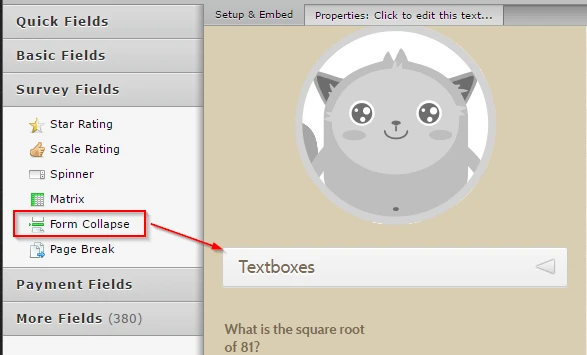
Here's a Simple Quiz I did showcasing how you can use the Collapse Tool to group and segregate your form elements (even the video you mentioned can be grouped within these). I also used the common fields you can use for the Quiz App for your reference.
-
max123jotReplied on June 19, 2016 at 2:45 PMnice
rather than me re-dup your "wheel"
can i get a copy of the form you made so i can make edits
m
... -
BJoannaReplied on June 19, 2016 at 3:55 PM
Do you want to copy this form that my colleague provided https://form.jotform.me/61605988327466?
You can simply clone that form to your account. Inside of this guide you can find how to clone an existing form from a URL:
https://www.jotform.com/help/42-How-to-clone-an-existing-form-from-a-URL
Let us know if you need further assistance.
- Mobile Forms
- My Forms
- Templates
- Integrations
- INTEGRATIONS
- See 100+ integrations
- FEATURED INTEGRATIONS
PayPal
Slack
Google Sheets
Mailchimp
Zoom
Dropbox
Google Calendar
Hubspot
Salesforce
- See more Integrations
- Products
- PRODUCTS
Form Builder
Jotform Enterprise
Jotform Apps
Store Builder
Jotform Tables
Jotform Inbox
Jotform Mobile App
Jotform Approvals
Report Builder
Smart PDF Forms
PDF Editor
Jotform Sign
Jotform for Salesforce Discover Now
- Support
- GET HELP
- Contact Support
- Help Center
- FAQ
- Dedicated Support
Get a dedicated support team with Jotform Enterprise.
Contact SalesDedicated Enterprise supportApply to Jotform Enterprise for a dedicated support team.
Apply Now - Professional ServicesExplore
- Enterprise
- Pricing




























































