-
cyaformsAsked on June 19, 2016 at 8:24 PM
Hello,
When I Submit\Save my form and look at it in PDF format it is not
a true representation of the actual form.
Can I have a Submitted\Saved form that actually looks like the
form that is used (ie. includes logos, and formats etc).
I would like to send a copy of the form to users, and what is saved
is not very professional looking.
Sincerely,
Paul
Page URL: https://form.jotform.com/61675621365257 -
Chriistian Jotform SupportReplied on June 19, 2016 at 10:02 PM
I checked your form and created a Fillable PDF version of it. It seems that the logos are included in the pdf. It also appears quite similar to the web version of your form. However, please note that there are still limitations in what can be displayed in a pdf version compared to a web form. Certain fields such as the Capctha tool and Star Rating tool will not be displayed. This is also the same for widgets. For more information about the Fillable PDF, please check out this guide: Fillable PDF - Everything you need to know about JotForm Fillable PDF Creator

-
cyaformsReplied on June 20, 2016 at 2:11 PM
Hello, that is great, but I need this to happen when I submit the form to Google drive.
Is there a way that the submitted\completed form can be saved to Google drive looking just
like it does when someone actually fills it out.
This way I can print it out and send it to users (if necessary) and have it look exactly like
it did when it was filled out.
Sincerely,
-
David JotForm SupportReplied on June 20, 2016 at 3:02 PM
This is a standard PDF output in our system, one field per row. There is not currently a way to force the PDF output of the form to look exactly like the form.
What you can try is to edit the PDF template. To do this, go to Submissions page, click on a PDF icon and then open a Customize PDF editor.
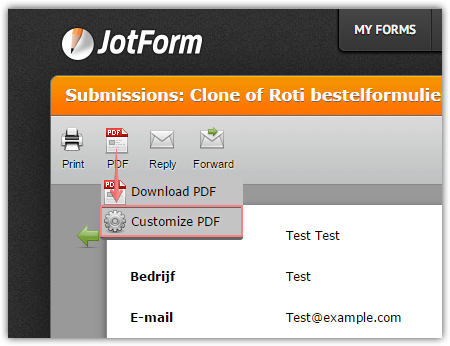
Move fields per your requirements.

- Mobile Forms
- My Forms
- Templates
- Integrations
- INTEGRATIONS
- See 100+ integrations
- FEATURED INTEGRATIONS
PayPal
Slack
Google Sheets
Mailchimp
Zoom
Dropbox
Google Calendar
Hubspot
Salesforce
- See more Integrations
- Products
- PRODUCTS
Form Builder
Jotform Enterprise
Jotform Apps
Store Builder
Jotform Tables
Jotform Inbox
Jotform Mobile App
Jotform Approvals
Report Builder
Smart PDF Forms
PDF Editor
Jotform Sign
Jotform for Salesforce Discover Now
- Support
- GET HELP
- Contact Support
- Help Center
- FAQ
- Dedicated Support
Get a dedicated support team with Jotform Enterprise.
Contact SalesDedicated Enterprise supportApply to Jotform Enterprise for a dedicated support team.
Apply Now - Professional ServicesExplore
- Enterprise
- Pricing




























































