-
shetaniAsked on June 20, 2016 at 12:30 PM
Hello,
I have created a pre-filled URL for my form using URL parameters. The fields which are being pre-filled are hidden on the form and should not be edited.
I'm sending the pre-filled links via email. But the problem is that when I send the links, recipients can see the parameters in the URL when they open the form, and they can change the parameters (this then changes my pre-filled data).
I have tried using a short link (bitly) but this only causes the link in the email to be short/parameters invisible. When the person clicks on the link and opens the form, the full pre-filled URL is visible.
Can you please let me know if it would be possible to somehow hide the parameters for the pre-filled hidden fields?
Thank you,
Ines -
Welvin Support Team LeadReplied on June 20, 2016 at 2:15 PM
If you are using the direct link, you can set the data as the default value of the fields. The default value option is possible on textboxes. You can hide the fields after:
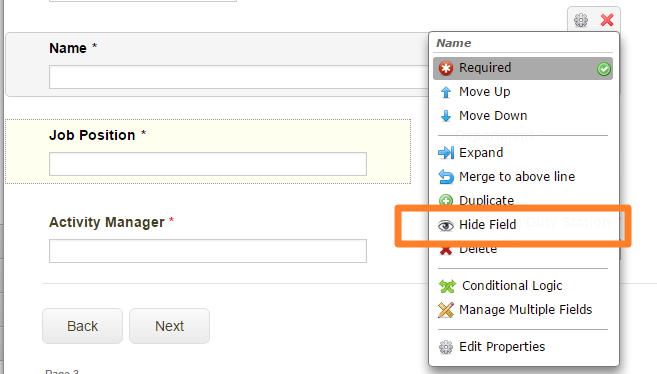
Unfortunately, this won't work if you are trying to personalize the value in the affected fields.
You can also embed the form to your website, you can use the iframe method (https://www.jotform.com/help/148-Getting-the-Form-iFrame-Code). You can append the parameters in the form URL which is inside the iframe codes. But then again, if you want to personalize the value of the fields, this method won't work.
-
shetaniReplied on June 20, 2016 at 2:22 PM
Hi Welvin,
(I'm pretty sure I haven't posted this question twice, but I see it here as well: link
Could you somehow merge the two threads into one?)Thank you for your reply - unfortunately, your suggestions won't work for me because I have about 500 different pre-filled URLs. (It's an Employee Evaluation form, employee info and reviewer info vary for each person.)
Cheers,
Ines -
MikeReplied on June 20, 2016 at 3:40 PM
We cannot merge the threads. Unfortunately, we do not have an option to populate multiple form fields based on some hardcoded token/key value. I have attached a feature request ticket to this thread and forwarded it to our developers to see if something like this can be implemented at some point.
There is no ETA, but we will let you know if we have any updates.
- Mobile Forms
- My Forms
- Templates
- Integrations
- INTEGRATIONS
- See 100+ integrations
- FEATURED INTEGRATIONS
PayPal
Slack
Google Sheets
Mailchimp
Zoom
Dropbox
Google Calendar
Hubspot
Salesforce
- See more Integrations
- Products
- PRODUCTS
Form Builder
Jotform Enterprise
Jotform Apps
Store Builder
Jotform Tables
Jotform Inbox
Jotform Mobile App
Jotform Approvals
Report Builder
Smart PDF Forms
PDF Editor
Jotform Sign
Jotform for Salesforce Discover Now
- Support
- GET HELP
- Contact Support
- Help Center
- FAQ
- Dedicated Support
Get a dedicated support team with Jotform Enterprise.
Contact SalesDedicated Enterprise supportApply to Jotform Enterprise for a dedicated support team.
Apply Now - Professional ServicesExplore
- Enterprise
- Pricing




























































