-
andywallerAsked on June 20, 2016 at 6:01 PM
I would like the ability to reduce the file size of an uploaded image. The form I've made will be used on mobile devices, which work well to take and upload photos, but the file sizes are several MB in size. They take a long time to upload and delay the submission process (especially when multiple photos are uploaded to a single submission), and they eat up my allowance of memory as a Jotform user. This makes it impractical to integrate photo submission at all.
A simple solution for me would be an option to enter in a custom size to limit the file to, e.g. 800kb.
-
jonathanReplied on June 20, 2016 at 6:10 PM
When using the Upload field you can assign a max file size limit that is allowed when uploading file using the form.
User guide: Changing-the-upload-size-limit
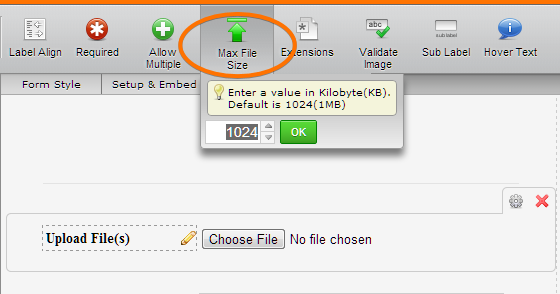
This option will prevent uploading of file using the form that is beyond the max file size imposed on the form.
This will then alert the end-user that they should reduced first the file size of the image they will be uploading using the form.
Will this option not work for you? Let us know.
Thanks.
-
andywallerReplied on June 21, 2016 at 9:59 AM
I don't think you understood my issue.
This will not work for me. Like I said, users will be taking and uploading images straight from their phones as they fill out the form. If I enter in a max file size like you suggested, they will not be able to upload their images at all, unless they go through a painstaking process of opening the photo in a third party app, saving it at a lower quality, and open the form back up to upload it. This process is inconvenient enough on a PC, and much more so on a smartphone (if any of the users could figure it out in the first place).
While this may be more complicated from a developer point of view, from my point of view (as I'm creating the form) the solution would be as simple as having a checkbox under the "Max File Size" selector that says something like "If image is over size limit, automatically resize to fit requirement."
-
jonathanReplied on June 21, 2016 at 10:20 AM
Thank you for providing us with more details on the feature.
I have submitted a feature request ticket to our higher team support.
The feature requested is the ability to reduce the file size to be uploaded using the form while the end-user is in the process of using the form.
I cannot provide you any time table as to when this will be available or if this will be approved. But we will make sure to notify you here for any news/update on the status of this requested feature.
Regards
-
SteveWReplied on August 29, 2016 at 12:22 PM
Let me expand a bit on Andy's comment what may also be useful to a broad audience:
First, assume a user uploads a really large image file. Yes it would be nice to have a check for a max file size. But in our case we require *multiple* (5-50) highly detailed im
ages with very large file sizes at say 20 MB-40 MB each.need to retain the original large files on a server for our application needs.Then, assume the same user and/or other users want to view the uploaded images as thumbnails or slightly larger images (i.e. 100K - 250K) on their device(s).
The problem is that the images are the original 20-40 MB files. These are generally too large for anything other than a big laptop. So what we need in our case is a sort of automatic resizing of the images for local display, but we
-
KadeJMReplied on August 29, 2016 at 1:57 PM
@SteveW
It seems to me that you are asking for an additional feature for this in relation to reducing the uploaded file size.
Even though it's related I'm moving your thread over here as a new topic for it similarly.
- Mobile Forms
- My Forms
- Templates
- Integrations
- INTEGRATIONS
- See 100+ integrations
- FEATURED INTEGRATIONS
PayPal
Slack
Google Sheets
Mailchimp
Zoom
Dropbox
Google Calendar
Hubspot
Salesforce
- See more Integrations
- Products
- PRODUCTS
Form Builder
Jotform Enterprise
Jotform Apps
Store Builder
Jotform Tables
Jotform Inbox
Jotform Mobile App
Jotform Approvals
Report Builder
Smart PDF Forms
PDF Editor
Jotform Sign
Jotform for Salesforce Discover Now
- Support
- GET HELP
- Contact Support
- Help Center
- FAQ
- Dedicated Support
Get a dedicated support team with Jotform Enterprise.
Contact SalesDedicated Enterprise supportApply to Jotform Enterprise for a dedicated support team.
Apply Now - Professional ServicesExplore
- Enterprise
- Pricing





























































