-
scotchoakburnAsked on June 20, 2016 at 6:52 PM
I have stopped receiving emails on two forms (not sure about others). It happened sometime around 17 June. I have tried adding a new notifier with a different email to test but everytime I hit send test email it still says sent to admin login not the one I entered. I have tried emails outside our system in case our system is rejecting them but the test still says sent to the original email not the one I have entered so don't know if it is going to work.
Nothing was changed on the forms. Our IT can't see any attempt of the emails trying to reach us.
The submissions still go to the submissions section but I am getting no advice.
The forms are https://form.jotform.co/40857375455868 and https://form.jotform.com/60318584420957
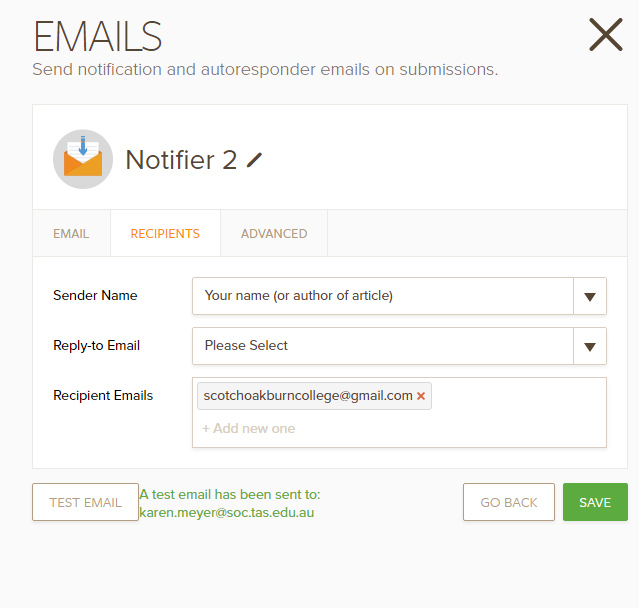
-
Kevin Support Team LeadReplied on June 20, 2016 at 9:16 PM
I have checked your form and found one of the email address used there in our bounce list, here is the email as well as the reason:
k***n.m***r@s*c.t*s.e**.a* - Reason(s) : smtp; 550 5.7.606 Access denied, banned sending IP
I have removed it and you should receive emails now, do note that when you test emails the email will be sent to the email address used in the account, this is why you always receive testing emails in the email address used in your account.
I also noticed that there is some missing info in emails, for example the Reply-to email address:

Please follow the steps in this guide in order to avoid bouncing: How-to-Setup-Email-Alerts-to-Prevent-Email-Bouncing-Related-Issues
If you stop receiving emails you will be able to check and remove your email from our bounce list, here is the guide that will help you with that: How-to-Remove-Your-Email-Address-from-Bounce-List
If the issue still persists, then you will need to ask your email provider to white-list our IP addresses, here is the link with all this info: Whitelisting-JotMails-IP-Addresses
Hope this helps.
- Mobile Forms
- My Forms
- Templates
- Integrations
- INTEGRATIONS
- See 100+ integrations
- FEATURED INTEGRATIONS
PayPal
Slack
Google Sheets
Mailchimp
Zoom
Dropbox
Google Calendar
Hubspot
Salesforce
- See more Integrations
- Products
- PRODUCTS
Form Builder
Jotform Enterprise
Jotform Apps
Store Builder
Jotform Tables
Jotform Inbox
Jotform Mobile App
Jotform Approvals
Report Builder
Smart PDF Forms
PDF Editor
Jotform Sign
Jotform for Salesforce Discover Now
- Support
- GET HELP
- Contact Support
- Help Center
- FAQ
- Dedicated Support
Get a dedicated support team with Jotform Enterprise.
Contact SalesDedicated Enterprise supportApply to Jotform Enterprise for a dedicated support team.
Apply Now - Professional ServicesExplore
- Enterprise
- Pricing



























































