-
abcmanagementAsked on June 20, 2016 at 10:43 PM
https://www.jotform.com//?formID=32588273961970
In the both matric table, The contact number column is narrow, not enough to put phone number, Plese show me how to wide the mxtrix column.
Thanks.
-
David JotForm Support ManagerReplied on June 20, 2016 at 11:05 PM
Simply load the form in your browser, and then do an inspect element to get the id of each box:
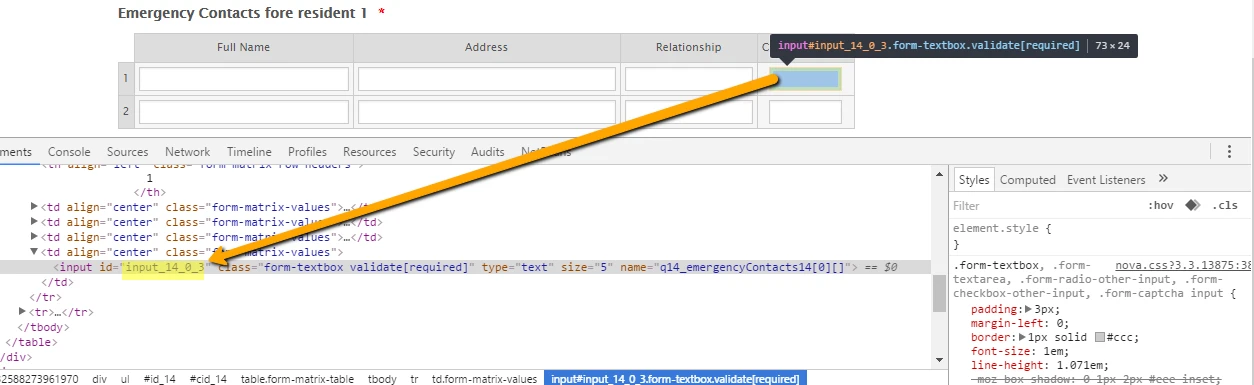
And create a CSS code like the following to increase the width(you can inject the provided code to your form: http://www.jotform.com/help/117-How-to-Inject-Custom-CSS-Codes):
#input_14_0_3,#input_14_1_3{
width: 150px !important;
}
Result:
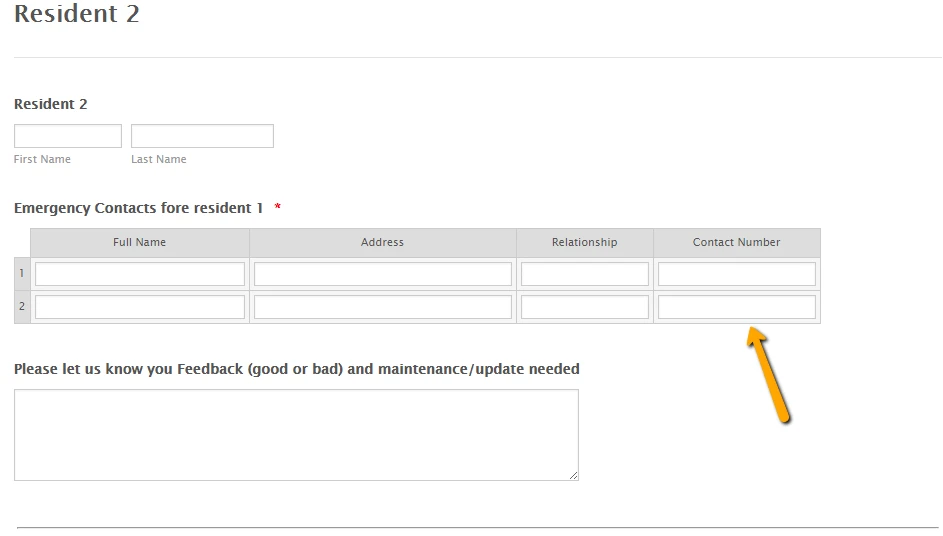
Let us know if you need more help.
-
abcmanagementReplied on June 21, 2016 at 3:22 PM
I do not understand. Can you just wide the contact number in both matrix for me? Thanks.
-
David JotForm Support ManagerReplied on June 21, 2016 at 5:57 PM
I have increased the width on both matrix fields as requested.
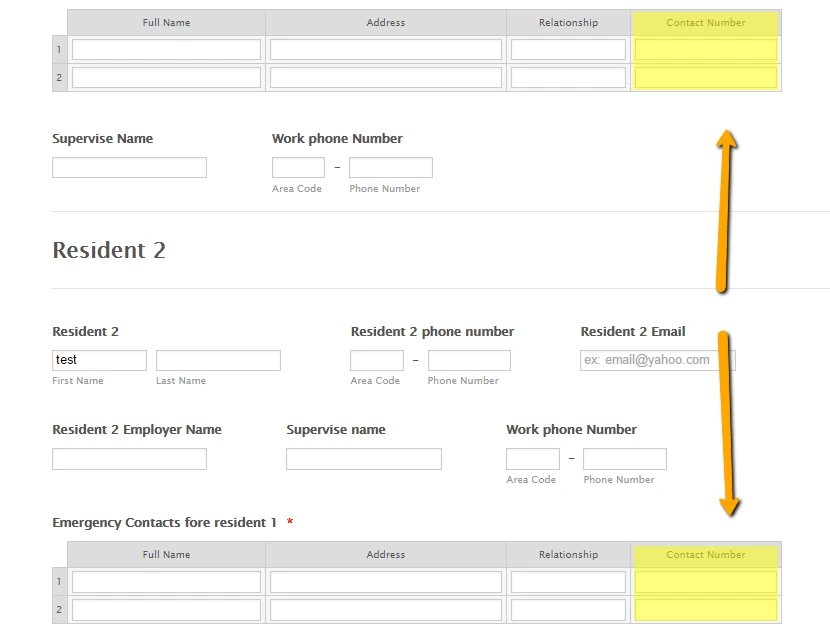
Let us know if you need more help.
- Mobile Forms
- My Forms
- Templates
- Integrations
- INTEGRATIONS
- See 100+ integrations
- FEATURED INTEGRATIONS
PayPal
Slack
Google Sheets
Mailchimp
Zoom
Dropbox
Google Calendar
Hubspot
Salesforce
- See more Integrations
- Products
- PRODUCTS
Form Builder
Jotform Enterprise
Jotform Apps
Store Builder
Jotform Tables
Jotform Inbox
Jotform Mobile App
Jotform Approvals
Report Builder
Smart PDF Forms
PDF Editor
Jotform Sign
Jotform for Salesforce Discover Now
- Support
- GET HELP
- Contact Support
- Help Center
- FAQ
- Dedicated Support
Get a dedicated support team with Jotform Enterprise.
Contact SalesDedicated Enterprise supportApply to Jotform Enterprise for a dedicated support team.
Apply Now - Professional ServicesExplore
- Enterprise
- Pricing



























































