-
mgcaledonian13Asked on June 21, 2016 at 2:10 AM
How can I put two tables side by side in a notification or responder.
I can only get one above the other.
Willy Scott
-
Ashwin JotForm SupportReplied on June 21, 2016 at 3:10 AM
Hello Willy,
Please be noted that you can change the source code of your form's notification email alert and change the layout based on your requirement. Please check the screenshot below:

Hope this helps.
Do get back to us if you have any questions.
Thank you!
-
mgcaledonian13Replied on June 21, 2016 at 7:21 AM
Ashwin_d
Thanks for that info, I'll try it
Willy Scott
-
mgcaledonian13Replied on June 22, 2016 at 2:13 PM
Hi ashwin_d
Well that ran at some speed, very hard to follow though !!
I have managed to split the notification into two tables at 50% but I cannot work out what change in the code to make the two tables go side by side. There must something in the code that I can change now to make this happen.
Please see the Form - https://form.jotform.com/61730862750961 and the "Notification with table"
Willy Scott
-
David JotForm SupportReplied on June 22, 2016 at 4:28 PM
I believe I have recreated what you are looking for in my test form. You can clone the form to your own account to have a look:
https://form.jotform.com/61736175212957
http://www.jotform.com/help/42-How-to-Clone-an-Existing-Form-from-a-URL
The email notification you referenced from your copy of the form should be updated to your specifications.
-
mgcaledonian13Replied on June 22, 2016 at 6:45 PMHow to add tables side by side from JotForm
... -
Kevin Support Team LeadReplied on June 22, 2016 at 10:48 PM
Have you cloned the form given by David?
I have checked the email notification on that form and I can see it is displaying as you need:
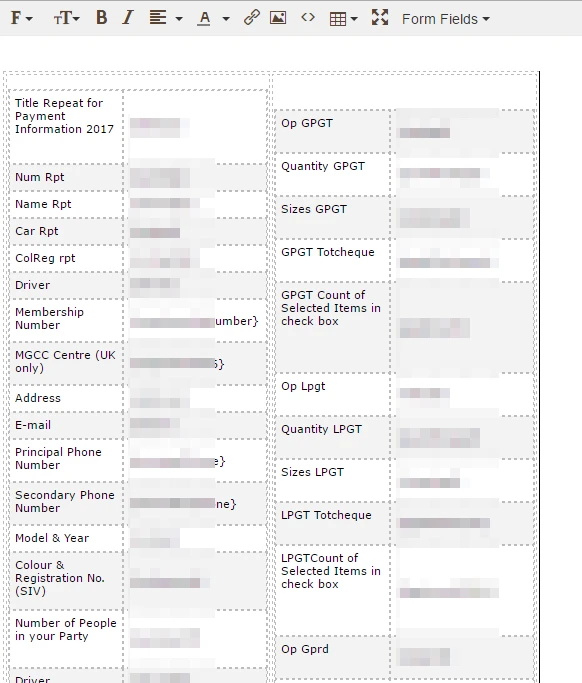
I would like to let you know that you can also copy this format and paste it into a different email notification, you can do it by following the steps on the image below:
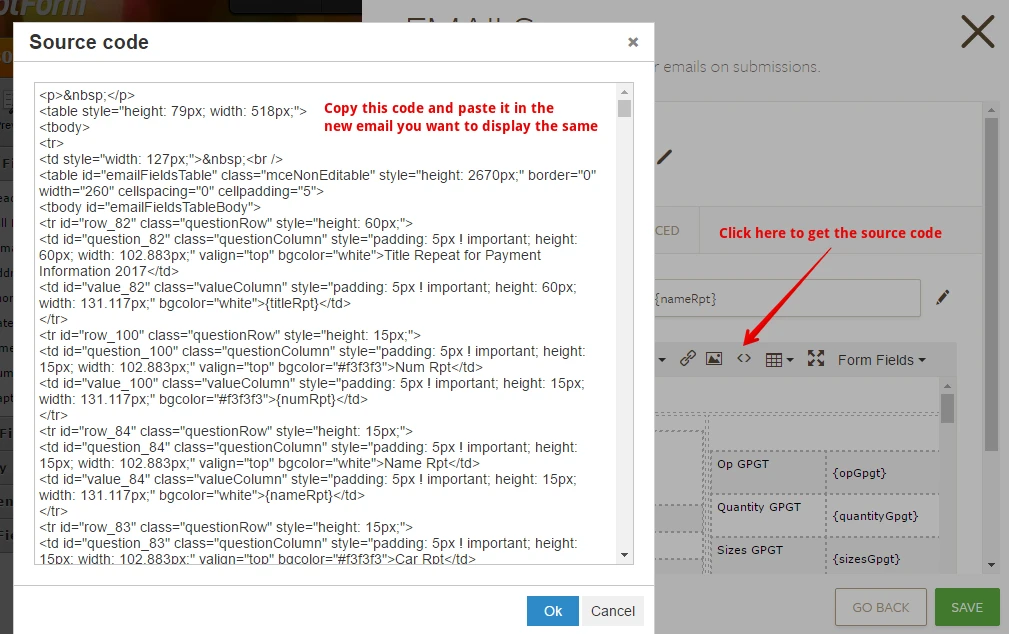
So you will be able to apply the same to other forms.
Do let us know how it goes.
-
mgcaledonian13Replied on June 23, 2016 at 2:25 AM
Hi to both David & Kevin_G.
Thanks for all your help.
I think I asked the wrong question and as a result got the wrong answer, you gave the right answer though considering the way the question was worded, my fault.I have devised a simpler way of achieving what I wanted, I created a table with the number of Columns that I wanted and then dropped in the Field info from the Field drop down. the real object was to not have to line up a number of fields on the same line with ones above, lots of spaces and as not all characters are the same width it never really worked that well and it was time consuming.
I really do apologize for having put you to all that trouble, and then come up with my own solution, you might not agree with it but it works for me and I am happy. The only thing now is to remove the address headings and leave the Fields... yes I know a new thread, beat you to it, and it has been asked so many times in the Forum I will get it from there.
Thanks again
Willy Scott
-
Chriistian Jotform SupportReplied on June 23, 2016 at 3:30 AM
Thank you for the clarification. We do appreciate your response. I checked the form you linked and it seems that your solution is perfect for what you were looking for. It is important for us that our users are happy with their forms, so we are glad that you are happy with your solution.

We will be glad to assist you with your other concern once there is a new thread.
Cheers.
- Mobile Forms
- My Forms
- Templates
- Integrations
- INTEGRATIONS
- See 100+ integrations
- FEATURED INTEGRATIONS
PayPal
Slack
Google Sheets
Mailchimp
Zoom
Dropbox
Google Calendar
Hubspot
Salesforce
- See more Integrations
- Products
- PRODUCTS
Form Builder
Jotform Enterprise
Jotform Apps
Store Builder
Jotform Tables
Jotform Inbox
Jotform Mobile App
Jotform Approvals
Report Builder
Smart PDF Forms
PDF Editor
Jotform Sign
Jotform for Salesforce Discover Now
- Support
- GET HELP
- Contact Support
- Help Center
- FAQ
- Dedicated Support
Get a dedicated support team with Jotform Enterprise.
Contact SalesDedicated Enterprise supportApply to Jotform Enterprise for a dedicated support team.
Apply Now - Professional ServicesExplore
- Enterprise
- Pricing






























































