-
tshaverAsked on June 21, 2016 at 10:30 AM
Hello,
I am playing around with the system and want to integrate multiple forms to Salesforce. I recently found the Dynamic Dropdown option that works perfectly for Having "Industry" and then "Industry Sub-Sector" dependent picklist options in the Jotform.
However I am wondering how to integrate this dynamic dropdown to Salesforce. When I try mapping via the integration setting in Jotform it allows me to map my Salesforce "Industry" to the "Industry" in Jotform, but will the "Industry Sub-Sector" from the dynamic dropdown in jotform also upload to Salesforce? I don't see the capability to match the dependent dropdown picklist to my sub-sector field in Salesforce. Do I have options to get the full industry information to Salesforce from Jotform?
Thank you.
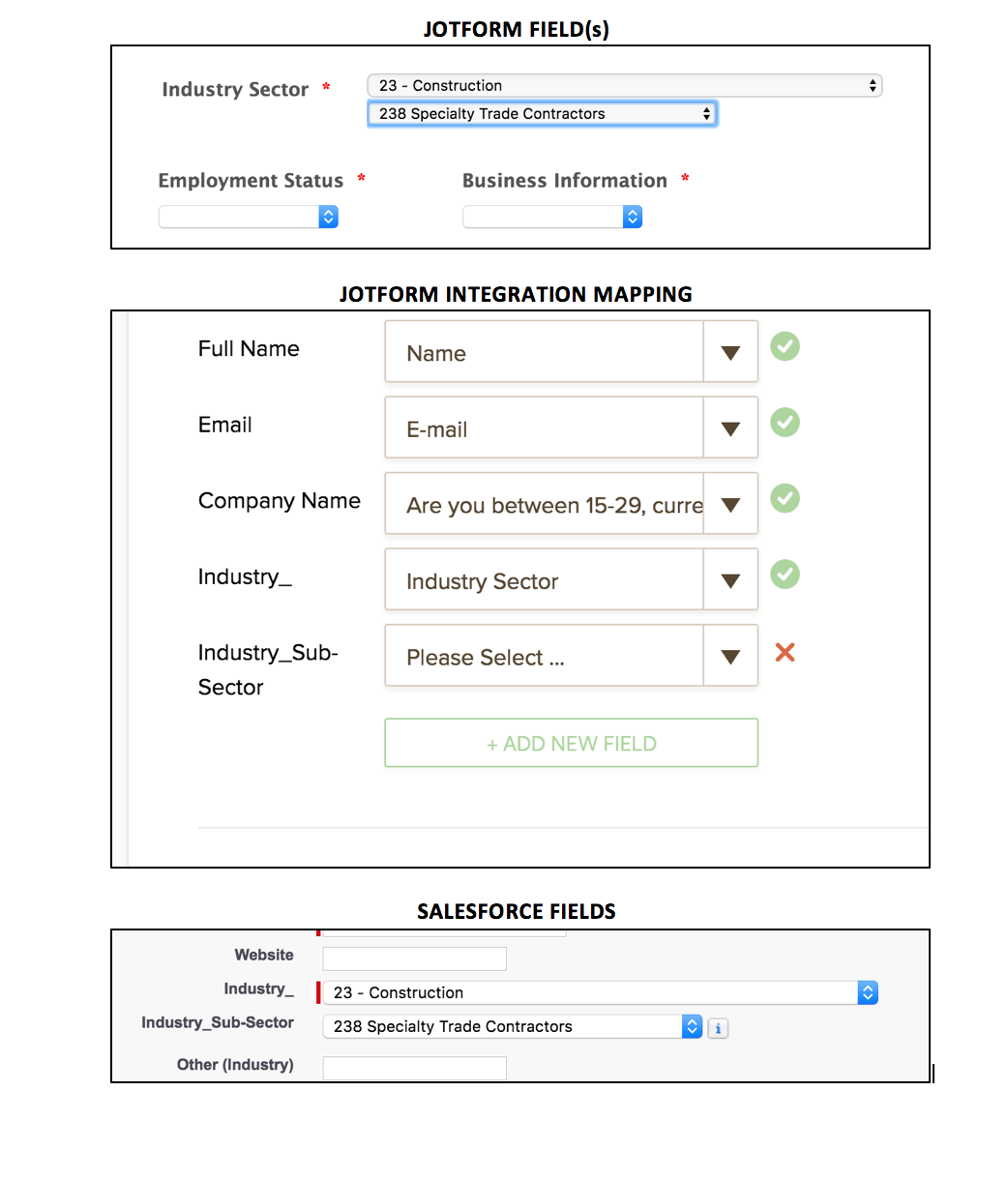
-
Kevin Support Team LeadReplied on June 21, 2016 at 11:31 AM
I have tested the integration and I can see that the data is sent the same way like submissions, for example, in your submissions page you receive the data from the widget in this way:
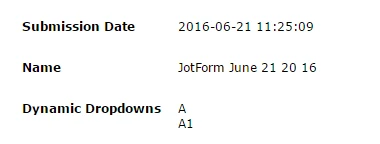
This is a screenshot of the data sent to Salesforce:
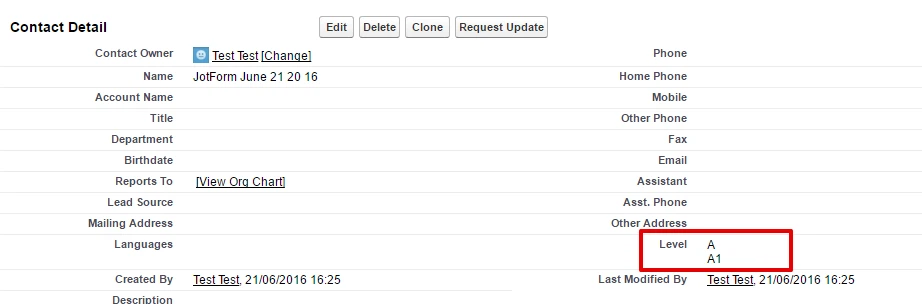
You will notice that the data will be sent the same, please give it a try and let us know if you're not seeing the same on your end.
-
tshaverReplied on June 21, 2016 at 3:48 PM
What kind of field is your "Level" in salesforce? we have a dependent picklist created and that is what I tried mapping. I can create a new field, but want it to work like above. I am still having trouble with integration, but it would be great for future reference
-
Kevin Support Team LeadReplied on June 21, 2016 at 5:39 PM
I have checked and it is indeed a Picklist field:

I have created a new custom field, the same type, but I can see it only fills the field mapped in the integration, for example, in the integration I'm still sending the data to the field "Level", but in Salesforce I have added a dependence from the new field (Level 2) to Level:

But when I submitted the form I received the data only in the field "Level" and "Level 2" is empty:

I'm not sure how you're receiving the data, but it should be like I'm receiving it in the field "Level".
You should receive the data as shown in my screenshots; however, if you don't, please let us know.
-
tshaverReplied on July 7, 2016 at 1:41 PM
ive had trouble with my integration - and these fields never pop up (in the few mini successes I have had with the SF and Jotform integration (out of me 30+ fields - only like 5 populate).
Could the dynamic dropdowns be causing my failr integrations? I have yet to see that data transfer over i the way described above.
-
Nik_CReplied on July 7, 2016 at 3:17 PM
I just did a test with drop-down and dynamic drop-down and didn't encounter any issue as you can see below:

I'm not sure, as well, why data is not transferring for you, could you please do as my colleague described above and let us know if data is going through.
We'll wait for your response.
Thank you!
-
tshaverReplied on July 8, 2016 at 3:28 PM
Nope the data is still not going through. only fields like Name, Email, Phone, Company, and website are going through. The rest are blank.
-
Nik_CReplied on July 8, 2016 at 4:55 PM
I'll do some more tests and try to find the cause of this problem and I'll get back to you as soon as I have any information.
Thank you for your patience.
-
Nik_CReplied on July 9, 2016 at 12:12 PM
I'm sorry for the late response. I did some tests and everything seems fine. What could possibly be the reason of your issue is data type of your custom fields in Salesforce, since as what you were describing only default fields are populating.
So, please try to go to your Salesforce and edit your Custom fields, to do that please follow:
1. Log in into your Salesforce and go to Setup:

2. On the left-hand side click Customize - Leads under Build:

3. Scroll little bit down and you will find Custom Fields section with Field type:

Make sure that field type is matching the type of your fields in JotForm, so, number to be number, text to be text and so on.
Possibly you will have to re-integrate when you change those field types.
Please let me know if this helps or if the issue persists.
Thank you!
- Mobile Forms
- My Forms
- Templates
- Integrations
- INTEGRATIONS
- See 100+ integrations
- FEATURED INTEGRATIONS
PayPal
Slack
Google Sheets
Mailchimp
Zoom
Dropbox
Google Calendar
Hubspot
Salesforce
- See more Integrations
- Products
- PRODUCTS
Form Builder
Jotform Enterprise
Jotform Apps
Store Builder
Jotform Tables
Jotform Inbox
Jotform Mobile App
Jotform Approvals
Report Builder
Smart PDF Forms
PDF Editor
Jotform Sign
Jotform for Salesforce Discover Now
- Support
- GET HELP
- Contact Support
- Help Center
- FAQ
- Dedicated Support
Get a dedicated support team with Jotform Enterprise.
Contact SalesDedicated Enterprise supportApply to Jotform Enterprise for a dedicated support team.
Apply Now - Professional ServicesExplore
- Enterprise
- Pricing




























































