-
watchhelpAsked on June 21, 2016 at 11:41 AM
-
KadeJMReplied on June 21, 2016 at 11:58 AM
I'm not sure if I am understanding you correctly but I believe you are referring to changing the colors of these buttons here when the preview widget is added to a form.
Is this what you mean perhaps?
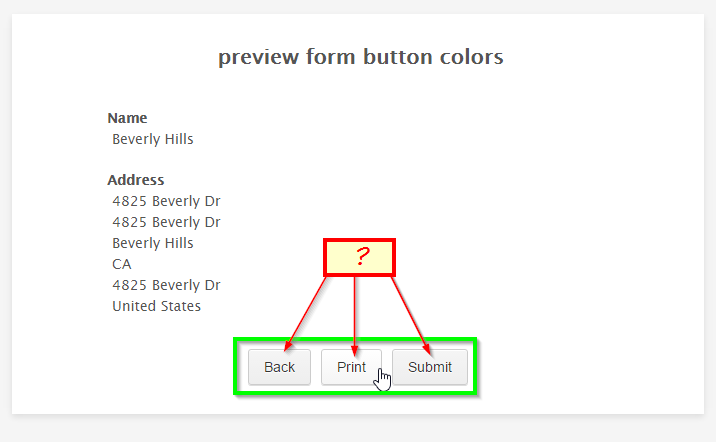
-
watchhelpReplied on June 21, 2016 at 3:00 PM
Exactly. Allowing each button to have its own unique color. "Back" to be a cautious yellow/orange and "Submit" to be go-go green would be more clear for form-fillers :)
-
David JotForm SupportReplied on June 21, 2016 at 4:50 PM
You can apply CSS to each one individually. Here is the list of ID's for buttons:
.form-submit-button
.form-submit-reset
.form-submit-print
.form-pagebreak-back
.form-pagebreak-next
To make the submit button back green for example, the code would be:
.form-submit-button{
background : green;
}
The same can be done for any of the buttons with any color you would like.
.form-submit-button{
background : orange;
}
And so on.
-
watchhelpReplied on June 22, 2016 at 9:45 AMThanks!
Mark
...
- Mobile Forms
- My Forms
- Templates
- Integrations
- INTEGRATIONS
- See 100+ integrations
- FEATURED INTEGRATIONS
PayPal
Slack
Google Sheets
Mailchimp
Zoom
Dropbox
Google Calendar
Hubspot
Salesforce
- See more Integrations
- Products
- PRODUCTS
Form Builder
Jotform Enterprise
Jotform Apps
Store Builder
Jotform Tables
Jotform Inbox
Jotform Mobile App
Jotform Approvals
Report Builder
Smart PDF Forms
PDF Editor
Jotform Sign
Jotform for Salesforce Discover Now
- Support
- GET HELP
- Contact Support
- Help Center
- FAQ
- Dedicated Support
Get a dedicated support team with Jotform Enterprise.
Contact SalesDedicated Enterprise supportApply to Jotform Enterprise for a dedicated support team.
Apply Now - Professional ServicesExplore
- Enterprise
- Pricing




























































