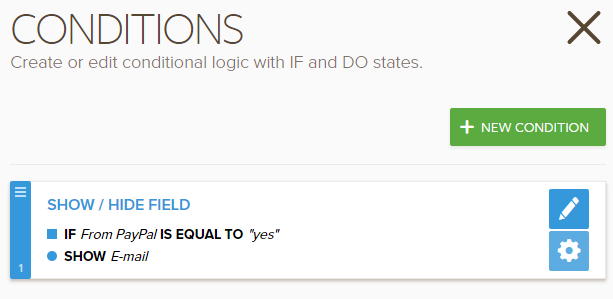-
LeoAsked on June 21, 2016 at 1:57 PM
Hi,
Let's say I have a PayPal button, and once someone click and pay, I would like him to be redirected to a Jotform form, is't possible?
-
BenReplied on June 21, 2016 at 3:02 PM
You should be able to do that Leo by setting up the Thank you page to redirect upon submission to the form.
You can see more about it here: Redirecting Users to a Different Page
Do of course let us know how it goes and if you have any questions.
-
fluorReplied on June 21, 2016 at 3:27 PM
Hi, this is Leo (I just created an account)
Thank you for you quick reply, however it does not answer my question.
Let me rephrase please, the first thing in the process is not a Jotform, but a simple PayPal button direct pay, once the payment is done I want the customers to be redirected to a custom Jotform.
-
David JotForm Support ManagerReplied on June 21, 2016 at 6:25 PM
You need to specify the URL where the user will be redirected in your Paypal account, for that you need to enable the auto return:
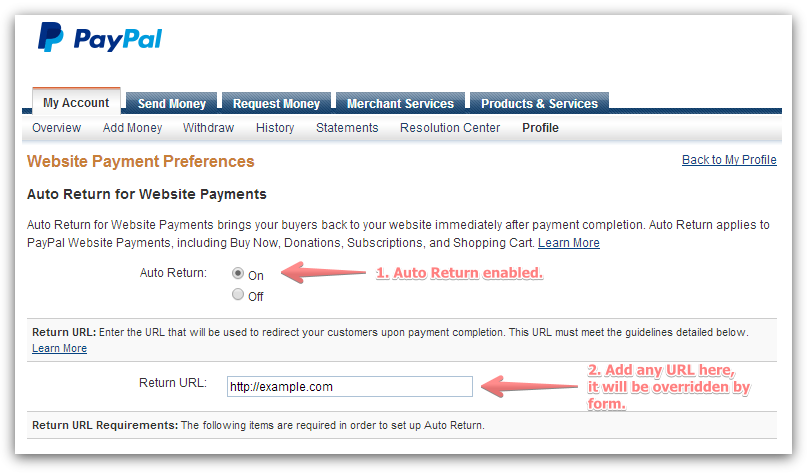
Let us know if you need more help.
-
fluorReplied on June 21, 2016 at 7:52 PM
Thank you!
However, anyone could access the Jotform via the link without paying I believe, is there a way to allow only customers who paid to access the Jotform?
-
Kevin Support Team LeadReplied on June 21, 2016 at 9:42 PM
I think that a way to do it will be adding a hidden field and filling it via the URL, here is an example link:
https://jotform.com/61727990136967?fromPaypal=yes
And then use conditions to know if the field is filled or not, the condition should look like this one:
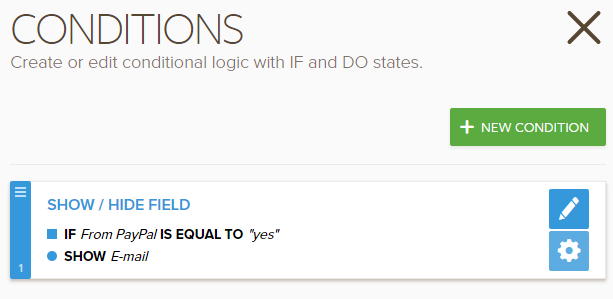
In my sample form if the parameter is sent the email field will be shown, but id there is not any parameter in the link then the email field will not be shown, try testing the link given above and this one too: https://jotform.com/61727990136967
To pre-populate the field via the URL use this app: http://prepopulate.jotform.io/
You basically will need to add a text indicating that the form is available only if there is a payment done, and then use conditions to show this message if the variable is not in the URL.
The link you will use to redirect from PayPal will be the one with the parameter on it, so doing this only users who paid on the first form will be redirected to this form and those users without a payment will not be able to fill the form.
Here is also a guide that will help you to show / hide fields based on other fields: How-to-Show-or-Hide-Fields-Base-on-User-s-Answer
If you have questions, please let us know, we will be glad to help.
- Mobile Forms
- My Forms
- Templates
- Integrations
- INTEGRATIONS
- See 100+ integrations
- FEATURED INTEGRATIONS
PayPal
Slack
Google Sheets
Mailchimp
Zoom
Dropbox
Google Calendar
Hubspot
Salesforce
- See more Integrations
- Products
- PRODUCTS
Form Builder
Jotform Enterprise
Jotform Apps
Store Builder
Jotform Tables
Jotform Inbox
Jotform Mobile App
Jotform Approvals
Report Builder
Smart PDF Forms
PDF Editor
Jotform Sign
Jotform for Salesforce Discover Now
- Support
- GET HELP
- Contact Support
- Help Center
- FAQ
- Dedicated Support
Get a dedicated support team with Jotform Enterprise.
Contact SalesDedicated Enterprise supportApply to Jotform Enterprise for a dedicated support team.
Apply Now - Professional ServicesExplore
- Enterprise
- Pricing