-
dsautomotiveltdAsked on June 22, 2016 at 5:19 AM
Is it possible to have a text box which if a number range from say 1-1000 is entered then some fields are hidden and if 1001-2000 is entered other fields are hidden?
trying to creating a form which incorporates a vehicle chassis number
depending on the chassis number entered require different questions
Please help if you can
-
Chriistian Jotform SupportReplied on June 22, 2016 at 8:51 AM
Hi,
Yes, it is possible with JotForm's Smart Forms Using Conditional Logic.
For the first example you have given above - hide a field when number is 1 - 1000, I created a sample condition.

Result of such condition is shown below.

Please check my demo form here.
-
dsautomotiveltdReplied on July 5, 2016 at 3:52 AM
Hi
Understand the process but LESS THAN and MORE THAN is not available as an option so a little confused???
-
Chriistian Jotform SupportReplied on July 5, 2016 at 5:20 AM
The GREATER THAN or LESS THAN option is available in the Number field. Try to add a Number field in your form and use this in your condition.

If you can't still setup this on your form, can you provide us the link of the form you are working on and the field you want to implement the condition so we can further analyze the issue?
-
dsautomotiveltdReplied on July 5, 2016 at 5:28 AM
THANKYOU
Found a thread on here showing me the same
At least i'm not going mad!!!
I'm Also having trouble with displaying 0 (zeros) in numbers
The form uses a chassis no. which may be entered as 012345
when this field result is transferred in conditional logic it disregards the 0
is there any way of making the 0 remain???
chassis no is made up of various field inputs
SALLSA AF 3 AA 12345 EXAMPLE SHOWS THE 0 MISSING??
-
IrshadReplied on July 5, 2016 at 8:10 AM
I am checking it, and will send you updates very soon.
Thanks
-
IrshadReplied on July 5, 2016 at 8:34 AM
I just created a test form, and applied the condition on Number field. And found it consider 012345 and 12345 differently. So "Is Equal To" and "Is Not Equal To" condition will consider "012345" and "12345" as 2 different numbers.
You can check the below test form, it will hide the "Name" field if the number will be entered as "12345". And if the number will be entered as "012345", it will not consider it equal to "12345", and Name field will not get hide.
https://form.jotform.com/61863445382966
Please let us know, if you need something else.
Thanks.
-
dsautomotiveltdReplied on July 5, 2016 at 8:55 AM
Not quite what I was looking for!
need to transfer the number say 012345 to another field without losing the 0
if THE LAST 6 NUMBERS contains an 0 at the start it is not displayed in 61. FULL CHASSIS NO.
https://form.jotformeu.com/61682433931356
-
Mike_G JotForm SupportReplied on July 5, 2016 at 11:17 AM
Numbers will definitely, base on experience, will omit the 0 placed at the beginning of a series of number(s).
What you need to do is add another textbox field on your form and name it "LAST 6 NUMBERS OF CHASSIS NO."
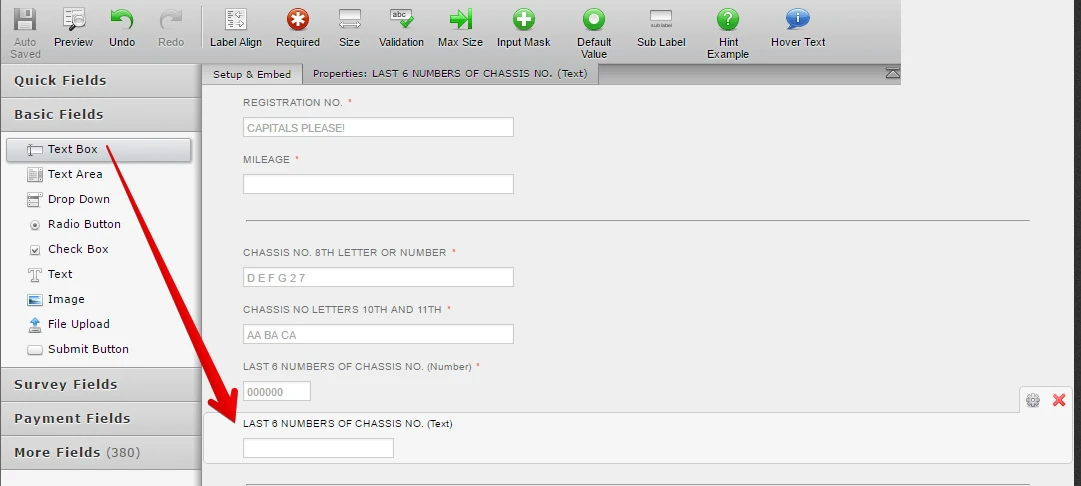
Note: You can name it differently to avoid confusion especially when creating conditions.
Then, hide the original "LAST 6 NUMBERS OF CHASSIS NO." number field.

Create a condition that will pass the value of the "LAST 6 NUMBERS OF CHASSIS NO." textbox field to the "LAST 6 NUMBERS OF CHASSIS NO." number field.

The field that will be checked if the "LAST 6 NUMBERS OF CHASSIS NO." is greater or less than a certain range of number is still the "LAST 6 NUMBERS OF CHASSIS NO." number field - the one that is hidden.

But, the one that will be passed to the "FULL CHASSIS NO." field is the "LAST 6 NUMBERS OF CHASSIS NO." textbox field.

Here's a clone version of your form where I have applied all the changes I mentioned above.
https://form.jotform.com/61863550696971
In my sample form:
The "ENGINE TYPE" field will only SHOW if the "LAST 6 NUMBERS OF CHASSIS NO." number field is greater than 12344 AND less than 12346. However, the "LAST 6 NUMBERS OF CHASSIS NO.(Number)" number field will only be filled if the "LAST 6 NUMBERS OF CHASSIS NO.(Text)" textbox field is filled since the value will come from the latter.
The value that is acceptable is "12345" or "012345".
Here's the result:

I hope this helps. Let us know if you need any further assistance. Thank you.
- Mobile Forms
- My Forms
- Templates
- Integrations
- INTEGRATIONS
- See 100+ integrations
- FEATURED INTEGRATIONS
PayPal
Slack
Google Sheets
Mailchimp
Zoom
Dropbox
Google Calendar
Hubspot
Salesforce
- See more Integrations
- Products
- PRODUCTS
Form Builder
Jotform Enterprise
Jotform Apps
Store Builder
Jotform Tables
Jotform Inbox
Jotform Mobile App
Jotform Approvals
Report Builder
Smart PDF Forms
PDF Editor
Jotform Sign
Jotform for Salesforce Discover Now
- Support
- GET HELP
- Contact Support
- Help Center
- FAQ
- Dedicated Support
Get a dedicated support team with Jotform Enterprise.
Contact SalesDedicated Enterprise supportApply to Jotform Enterprise for a dedicated support team.
Apply Now - Professional ServicesExplore
- Enterprise
- Pricing





























































