-
FeNauAsked on June 22, 2016 at 7:11 AM
Hi there,
unfortunately not all results of my form are appearing in the notification.
Although they "inputs" seem to be in the the table.
Could you please have a look?
Many thanks in advance.
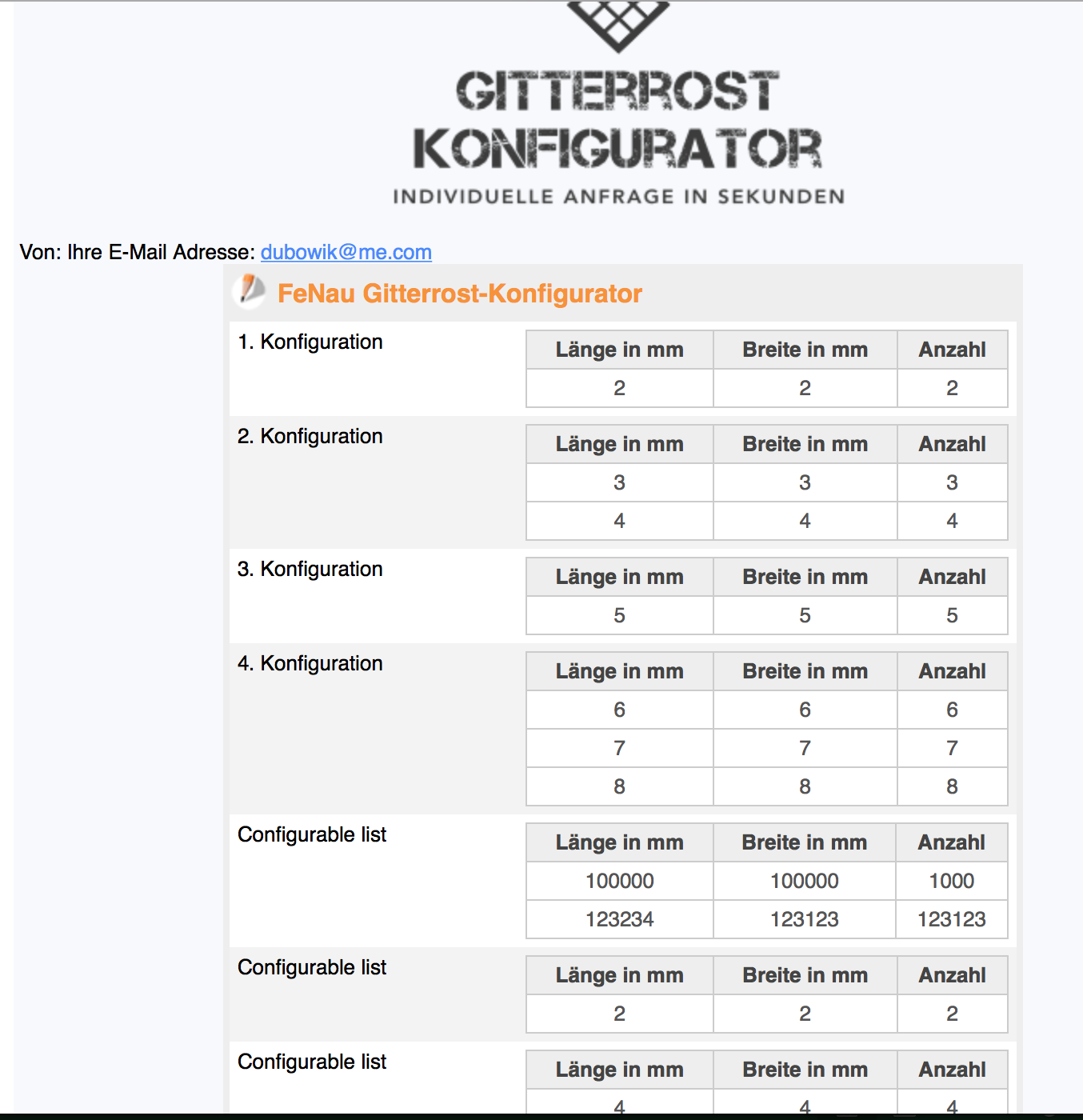
-
JanReplied on June 22, 2016 at 11:18 AM
It seems that the email notification did not update automatically when you're editing the form fields. Please try to delete the current email notification and then create a new one. If you create a new one, all form fields will be captured automatically. Please refer to these guides:
How-to-Delete-Notifications-Autoresponder
Setting-Up-Email-NotificationsHope that helps. Thank you.
-
FeNauReplied on June 22, 2016 at 4:34 PM
Hi thanks for reply.
I tested it - but it did not work :( all fields are in the table and if I add the mail adress widget for example outside of the table you see the result. (see attached)
 thanks in advance
thanks in advance -
Nik_CReplied on June 22, 2016 at 7:16 PM
I cloned your form and tested submissions and it seems to be working. Could you please try again to recreate email notification as my collegue suggested.

We'll wait for you response.
- Mobile Forms
- My Forms
- Templates
- Integrations
- INTEGRATIONS
- See 100+ integrations
- FEATURED INTEGRATIONS
PayPal
Slack
Google Sheets
Mailchimp
Zoom
Dropbox
Google Calendar
Hubspot
Salesforce
- See more Integrations
- Products
- PRODUCTS
Form Builder
Jotform Enterprise
Jotform Apps
Store Builder
Jotform Tables
Jotform Inbox
Jotform Mobile App
Jotform Approvals
Report Builder
Smart PDF Forms
PDF Editor
Jotform Sign
Jotform for Salesforce Discover Now
- Support
- GET HELP
- Contact Support
- Help Center
- FAQ
- Dedicated Support
Get a dedicated support team with Jotform Enterprise.
Contact SalesDedicated Enterprise supportApply to Jotform Enterprise for a dedicated support team.
Apply Now - Professional ServicesExplore
- Enterprise
- Pricing




























































