-
fotolaniAsked on June 23, 2016 at 7:06 AM
Hi,
I wonder if there is a way to remove the border around my contact form.
See attached image...
Best
Sven
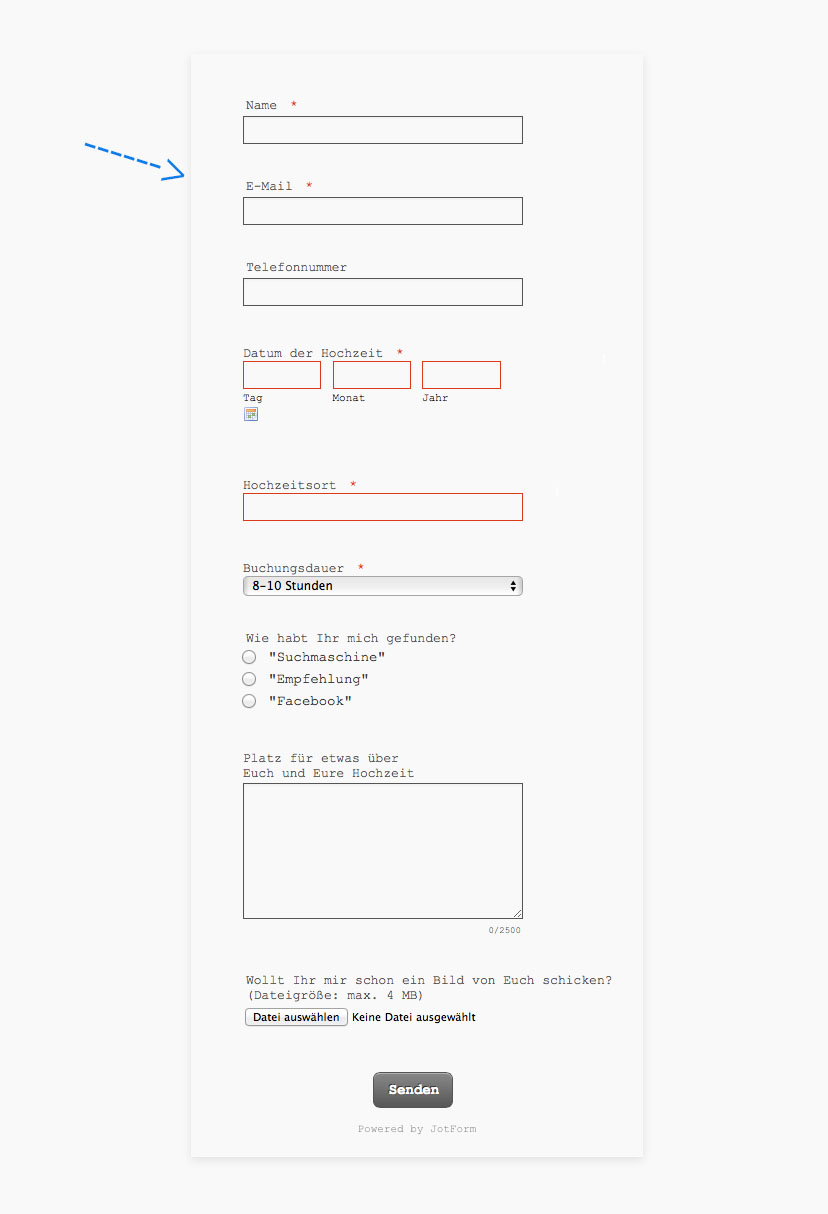
-
Chriistian Jotform SupportReplied on June 23, 2016 at 8:30 AM
Hi,
I assumed you are referring to the form http://www.jotformeu.com/form/61743503926356.
Please try injecting the CSS code below.
.form-all {
box-shadow: none !important;
}
Please see How to Inject Custom CSS Codes for more details.
Result should be as follows.

Do let us know if you need further assistance.
-
ChrissyReplied on August 30, 2016 at 2:42 PM
HI
This is what I want to do but I am using dw mx 2004 and don't know where to paste the code to remove the outline.
Please can you help
x
-
Kevin Support Team LeadReplied on August 30, 2016 at 6:36 PM
Chrissy,
As I can understand you're using "Dreamweaver MX 2004", if so, you can follow this guide to inject the code: http://creativepro.com/web-how-to-using-css-in-dreamweaver-mx-2004/
By the way, you may also inject the code directly to your form in the Form Builder and then re-embed it once again, the change should be reflected on your form.
- Mobile Forms
- My Forms
- Templates
- Integrations
- INTEGRATIONS
- See 100+ integrations
- FEATURED INTEGRATIONS
PayPal
Slack
Google Sheets
Mailchimp
Zoom
Dropbox
Google Calendar
Hubspot
Salesforce
- See more Integrations
- Products
- PRODUCTS
Form Builder
Jotform Enterprise
Jotform Apps
Store Builder
Jotform Tables
Jotform Inbox
Jotform Mobile App
Jotform Approvals
Report Builder
Smart PDF Forms
PDF Editor
Jotform Sign
Jotform for Salesforce Discover Now
- Support
- GET HELP
- Contact Support
- Help Center
- FAQ
- Dedicated Support
Get a dedicated support team with Jotform Enterprise.
Contact SalesDedicated Enterprise supportApply to Jotform Enterprise for a dedicated support team.
Apply Now - Professional ServicesExplore
- Enterprise
- Pricing





























































