-
EloineChapAsked on June 23, 2016 at 2:58 PM
Hello, I need to recreate this google form as it is hopefully in jotform however I don't know how to add the subtext with an mailto and a hyperlink under the question like they have it where you can email your course outline and look up course description.
See example of the I am emulating here here
http://www.dvc.edu/future/careerpathways/hs-articulation/form-request.html
What I tried to emulate it all I get is teeny font that it barely readable under the description box and the link the student would have to copy and paste as well as the email if they even see it under the description. It needs to be grouped together with the question for legibility.
Here is my attempt in jotform
https://form.jotform.com/61746181042956
Help!
-
Ashwin JotForm SupportReplied on June 23, 2016 at 3:30 PM
Hello,
You need to add the complete hyperlink code and the sub label will display clickable link. Here is the hyperlink code:
ALSO, please email your course outline to: <a href="mailto:kgreen@losmedanos.edu">kgreen@losmedanos.edu</a>
Please check the screenshot below:

Hope this helps.
Do get back to us if you have any questions.
Thank you!
-
EloineChapReplied on June 23, 2016 at 3:47 PM
Thank you, that partly answers my question. How do I format it so that it's accessible? As it is now the font is too small for our disabled student population and the light gray type on a white background makes it even harder to read. It addition I want it close to the question like it is on the google form so that they are less likely to miss the instructions?
-
Ashwin JotForm SupportReplied on June 23, 2016 at 4:09 PM
Hello EloineChap,
Please note that you can inject custom css code to change the font and background color as per your requirement.
If you want to display the sub label just below the field label as it is displayed in the google form, we can add a separate text field and inject custom css code to place it in desired location. Let me create a demo form for you and share it with you.
Thank you!
-
EloineChapReplied on June 23, 2016 at 9:41 PM
That would be awesome if you could! I really didn't want to use google forms but I know this is something they will want.
-
Chriistian Jotform SupportReplied on June 23, 2016 at 10:00 PM
Please inject the custom css below to place the sub-label to the top of the text area and make them more readable for your students.
#cid_6 .form-sub-label, #cid_25 .form-sub-label {
margin-top: -120px;
margin-bottom: 100px;
color: #111111;
font-size: 12px
}
#label_6, #label_25 {
padding-bottom: 10px;
}
If you like, you can also clone the form and use this one instead: https://form.jotform.com/61748029937972.
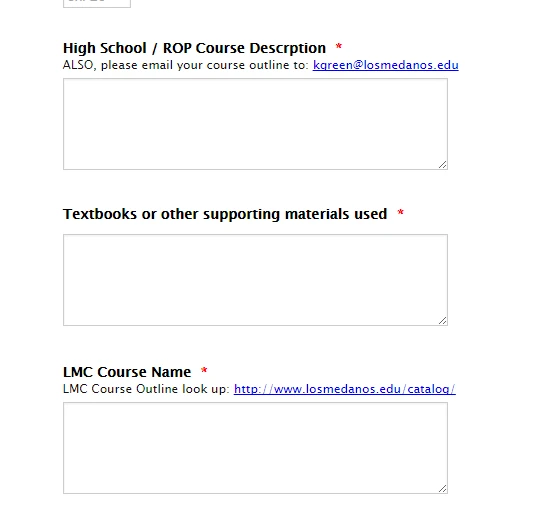
-
dgn02000Replied on July 29, 2017 at 2:41 PM
-
Kiran Support Team LeadReplied on July 29, 2017 at 11:19 PM
@dgn02000,
This is an old thread, I have moved your question to a separate thread and shall be addressed there shortly.
https://www.jotform.com/answers/1211415
Thank you!
- Mobile Forms
- My Forms
- Templates
- Integrations
- INTEGRATIONS
- See 100+ integrations
- FEATURED INTEGRATIONS
PayPal
Slack
Google Sheets
Mailchimp
Zoom
Dropbox
Google Calendar
Hubspot
Salesforce
- See more Integrations
- Products
- PRODUCTS
Form Builder
Jotform Enterprise
Jotform Apps
Store Builder
Jotform Tables
Jotform Inbox
Jotform Mobile App
Jotform Approvals
Report Builder
Smart PDF Forms
PDF Editor
Jotform Sign
Jotform for Salesforce Discover Now
- Support
- GET HELP
- Contact Support
- Help Center
- FAQ
- Dedicated Support
Get a dedicated support team with Jotform Enterprise.
Contact SalesDedicated Enterprise supportApply to Jotform Enterprise for a dedicated support team.
Apply Now - Professional ServicesExplore
- Enterprise
- Pricing






























































