-
markrojek1Asked on June 24, 2016 at 5:57 PM
The text fields labeled "Foyer FR2 Warning" and all the the repeating ones also labeled as "XX Warning" are identified in the edit mode as being hidden, yet their label comes up on the final form and is not hidden.
Any idea how to hide the entire item?
Thanks
Page URL: https://form.jotform.com/61426553606152 -
BJoannaReplied on June 24, 2016 at 7:07 PM
Are you referring to this field and similar fields?
It seems that this issue is related to condition of that field and condition for Form collapse field Station 1 Foyer. When I deleted conditions for those fields and hidden field "Foyer FR2 Warning" was not shown any more.
Here is my form: https://form.jotform.com/61757623844969
Please check all of your conditions to see if there are any conditions that will make those fields visible (shown). As a possible workaround you can use Hidden box widget. Hidden box widget will never be shown on the form.
Hope this will help. Let us know if you need further assistance.
-
markrojek1Replied on June 27, 2016 at 9:53 AM
Yes, that's the one. I will give the Hidden Box Widget a try and see if that works better. Thanks!
-
Welvin Support Team LeadReplied on June 27, 2016 at 10:35 AM
You can also just edit the conditional logic, just like what my colleague did in the cloned version of your form. If you want the fields to be non-editable, you can set the read-only to yes:
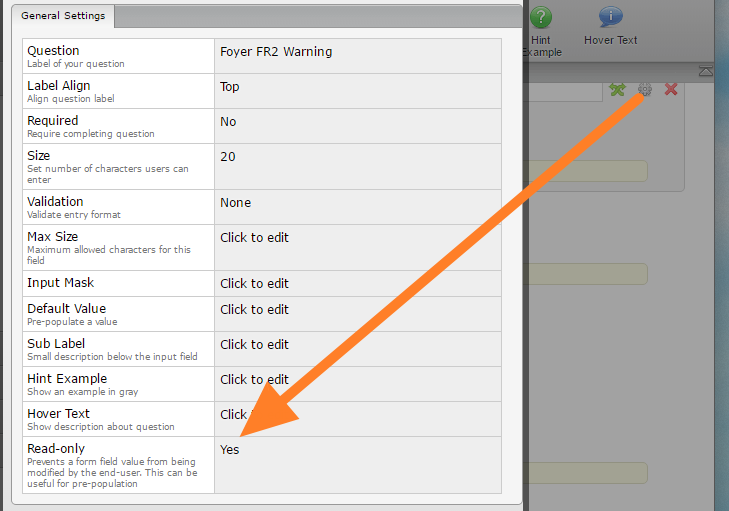
-
markrojek1Replied on August 17, 2016 at 6:51 PM
Thank you
- Mobile Forms
- My Forms
- Templates
- Integrations
- INTEGRATIONS
- See 100+ integrations
- FEATURED INTEGRATIONS
PayPal
Slack
Google Sheets
Mailchimp
Zoom
Dropbox
Google Calendar
Hubspot
Salesforce
- See more Integrations
- Products
- PRODUCTS
Form Builder
Jotform Enterprise
Jotform Apps
Store Builder
Jotform Tables
Jotform Inbox
Jotform Mobile App
Jotform Approvals
Report Builder
Smart PDF Forms
PDF Editor
Jotform Sign
Jotform for Salesforce Discover Now
- Support
- GET HELP
- Contact Support
- Help Center
- FAQ
- Dedicated Support
Get a dedicated support team with Jotform Enterprise.
Contact SalesDedicated Enterprise supportApply to Jotform Enterprise for a dedicated support team.
Apply Now - Professional ServicesExplore
- Enterprise
- Pricing




























































