-
DrivePaymentsAsked on June 24, 2016 at 11:46 PM
Hi,
I'm trying to get very basic information to pass into Salesforce and don't know what I'm doing wrong. Right now the only field I'm trying to map over is "name" just so I can get it working. Username/Password/Token are all up to date and everything appears to process fine but nothing shows up in my Salesforce. Thoughts?
-
Elton Support Team LeadReplied on June 25, 2016 at 2:57 AM
I see that you have mapped more fields now not just the full name field. May we know if it's now working?
If not, may I suggest to re-integrate your form to SalesForce and check it again.
If you continue to encounter the same issue, please let us know so we can check this in depth.
-
DrivePaymentsReplied on June 25, 2016 at 10:52 PM
Hi there,
I actually deleted those fields and just came "name" on there but it appears that the JF integration doesn't actually delete them when you do that (i've tested this a couple times). The only fix is to completely remove the integration, do the authentication again and then re-map your fields.
I have done this and only have "name" that I'm trying to pass through to my "Accounts" and it's not working. Do I have to turn something on inside of Salesforce?
Thanks for your help,
-
DrivePaymentsReplied on June 25, 2016 at 11:51 PM
We are using the Salesforce Nonprofit Starter Pack just as an FYI
-
Elton Support Team LeadReplied on June 26, 2016 at 1:40 AM
Thanks for your reply. We will check it and get back to you with updates.
Stay tuned!
-
Elton Support Team LeadReplied on June 26, 2016 at 2:13 AM
I think it won't matter which account type you're using for as long as the integration is active and completed.
So I went ahead and cloned your form and made a test submission to it, it is working normally as expected.
Screencast:

Please try the following and see if this makes a difference.
1. Remove SalesForce integration in your form
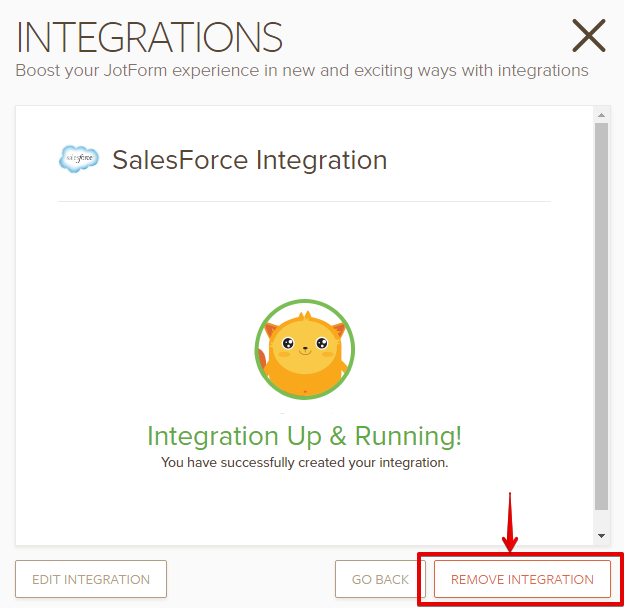
2. Create a new SalesForce security token
3. Re-integrate your form to SalesForce and use the new security token
4. Save your form and make a test submission
5. Check the data in your SalesForce - filtered with Recently Created
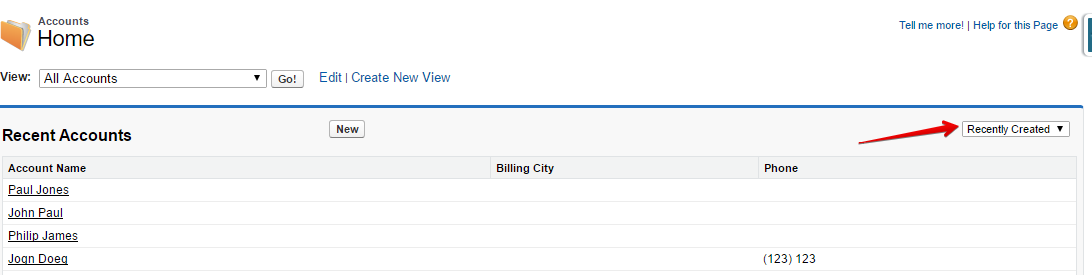
Let us know if the issue still persists after that. Thanks!
- Mobile Forms
- My Forms
- Templates
- Integrations
- INTEGRATIONS
- See 100+ integrations
- FEATURED INTEGRATIONS
PayPal
Slack
Google Sheets
Mailchimp
Zoom
Dropbox
Google Calendar
Hubspot
Salesforce
- See more Integrations
- Products
- PRODUCTS
Form Builder
Jotform Enterprise
Jotform Apps
Store Builder
Jotform Tables
Jotform Inbox
Jotform Mobile App
Jotform Approvals
Report Builder
Smart PDF Forms
PDF Editor
Jotform Sign
Jotform for Salesforce Discover Now
- Support
- GET HELP
- Contact Support
- Help Center
- FAQ
- Dedicated Support
Get a dedicated support team with Jotform Enterprise.
Contact SalesDedicated Enterprise supportApply to Jotform Enterprise for a dedicated support team.
Apply Now - Professional ServicesExplore
- Enterprise
- Pricing



























































