-
antiquecentreAsked on June 26, 2016 at 9:24 AM
Hi
I have tried countless times and no matter what, I am unable to make the form send me a notification email.
I have cleared my email addresses from your bounce list. I have tried many different email addresses that I have. I have ensured that the email address is correct in my profile setting.
I have ensured that emails from you are not going to spam or being rejected.
I have two forms. I use a link to access the forms to avoid any script conflicts on my web designer (xara) I have had problems with the conflicts before.
The forms that I have are:
https://form.jotformeu.com/52614478877369
https://form.jotformeu.com/50944250666357
I look forward to hearing from you.
With regards
Daryl
-
Nik_CReplied on June 26, 2016 at 10:11 AM
I checked your form and email and I found out that your email is in our Bounce list and the reason is below:
Reason(s) : smtp; 550-Verification failed for <010001558cf645bc-b8d87468-2025-4389-83f2-4161f0c00eeb-000000@amazonses.com>
We're sorry for this inconvenience, I removed your email from our bounce list, so your submissions should go through.
To prevent such issues, please check this guide and also you can whitelist our IP domains.
Please let me know if you have further questions. -
antiquecentreReplied on June 26, 2016 at 11:31 AM
I am still having the same problem and it looks as though I am not the only one here that has this issue.
All of my emails work perfectly
I have tried several other form clients today and they all work ok
I have added jotform to my whitelistI clear your bounce list and as soon as a message is submitted you bounce it again!
The problem is clearly that end.
Please resolve this as soon as possible, I have spent days doing all that I can
Thank you
-
JanReplied on June 26, 2016 at 12:03 PM
Your email address is in the bounce list again. I just removed it again.

Your notification is configured properly. Please let us know if you're still not receiving the emails.
Thank you.
-
JanReplied on June 26, 2016 at 12:10 PM
I checked the other form (https://www.jotformeu.com/form/50944250666357). I found out that the "Sender Name" is not configured correctly. It is set to blank or to the default "Please select".

This is the reason why your email is being listed in the bounce list. Please change it to "JotForm" or whatever you prefers, as long as it is not set to blank.
Please check this guide: How-to-Setup-Email-Alerts-to-Prevent-Email-Bouncing-Related-Issues
-
antiquecentreReplied on June 26, 2016 at 12:21 PM
Thank you for the note regarding https://www.jotformeu.com/form/50944250666357
However I had not tried using that one.
With regards to the other one, https://form.jotformeu.com/52614478877369 I have just tried to use it once again and it goes straight to bounce. I do not receive a notification at all and as soon as I look at your bounce reset, it is there again.
Can you please turn this system off as it is clearly failing on every attempt to use your forms.
-
liyamReplied on June 26, 2016 at 12:36 PM
Hello antiquecentre,
I checked your email address and found it in our bounce list with the following error message:
Reason(s) : smtp; 550-Verification failed for <010001558d7ca9c2-dd93606d-5783-4ad5-8573-c714f11d4123-000000@amazonses.com>
Emails land in the bounce list if Jotform's mail server receives concurrent instances of email rejects from the mail server where Jotform is sending to.
I have removed your email from the said bounce list and email alerts should start sending again emails to your email address again. But in order to ensure the delivery of email alerts to your email address, can you try using a different sender name aside from a noreply@jotform.com sender address? As how I'm understanding the error message, it's not recognizing the noreply@jotform.com email address, hence the email bounces.
Thanks.
-
antiquecentreReplied on June 26, 2016 at 1:14 PM
Ok,
As far as I can see that has all changed now. I have added a new email sender, using my own email & smtp server details. Even when I press 'send test email' it goes straight to bounce.
Can we escalate this issue as it is not going anywhere and I am sure that somebody can look at it and see the problem? You must have some people who use the notification system satisfactorily?
Thank you
-
liyamReplied on June 26, 2016 at 1:51 PM
I have once again removed the email from the bounce list. Unfortunately, doing test emails will use the noreply email sender address since this is the default setting of the system. So you might want to do an actual form submission, instead of a test email if you wish to test how the emails appear to your inbox.
So far yours is the only reported case which a mail server bounces email alerts from us with such bounce back response.
To explain the error: Basically it is that your mail server rejects the email because the noreply@jotform.com email address is not responding to any email handshake from JotForm's server. And because of this, your mail server declares the verification failed error and thus rejects the mail test send by JotForm.
To fix the delivery issue on your emails, the best solution here is to whitelist the servers that JotForm uses for sending emails. In order for this to be done, you can contact your email service provider and ask them to whitelist the IP addresses and domains found on this guide: https://www.jotform.com/help/145-Whitelisting-JotMails-IP-Addresses.
Once this is done and the problem persists, please do let us know so we can escalate this matter to the development team.
Thanks.
-
antiquecentreReplied on June 27, 2016 at 8:31 AM
I currently have my isp looking for any emails that my have been sent from your system but none are apparent as yet.
Meanwhile I have continued to try and resolve the problem myself. I note that my email address is once again in your bounce list. I have cleared it and tried yet another message sent from the link address. The message is as usual in your system inbox, it has not been sent from your server to mine? Once again my address is in your bounce list.
I note the amount of forum messages that you are handling regarding email not working and wonder why you will remove the bounce list system?
I really do need this system working. If it ever worked I would be happy to buy upgrades etc. At this rate I will be forced to look to other providers.
Regards
-
Chriistian Jotform SupportReplied on June 27, 2016 at 9:29 AM
Hi,
Thanks for letting us know. We apologize for the inconvenience. I have re-checked your email in the bounce list and it is currently not there and so far, based on our logs, the emails are being normally sent to your email.
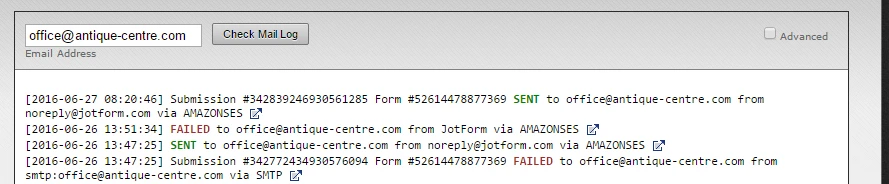
Our server is being closely monitored by our developers and we'll try to do what can be done from our part. If the issue persists, please let us know.
-
ShawnReplied on July 29, 2016 at 7:07 PM
Can you check and see if tnorman@ugmsalem.org; shanson@ugmsalem.org; sbechtel@ugmsalem.org; bbailey@ugmsalem.org, and dholcomb@ugmsalem.org are on the bounce list?
The forms are:
https://form.jotform.com/51725729983974
https://form.jotformz.com/1884820683
We are not able to receive emails from the test email button or from the submissions.
Thanks.
Shawn Hanson
Director of Operations
-
printspazReplied on July 24, 2017 at 4:25 PM
-
JanReplied on July 24, 2017 at 5:40 PM
@printspaz
This is an old thread. I created a new thread for you, here's the link: https://www.jotform.com/answers/1207226.
Thank you.
- Mobile Forms
- My Forms
- Templates
- Integrations
- INTEGRATIONS
- See 100+ integrations
- FEATURED INTEGRATIONS
PayPal
Slack
Google Sheets
Mailchimp
Zoom
Dropbox
Google Calendar
Hubspot
Salesforce
- See more Integrations
- Products
- PRODUCTS
Form Builder
Jotform Enterprise
Jotform Apps
Store Builder
Jotform Tables
Jotform Inbox
Jotform Mobile App
Jotform Approvals
Report Builder
Smart PDF Forms
PDF Editor
Jotform Sign
Jotform for Salesforce Discover Now
- Support
- GET HELP
- Contact Support
- Help Center
- FAQ
- Dedicated Support
Get a dedicated support team with Jotform Enterprise.
Contact SalesDedicated Enterprise supportApply to Jotform Enterprise for a dedicated support team.
Apply Now - Professional ServicesExplore
- Enterprise
- Pricing































































