-
APassionForScrappinRetreatsAsked on June 27, 2016 at 12:11 AM
Hello. My registration for can be found at https://www.jotform.com//?formID=60795102579967
I have lost the ability to use the Edit Properties on most of the items on the page. For example, please note The pricing and date frames. The one I am referring to as an example is..Sunday Crop. I normally have entered the date and price, and included the price in the Edit Properties for that particular date in order for it to total.
Weh an event is sold out, I change the for and in the Edit Properties to show Waitlist. However, For some unknown reason, I can change the price or change to waitlist, as for the date of October 2, 2016 & September 4, 2016 (sunday Crop), change from the price to waitlist but can no longer access the Edit Properties for each date to update the database. So, if one was to select that date, it would show waitlist. But since the Edit Properties on the drop down list will not work, it continues to show the price!
Can you take a look at this and see what happened all of a sudden. Thank you kindly.
John L.
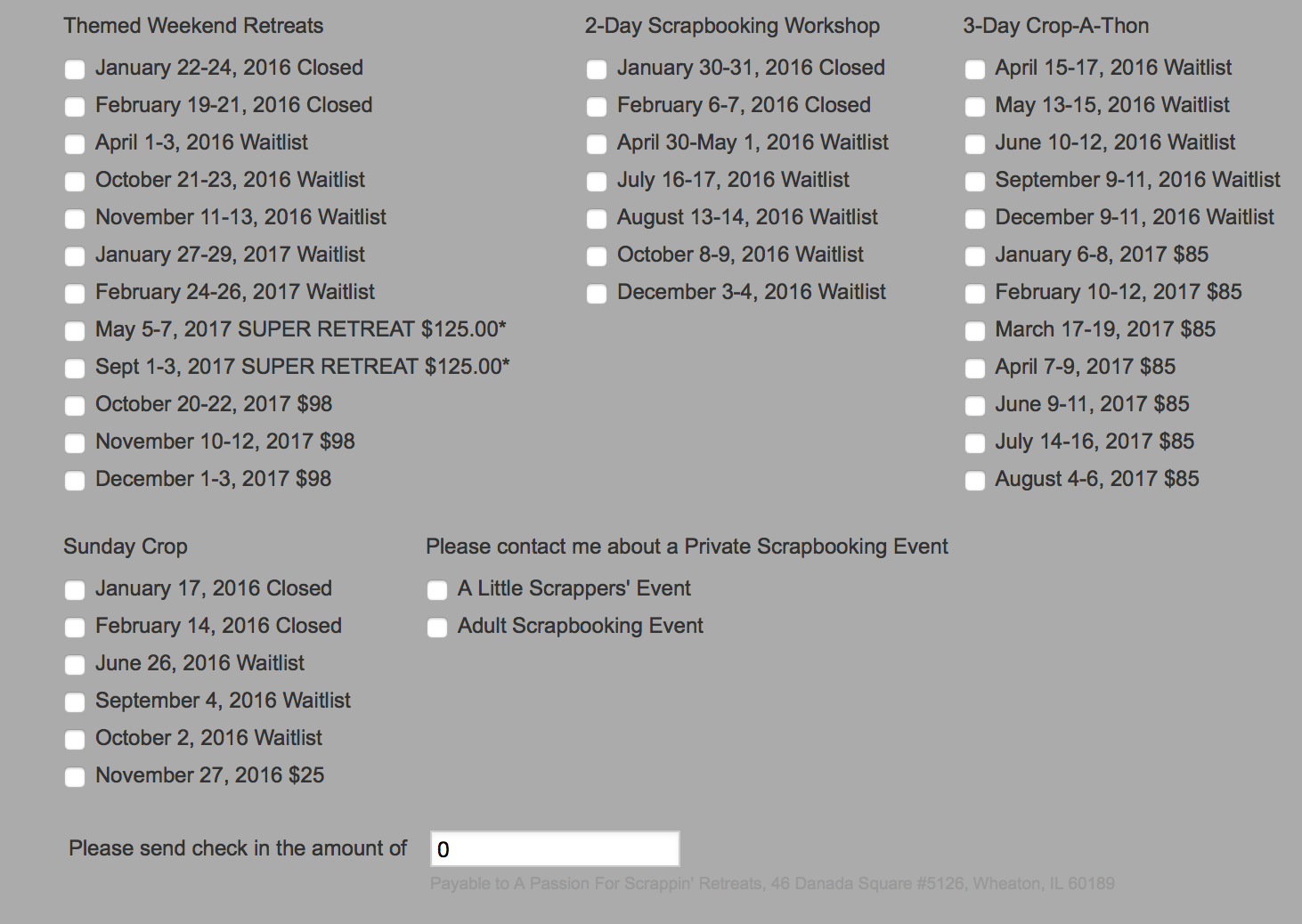
-
Ashwin JotForm SupportReplied on June 27, 2016 at 3:52 AM
Hello John,
I'm sorry for the trouble caused to you.
Do you mean to say that when you click on the "Gear" icon, it does not display the menu items to edit properties? I did test your form and I am not able to replicate the issue you are having. I was able to load the properties window without any problem. Please check the screenshot below:

Which browser are you using to edit forms? I would suggest you to please use chrome browser and clear your browser cache once. The following guide should help you how to clear browser cache: http://www.wikihow.com/Clear-Your-Browser's-Cache
Hope this helps.
Do get back to us if clearing browser cache does not helps and the issue persists.
Thank you!
-
APassionForScrappinRetreatsReplied on June 27, 2016 at 12:05 PM
Yes exactly. That "gear" is dead! I have been using it with Firefox for quite dome time without trouble. perhaps one of their recent updates did it.
UPDATE: Yes, the problem was with Firefox! Works on Chrome and Safari. Thank you for your quick response. You really helped me in a jam with customers registering! Great job!
-
Ashwin JotForm SupportReplied on June 27, 2016 at 12:29 PM
Hello John,
You are welcome.
I am glad to know that you were able to edit your form field properties. I did test but I am not able to replicate the issue in firefox browser as well. As suggested earlier, did you try to clear your browser cache? Please clear your browser cache and see if that solves your problem.
Thank you!
- Mobile Forms
- My Forms
- Templates
- Integrations
- INTEGRATIONS
- See 100+ integrations
- FEATURED INTEGRATIONS
PayPal
Slack
Google Sheets
Mailchimp
Zoom
Dropbox
Google Calendar
Hubspot
Salesforce
- See more Integrations
- Products
- PRODUCTS
Form Builder
Jotform Enterprise
Jotform Apps
Store Builder
Jotform Tables
Jotform Inbox
Jotform Mobile App
Jotform Approvals
Report Builder
Smart PDF Forms
PDF Editor
Jotform Sign
Jotform for Salesforce Discover Now
- Support
- GET HELP
- Contact Support
- Help Center
- FAQ
- Dedicated Support
Get a dedicated support team with Jotform Enterprise.
Contact SalesDedicated Enterprise supportApply to Jotform Enterprise for a dedicated support team.
Apply Now - Professional ServicesExplore
- Enterprise
- Pricing



























































