-
musical.missAsked on June 27, 2016 at 2:20 AM
Hi,
I noticed in the advanced options for the email submissions was an option for users to receive a PDF version of the form data. I have turned this on but the PDF version is not attached to the forms I have received since then. Is there something else I need to do?
Regards,
Sarah
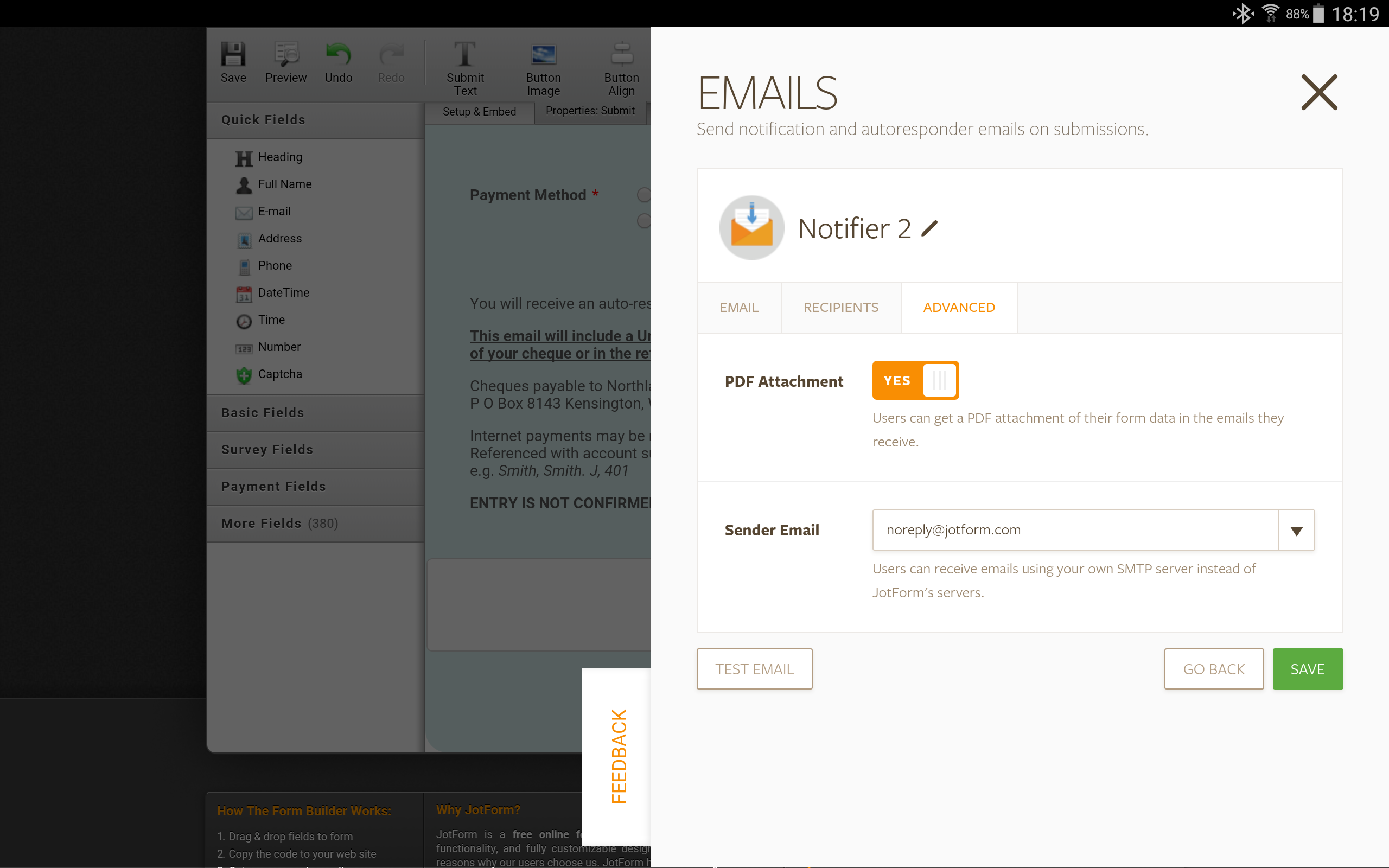
-
Ashwin JotForm SupportReplied on June 27, 2016 at 4:38 AM
Hello Sarah,
I'm sorry for the trouble caused to you.
I did clone your form and I am not able to replicate the issue you are having. The submission emails I received does include the PDF attachment. Please check the screenshot below:

I would suggest you to please test your form and get back to us if the issue persists. To replicate this issue in your form, can I add my own email address in your email alert recipient?
We will wait for your response.
Thank you!
-
musical.missReplied on June 27, 2016 at 4:45 AMHi,
Thanks for your prompt response. Will try again!
And yes, fine for you to add your email yo the recipient list.
Thanks,
Sarah
... -
musical.missReplied on June 27, 2016 at 5:45 AMHave tried again with some of my other forms, but no luck there either.
Clearly I've done something wrong! The test emails I get of my forms don't
look like the one you received.
Sarah :(
... -
IrshadReplied on June 27, 2016 at 8:17 AM
I have just cleared the Form CACHE. So now hopefully, it should work. Can you please try to check it again.
-
musical.missReplied on June 27, 2016 at 3:45 PMHi,
My test forms still have no attachments but two of the proper form
submissions I received last night did have attachments.
I have several other forms that I will need to do the same thing. Am I able
to clear the Form CACHE myself if they aren't working properly?
Regards,
Sarah
... -
David JotForm Support ManagerReplied on June 27, 2016 at 5:08 PM
Yes you are, please check this guide: https://www.jotform.com/help/229-How-to-Clear-Your-Form-Cache
- Mobile Forms
- My Forms
- Templates
- Integrations
- INTEGRATIONS
- See 100+ integrations
- FEATURED INTEGRATIONS
PayPal
Slack
Google Sheets
Mailchimp
Zoom
Dropbox
Google Calendar
Hubspot
Salesforce
- See more Integrations
- Products
- PRODUCTS
Form Builder
Jotform Enterprise
Jotform Apps
Store Builder
Jotform Tables
Jotform Inbox
Jotform Mobile App
Jotform Approvals
Report Builder
Smart PDF Forms
PDF Editor
Jotform Sign
Jotform for Salesforce Discover Now
- Support
- GET HELP
- Contact Support
- Help Center
- FAQ
- Dedicated Support
Get a dedicated support team with Jotform Enterprise.
Contact SalesDedicated Enterprise supportApply to Jotform Enterprise for a dedicated support team.
Apply Now - Professional ServicesExplore
- Enterprise
- Pricing





























































