-
northwestembroideryAsked on June 27, 2016 at 6:42 PM
I am trying to create an order form, so customers can enter sizes: S, M, L, XL ....
However, what I have now it is too wide.
Do you have a better solution for this?
I need the fields to be smaller, so it will fit on a computer screen.
Do you have CSS programming that can do this. I am using the widget now, but I am open to your suggestions.
I am not a computer programmer, so easier the better.
Thanks
Erik
NW Custom Apparel
-
jonathanReplied on June 27, 2016 at 10:10 PM
I assumen this is the form https://www.jotformpro.com/form/61787230146961
You can assign width to each column of the matris dynamique widget. The width is indicated after colon (:).
Example:
Style#, Color, Description, S:20, M:20,L:20,XL:20,2XL:20,3XL:20, Other
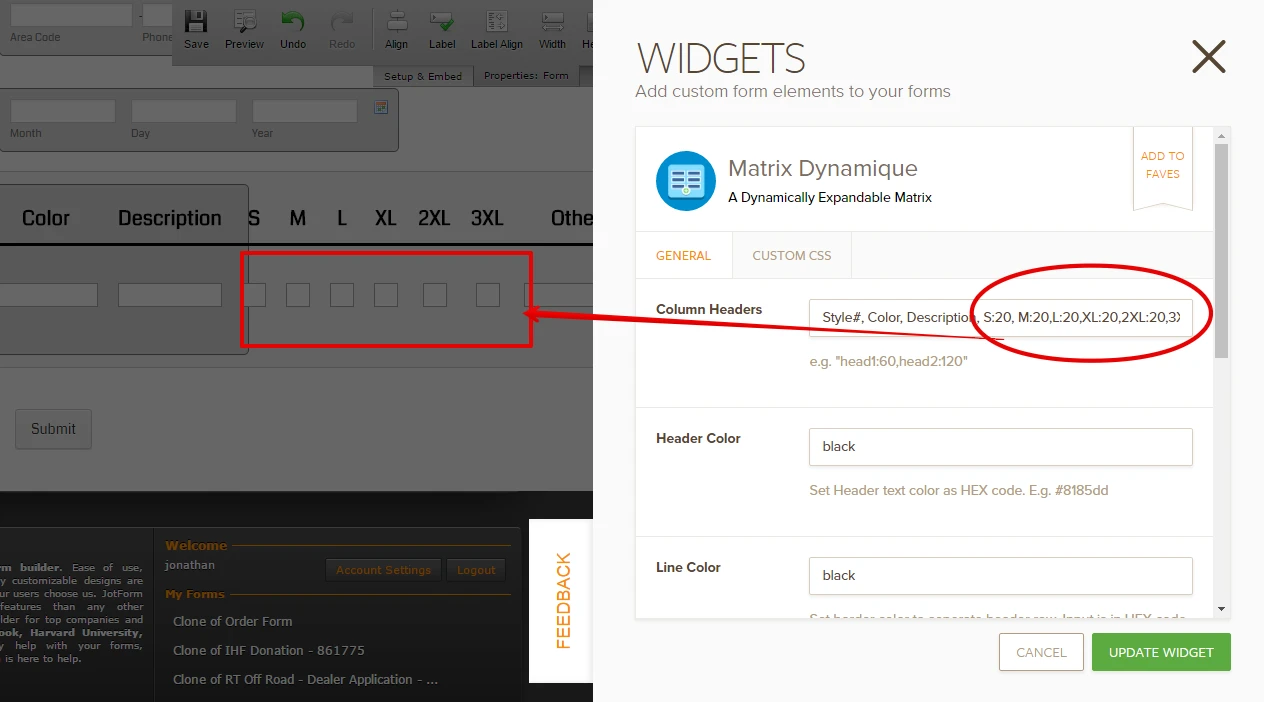
Here is my test form https://form.jotform.com/61788371528972
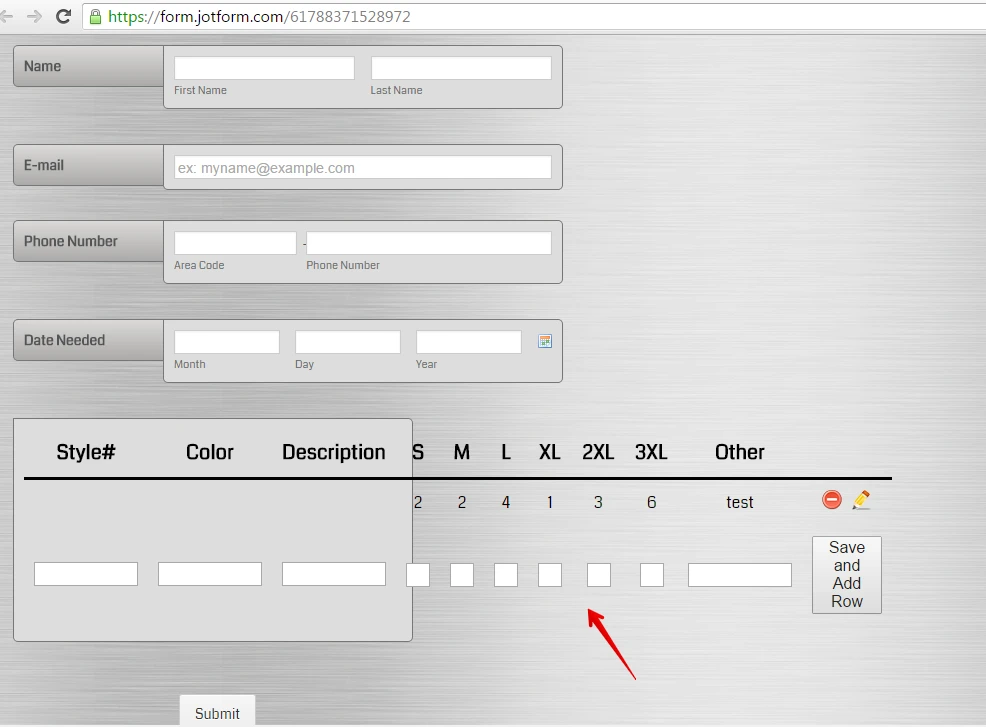
Hope this help. Let us know if you need further help.
- Mobile Forms
- My Forms
- Templates
- Integrations
- INTEGRATIONS
- See 100+ integrations
- FEATURED INTEGRATIONS
PayPal
Slack
Google Sheets
Mailchimp
Zoom
Dropbox
Google Calendar
Hubspot
Salesforce
- See more Integrations
- Products
- PRODUCTS
Form Builder
Jotform Enterprise
Jotform Apps
Store Builder
Jotform Tables
Jotform Inbox
Jotform Mobile App
Jotform Approvals
Report Builder
Smart PDF Forms
PDF Editor
Jotform Sign
Jotform for Salesforce Discover Now
- Support
- GET HELP
- Contact Support
- Help Center
- FAQ
- Dedicated Support
Get a dedicated support team with Jotform Enterprise.
Contact SalesDedicated Enterprise supportApply to Jotform Enterprise for a dedicated support team.
Apply Now - Professional ServicesExplore
- Enterprise
- Pricing



























































