-
webmasterxptAsked on June 28, 2016 at 12:46 PM
Will upgrade if all of the advertising goes away.
-
Ashwin JotForm SupportReplied on June 28, 2016 at 1:36 PM
Hello webmasterxpt,
Please note that JotForm Footer gives you unlimited form views but displays JotForm logo in footer. Showing the JotForm logo is completely optional and you can any time enable/disable it form your account setting page. Please check the screenshot below how to enable/disable Jotform footer:

If you upgrade your account, it will give you higher form views limit and you can go ahead and disable "Jotform Footer".
I am not sure if I have understood your second question "Also does it disable Jotform from emailing the customers?"
Can you please explain this a bit more in detail and we will surely help you.
We will wait for your response.
Thank you!
-
webmasterxptReplied on June 28, 2016 at 2:05 PM
I ran a test form fill out and the address I used to request information received an autoreply from Jotform with a little "Create your own form today!" at the bottom.
-
Welvin Support Team LeadReplied on June 28, 2016 at 3:03 PM
You can actually remove the footer part while on the free plan. Just edit the autoresponder email and delete the row:
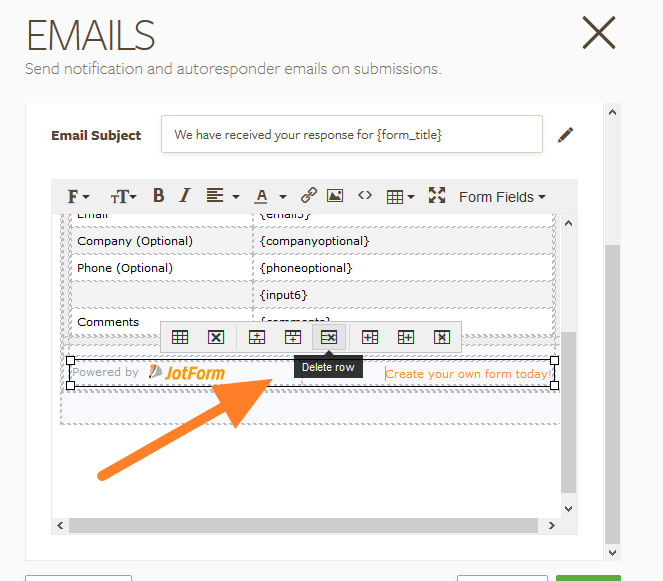
But the Powered by Jotform in the form, below the submit button can only be removed by upgrading your account to our regular pain plans.
-
webmasterxptReplied on June 28, 2016 at 3:17 PM
Could you possibly direct me on where I can access that screen?
-
Welvin Support Team LeadReplied on June 28, 2016 at 3:28 PM
Sure. Please follow the steps below:
1. While in the form builder, click the "Emails" button
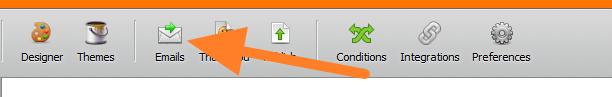
2. Hover your mouse in the Autoresponder 1 and click the "Edit" option:
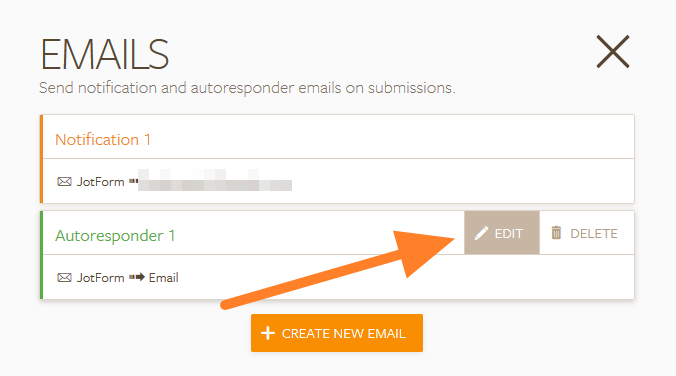
3. Scroll to the bottom to edit the text or remove the entire row:
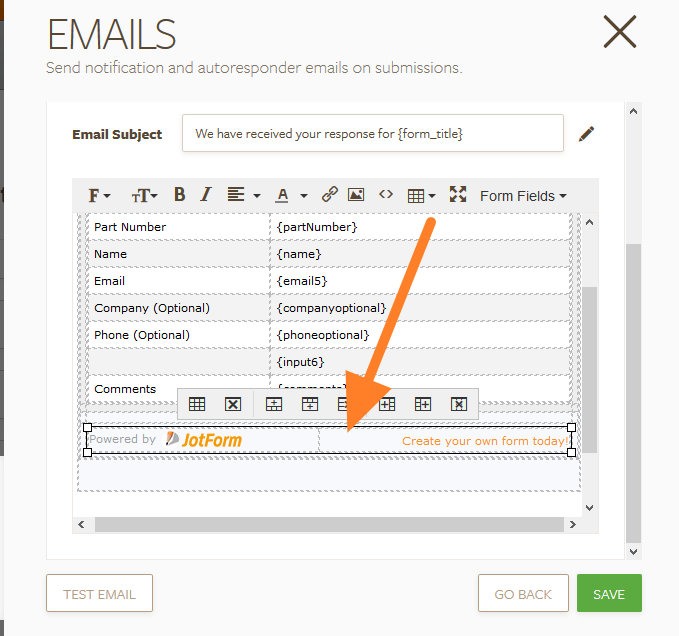
The Jotform Footer can be found on the My Account - Settings page: https://www.jotform.com/myaccount/settings.
-
flutekeyReplied on August 14, 2016 at 10:03 AM
I, too, was interested in removing the "Create your own form today" ad after a person submits their application so I did what was described above on one of my forms. Now all my forms say that there is no recipient email in the Autoresponder 1 and I'm now confused as to what to choose on the dropdown menu.
Tell me how I can make sure that I receive an email notice that a submission was made, and tell me how to make sure the person that filled out the form receives an email that we got their form.
-
Chriistian Jotform SupportReplied on August 14, 2016 at 10:15 AM
Hi @flutekey,
I have moved your concern on a separate thread so we can better assist you. You can check the thread here: https://www.jotform.com/answers/905893. We will attend to your concern on that thread accordingly.Regards.
- Mobile Forms
- My Forms
- Templates
- Integrations
- INTEGRATIONS
- See 100+ integrations
- FEATURED INTEGRATIONS
PayPal
Slack
Google Sheets
Mailchimp
Zoom
Dropbox
Google Calendar
Hubspot
Salesforce
- See more Integrations
- Products
- PRODUCTS
Form Builder
Jotform Enterprise
Jotform Apps
Store Builder
Jotform Tables
Jotform Inbox
Jotform Mobile App
Jotform Approvals
Report Builder
Smart PDF Forms
PDF Editor
Jotform Sign
Jotform for Salesforce Discover Now
- Support
- GET HELP
- Contact Support
- Help Center
- FAQ
- Dedicated Support
Get a dedicated support team with Jotform Enterprise.
Contact SalesDedicated Enterprise supportApply to Jotform Enterprise for a dedicated support team.
Apply Now - Professional ServicesExplore
- Enterprise
- Pricing






























































