-
sspnoAsked on June 28, 2016 at 12:53 PM
I have a booking form for pet sitting services. When the client completes the form they are given the opportunity to click a link on the thank you page and taken back to the form in order to requesting another booking.
My issue is that when the link returns them to the form, all of the fields are still populated with the data from the previous form submission.
My objective is to clear only the fields in the form that require new entries for example new dates and times. Of course I want to retain the basic information about the client including their name address phone number etc.
Any ideas?
Thanks!
-
MikeReplied on June 28, 2016 at 1:53 PM
Thank you for contacting us.
This is not possible to clear certain fields when the Continue Forms Later option is enabled. However, this is possible to use another method in this case.
1) Disable the Continue Forms Later option to clear your form upon submission.
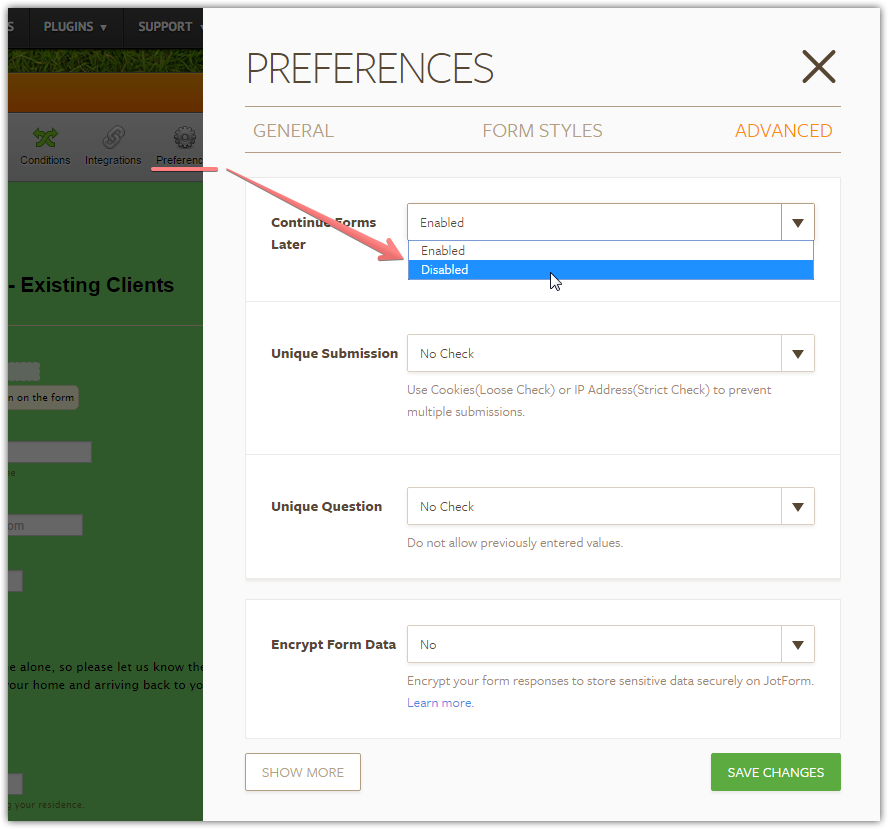
2) Construct form pre-population URL to partially fill out the form once that link is clicked. Please see the next guide to get the idea.
How to Automatically Pass Form Data to Another Form
For example, to populate the 'Your Name', 'Your E-mail' and 'Phone Number' fields you can use the next URL on your Thank You page:
http://form.jotform.us/form/61116967987169?yourName[first]={yourName:first}&yourName[last]={yourName:last}&yourEmail={yourEmail}&phoneNumber[area]={phoneNumber:area}&phoneNumber[phone]={phoneNumber:phone}
If you need any further assistance, please let us know.
- Mobile Forms
- My Forms
- Templates
- Integrations
- INTEGRATIONS
- See 100+ integrations
- FEATURED INTEGRATIONS
PayPal
Slack
Google Sheets
Mailchimp
Zoom
Dropbox
Google Calendar
Hubspot
Salesforce
- See more Integrations
- Products
- PRODUCTS
Form Builder
Jotform Enterprise
Jotform Apps
Store Builder
Jotform Tables
Jotform Inbox
Jotform Mobile App
Jotform Approvals
Report Builder
Smart PDF Forms
PDF Editor
Jotform Sign
Jotform for Salesforce Discover Now
- Support
- GET HELP
- Contact Support
- Help Center
- FAQ
- Dedicated Support
Get a dedicated support team with Jotform Enterprise.
Contact SalesDedicated Enterprise supportApply to Jotform Enterprise for a dedicated support team.
Apply Now - Professional ServicesExplore
- Enterprise
- Pricing



























































