-
grupovisionAsked on June 28, 2016 at 1:23 PM
I need to get the form data with another field name.
Ex.
The visitor completes fields:
1. Name: Nelson
2. Last Name Rivera
3. Address: Bayamon, PR
4. Are you at Least 18 years of age ?: Yes No (to select)
But to receive the email in the following format:
1. FIRST_NAME: Nelson
2. LAST_NAME: Rivera
3. ADDRESS: Bayamon PR
4. LEGAL_AGE: 1 (if is Yes) 2 (if is No) important change yes for 1 and no for 2Thank You for your help!
-
CharlieReplied on June 28, 2016 at 2:32 PM
Yes that is possible. Here are the steps:
1. First, assign a calculation value on your field "Are you at Least 18 years of age?"
Here's a guide on how to do that: https://www.jotform.com/help/301-How-to-Assign-Calculation-Value. Here's a screenshot showing "1" and "2" in the calculation value.
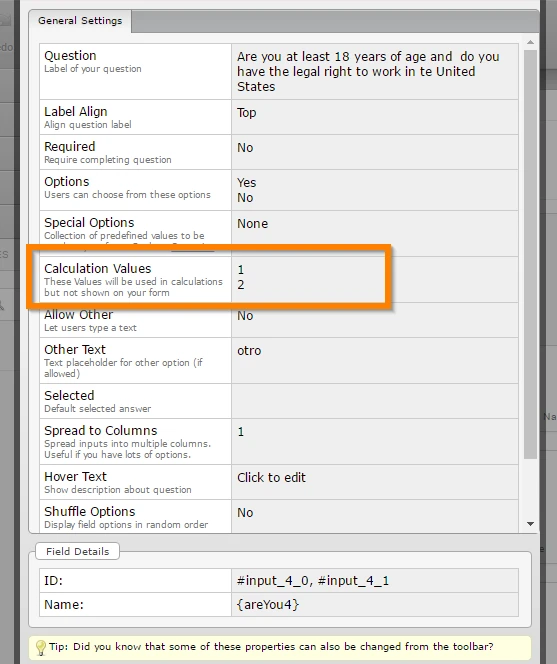
2. Now add a Form Calculation widget that will directly get your input on the "Yes" or "No" part.
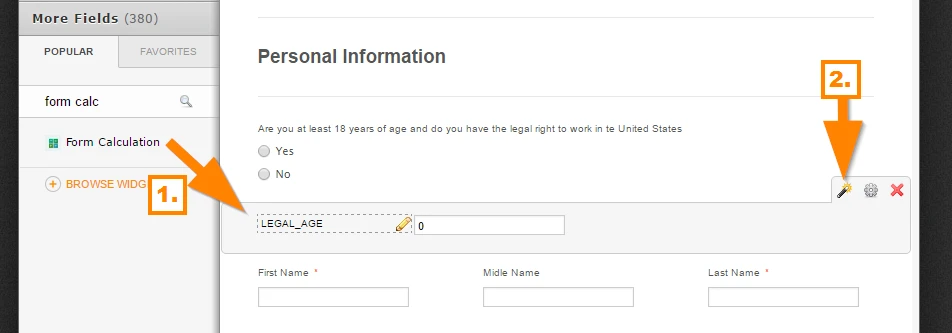
In the widget settings, add the radio button field here.
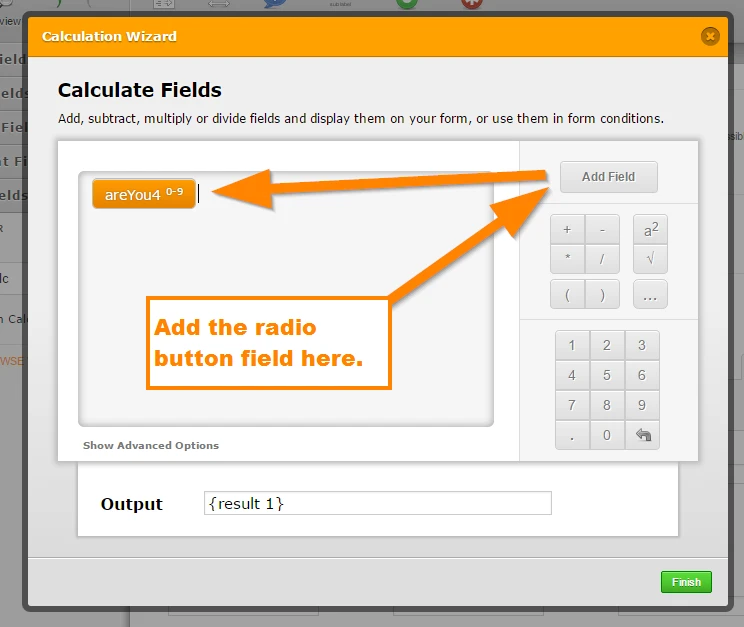
3. Now the Form Calculation widget will show either "1" or "2" depending if the selection is "Yes" or "No". You can check my cloned form here: https://form.jotform.com/61795523502961
4. Now you will need to edit your email template. Here's a guide to learn more about the email alerts: https://www.jotform.com/help/30-Explanation-of-Email-Notification-and-Autoresponder-Settings
Here's how I will edit it:
You can easily format your email template then add your own text, you can fetch the inputs of your forms by simply using the field tags (they are highlighted in yellow below).
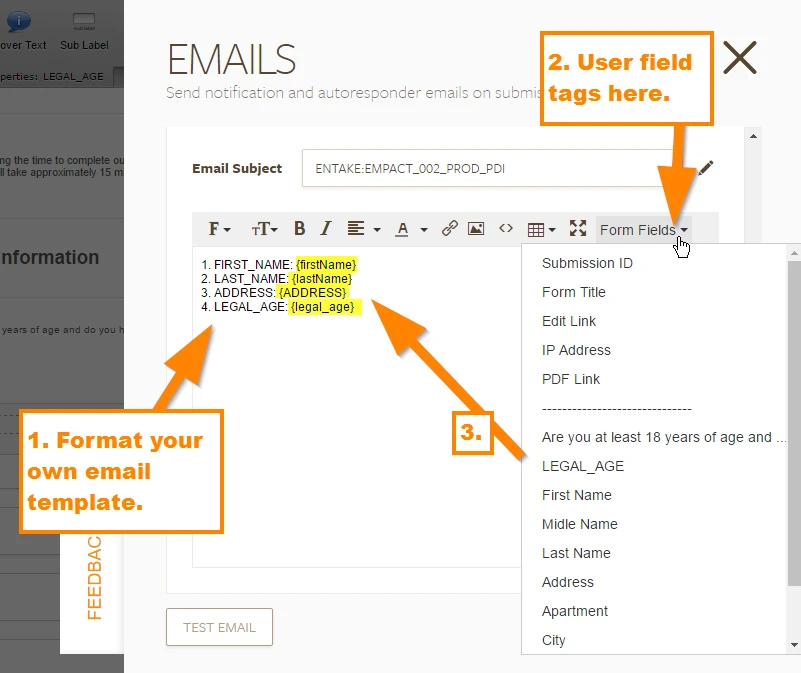
5. If you do not want to display the form calculation widget "LEGAL_AGE" in the live form, then you can simply hide it.
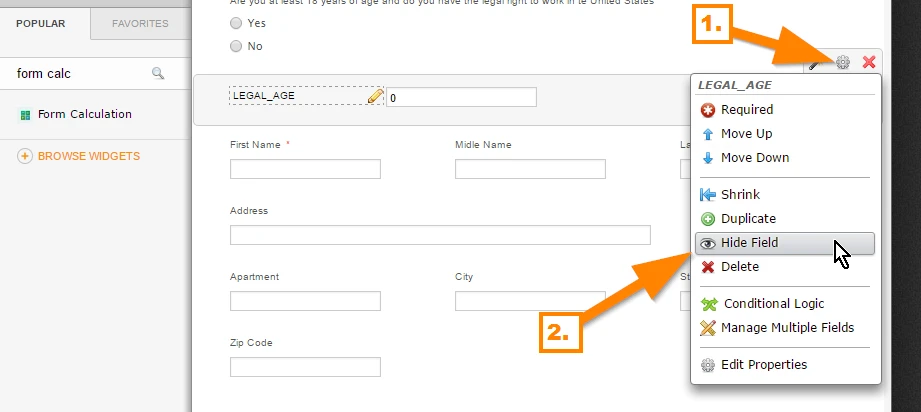
I hope that helps.
-
grupovisionReplied on June 28, 2016 at 3:53 PM
Thank you Charlie for you help!
Now I receive mail with both fields. I can delete the first row of the template or is there another way to fix it?
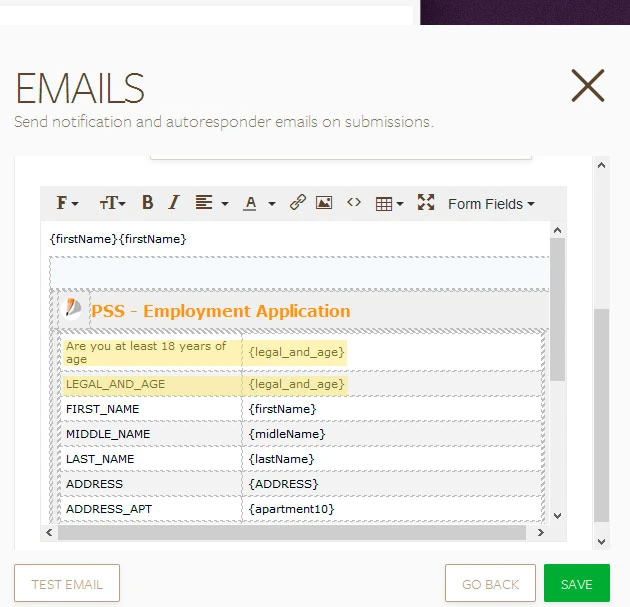
-
victorReplied on June 28, 2016 at 4:25 PM
Yes, you can delete the row of the field you do not require. You can just select the row and press the DELETE ROW button on the toolbar.

-
grupovisionReplied on June 29, 2016 at 2:52 PM
Thank you Victor!
When remove the line the value of LEGAL AGE does not work in email.

-
victorReplied on June 29, 2016 at 3:08 PM
When reviewing the form, I noticed that the field in the notification is the hidden field.
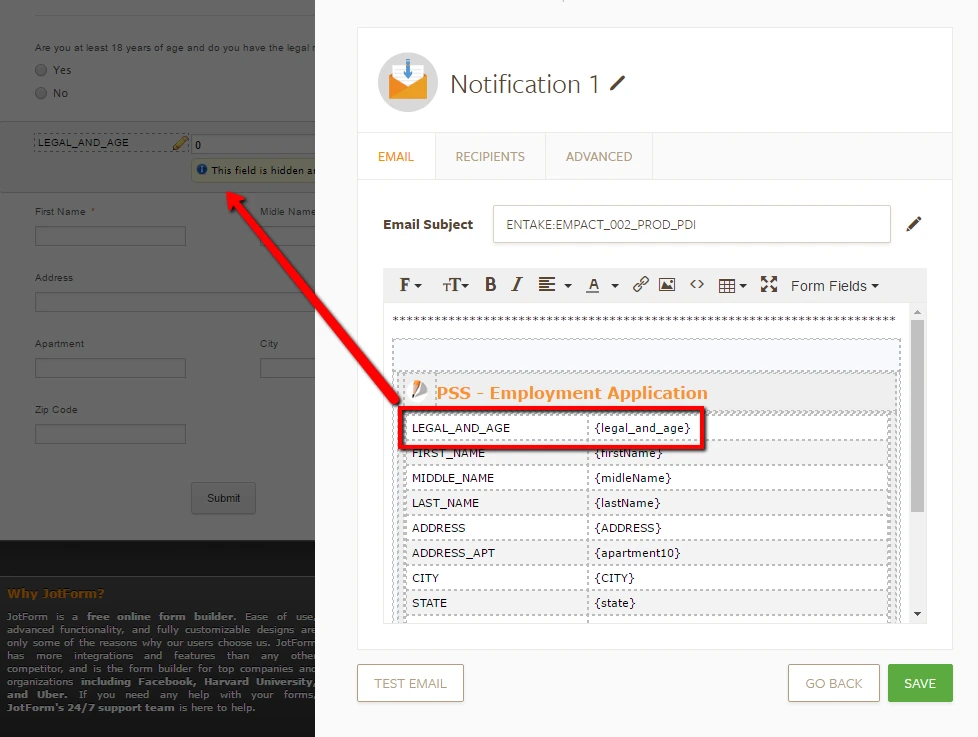
Since the hidden field (calculation field) has no formula, by default the result shows as 0. This is the reason you are getting the result in the notification.
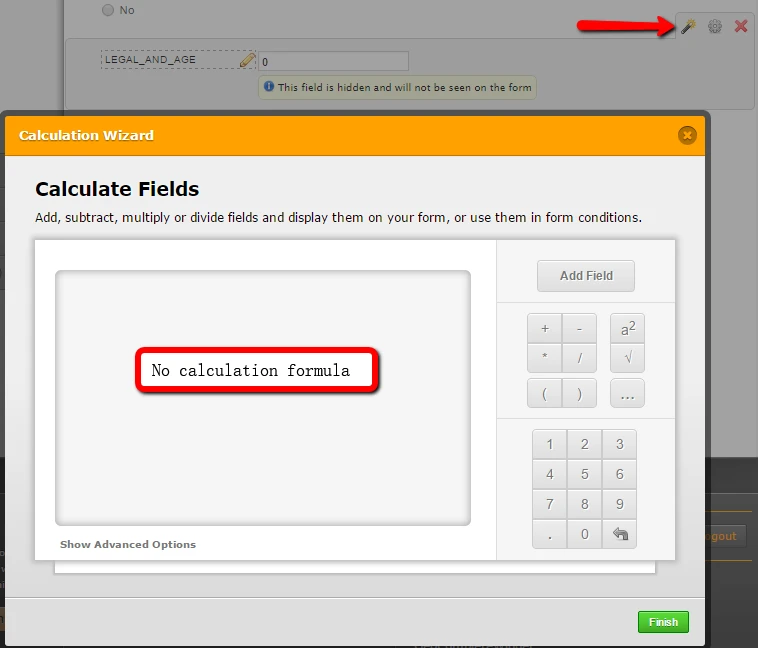
I am assuming the you delete the incorrect field from the notification. You accidentally delete the radio field and kept the hidden field. I am assuming it should be the other way around.
-
grupovisionReplied on June 29, 2016 at 3:35 PM
Thank you Victor its ready!
- Mobile Forms
- My Forms
- Templates
- Integrations
- INTEGRATIONS
- See 100+ integrations
- FEATURED INTEGRATIONS
PayPal
Slack
Google Sheets
Mailchimp
Zoom
Dropbox
Google Calendar
Hubspot
Salesforce
- See more Integrations
- Products
- PRODUCTS
Form Builder
Jotform Enterprise
Jotform Apps
Store Builder
Jotform Tables
Jotform Inbox
Jotform Mobile App
Jotform Approvals
Report Builder
Smart PDF Forms
PDF Editor
Jotform Sign
Jotform for Salesforce Discover Now
- Support
- GET HELP
- Contact Support
- Help Center
- FAQ
- Dedicated Support
Get a dedicated support team with Jotform Enterprise.
Contact SalesDedicated Enterprise supportApply to Jotform Enterprise for a dedicated support team.
Apply Now - Professional ServicesExplore
- Enterprise
- Pricing




























































