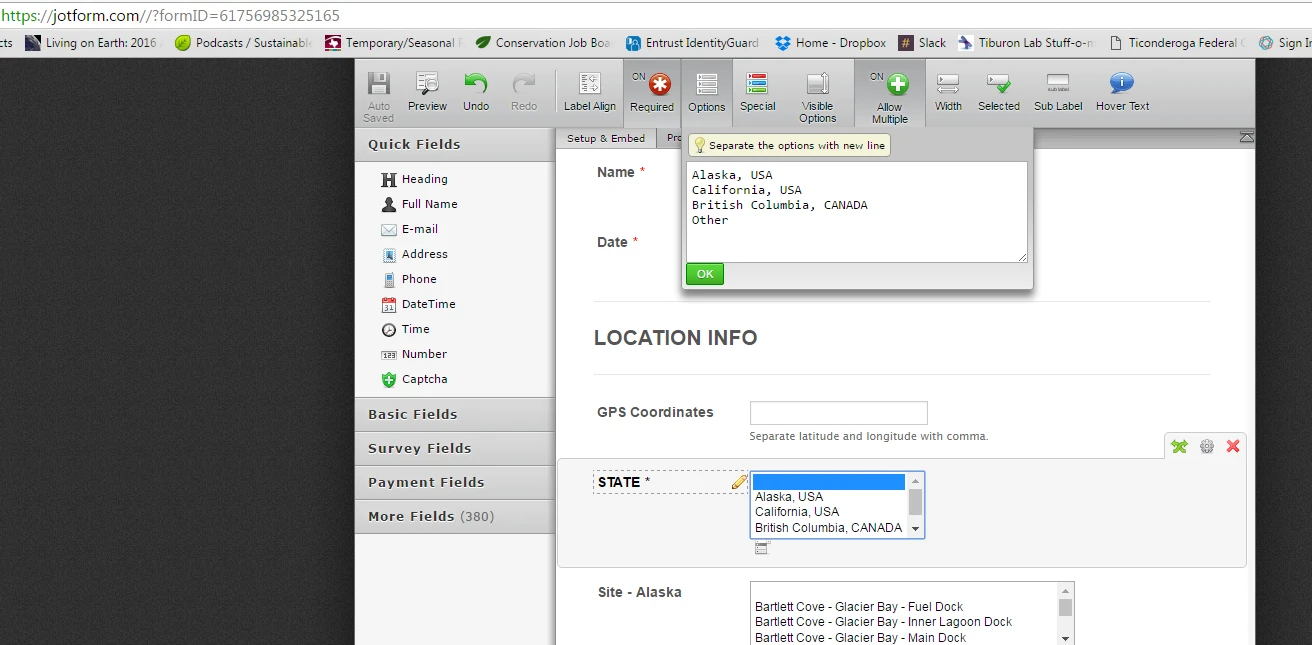-
tbhatiaAsked on June 28, 2016 at 5:49 PM
Hi ashwin,
I am having the same problem Wendy is describing. Basically, if i am editing the file or in preview or testing the form via the link, the drop down box I customized gives me a blank line at the top. When I was testing the form on my phone, it allowed me to select 2 boxes including the blank box at the top. I had someone else test the form I made and it was confusing to them and they accidentally selected the blank box as well as their selection. The question is how to delete this blank box. As you can see from my screenshot below, there is no blank line in my options box at top.
-
Elton Support Team LeadReplied on June 28, 2016 at 5:57 PM
Unfortunately, there's no way to remove the blank option in the dropdown field on the form builder. Not unless you will customize and remove it from your form source code.
The first blank option is normally found on a dropdown field by default. This is used to skip a field or if the user do not want to select any of its options.
However, you can actually replace the blank option with a text you want e.g. "Please select" by going to its properties.
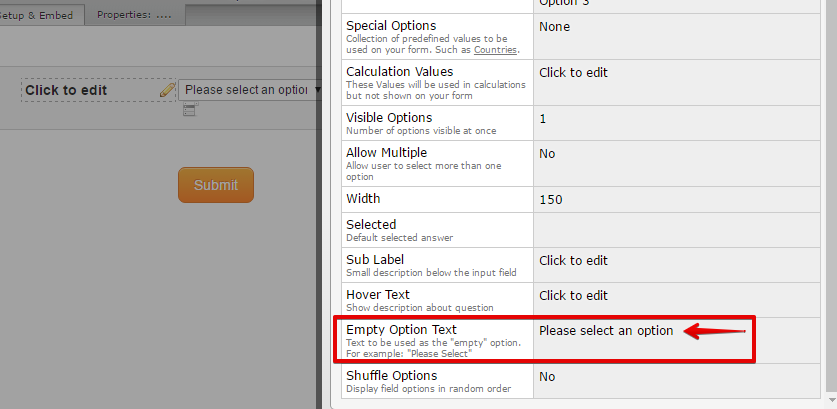
Hope this helps!
-
tbhatiaReplied on June 28, 2016 at 5:58 PM
That does help, thanks EltonCris!
- Mobile Forms
- My Forms
- Templates
- Integrations
- INTEGRATIONS
- See 100+ integrations
- FEATURED INTEGRATIONS
PayPal
Slack
Google Sheets
Mailchimp
Zoom
Dropbox
Google Calendar
Hubspot
Salesforce
- See more Integrations
- Products
- PRODUCTS
Form Builder
Jotform Enterprise
Jotform Apps
Store Builder
Jotform Tables
Jotform Inbox
Jotform Mobile App
Jotform Approvals
Report Builder
Smart PDF Forms
PDF Editor
Jotform Sign
Jotform for Salesforce Discover Now
- Support
- GET HELP
- Contact Support
- Help Center
- FAQ
- Dedicated Support
Get a dedicated support team with Jotform Enterprise.
Contact SalesDedicated Enterprise supportApply to Jotform Enterprise for a dedicated support team.
Apply Now - Professional ServicesExplore
- Enterprise
- Pricing