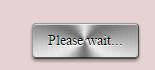-
RDSHARMAMSSAsked on June 29, 2016 at 12:23 AM
-
Kevin Support Team LeadReplied on June 29, 2016 at 2:02 AM
I have tested your form and I was able to replicate the same issue, I can see there are some errors in the web console, this is why your form cannot be submitted.
However, I have cloned it, but the form works fine on my cloned version, based on the errors shown in the console the issue seems to be in the input mask set to the phone number field.
Could you please trying to disable the input mask and submit the form?

This is only temporary, if the form still cannot be submitted, please try also removing the widgets you currently have in your form and test it again.


This will help us to identify what can be causing the issue, for example, if you disable the input mask and the form starts working fine then this is causing the issue, if removing the progress bar widget allows to submit the form, then this causes the issue and so on.
Once we know what is causing the issue and if after disabling / enabling or removing and adding again the widget to your form it still does not work, then we will escalate it to our second level and our developers will take a look into the issue.
Please also share us some screenshots of the web console if the issue is still there, these keyboard shortcuts will help you if you're using Chrome:
Mac: Cmd + Opt + J
Windows: Ctrl + Shift + J
This guide will help you to upload the screenshot with your post: How-to-add-screenshots-images-to-questions-in-support-forum
We will wait for your response.
- Mobile Forms
- My Forms
- Templates
- Integrations
- INTEGRATIONS
- See 100+ integrations
- FEATURED INTEGRATIONS
PayPal
Slack
Google Sheets
Mailchimp
Zoom
Dropbox
Google Calendar
Hubspot
Salesforce
- See more Integrations
- Products
- PRODUCTS
Form Builder
Jotform Enterprise
Jotform Apps
Store Builder
Jotform Tables
Jotform Inbox
Jotform Mobile App
Jotform Approvals
Report Builder
Smart PDF Forms
PDF Editor
Jotform Sign
Jotform for Salesforce Discover Now
- Support
- GET HELP
- Contact Support
- Help Center
- FAQ
- Dedicated Support
Get a dedicated support team with Jotform Enterprise.
Contact SalesDedicated Enterprise supportApply to Jotform Enterprise for a dedicated support team.
Apply Now - Professional ServicesExplore
- Enterprise
- Pricing