-
dekodeAsked on June 29, 2016 at 1:42 PM
A bit of a head-scratcher here...When using Japanese-localized user account in OS X running Chrome, pagination buttons within the form do not work properly. Users only see the "back" button and not the "next" button and thus cannot proceed past our form's first page.
JS Console reveals a few errors that are not there under normal circumstances:
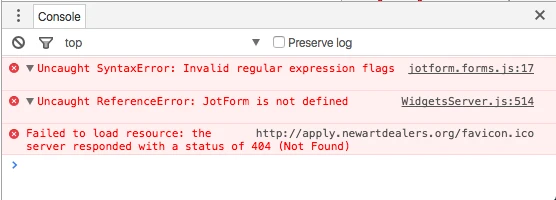
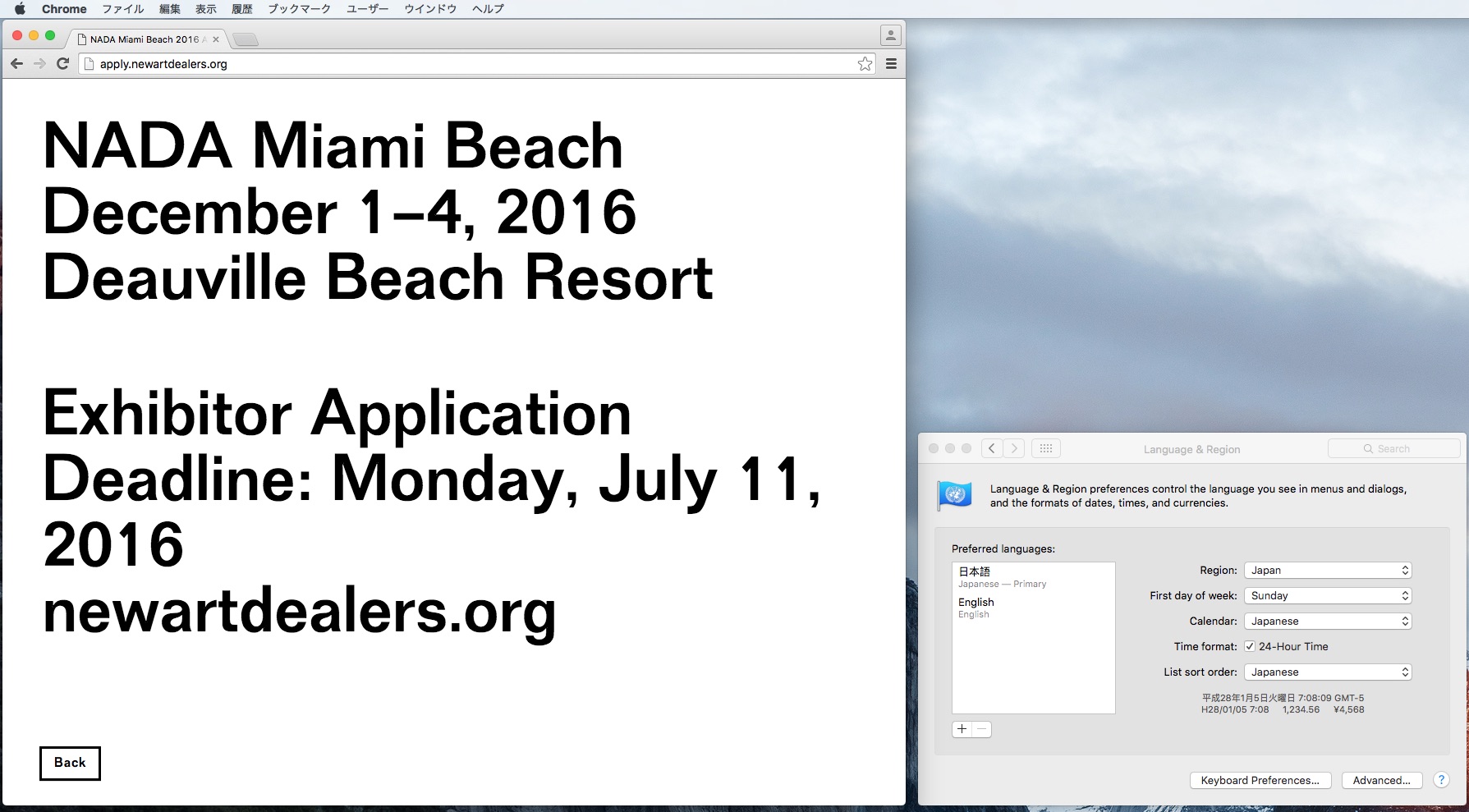 Page URL: http://apply.newartdealers.org
Page URL: http://apply.newartdealers.org -
Kiran Support Team LeadReplied on June 29, 2016 at 2:38 PM
Due to unavailability of Mac with me, I have tried checking the form on a Windows PC by adding the Japanese language as the default and checked in Chrome which worked fine for me. I see that the form is embedded using Javascript embed method on your web page. Please try embedding the form using iframe embed method and see if that helps. You may grab the iframe embed code for your JotForm by following the instructions provide in the guide below:
http://www.jotform.com/help/148-Getting-the-Form-iFrame-Code
Hope this information helps! Please get back to us if the issue still persists. We will be happy to assist.
-
dekodeReplied on June 29, 2016 at 3:45 PMThank you. Oddly enough that appears to have done the trick!
... -
Kiran Support Team LeadReplied on June 29, 2016 at 3:56 PM
Great! Glad to see that the issue is resolved by changing using iframe embed code. Please do not hesitate to get back to us if you need any further assistance. We will be happy to help.
Thank you for using JotForm.
- Mobile Forms
- My Forms
- Templates
- Integrations
- INTEGRATIONS
- See 100+ integrations
- FEATURED INTEGRATIONS
PayPal
Slack
Google Sheets
Mailchimp
Zoom
Dropbox
Google Calendar
Hubspot
Salesforce
- See more Integrations
- Products
- PRODUCTS
Form Builder
Jotform Enterprise
Jotform Apps
Store Builder
Jotform Tables
Jotform Inbox
Jotform Mobile App
Jotform Approvals
Report Builder
Smart PDF Forms
PDF Editor
Jotform Sign
Jotform for Salesforce Discover Now
- Support
- GET HELP
- Contact Support
- Help Center
- FAQ
- Dedicated Support
Get a dedicated support team with Jotform Enterprise.
Contact SalesDedicated Enterprise supportApply to Jotform Enterprise for a dedicated support team.
Apply Now - Professional ServicesExplore
- Enterprise
- Pricing



























































