-
centomigliaAsked on June 29, 2016 at 2:24 PM
www.centomiglia.be/deelnemer.html
the form is open, no changes anywhere
some days ago we updated muse from adobe (latest version). Is this perhaps the reason why ?
-
Kevin Support Team LeadReplied on June 29, 2016 at 3:00 PM
I have checked your webpage and I can see the form is not loading, although the form's code is there:
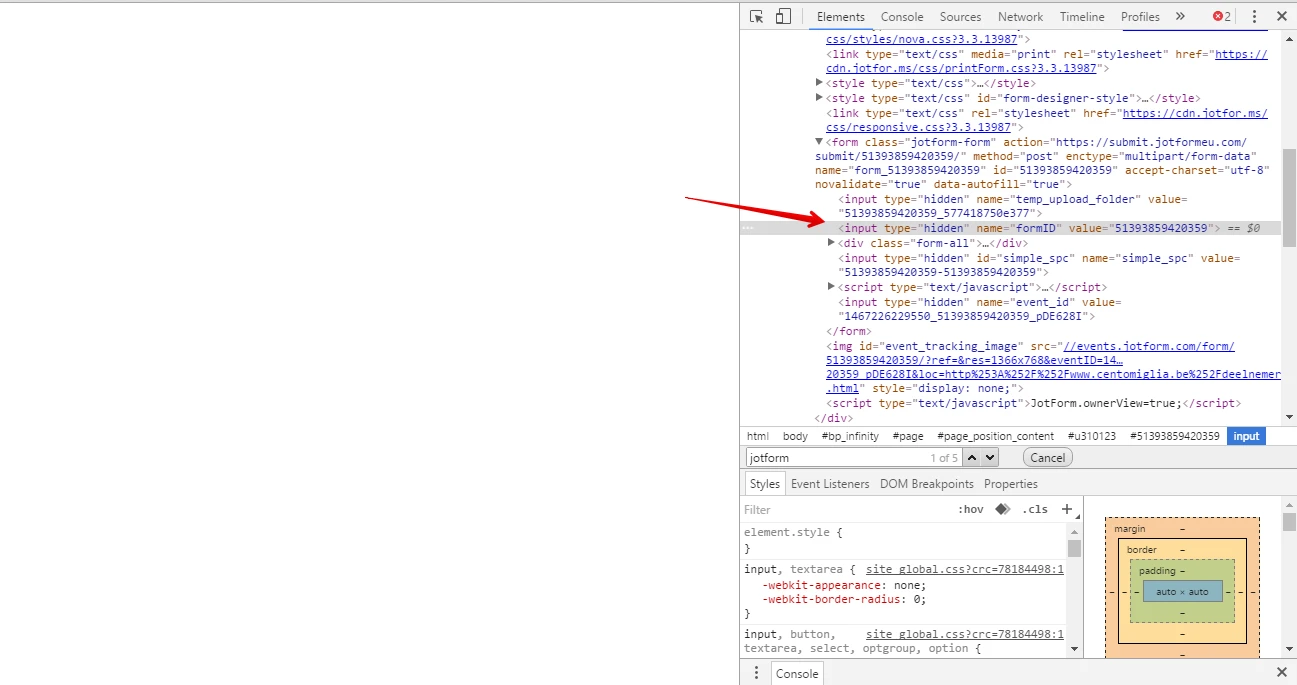
I can also see there are some errors in the console:
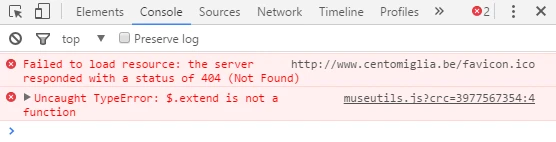
I have embedded your form using the source code, but I was unable to replicate the issue, the form is showing fine:
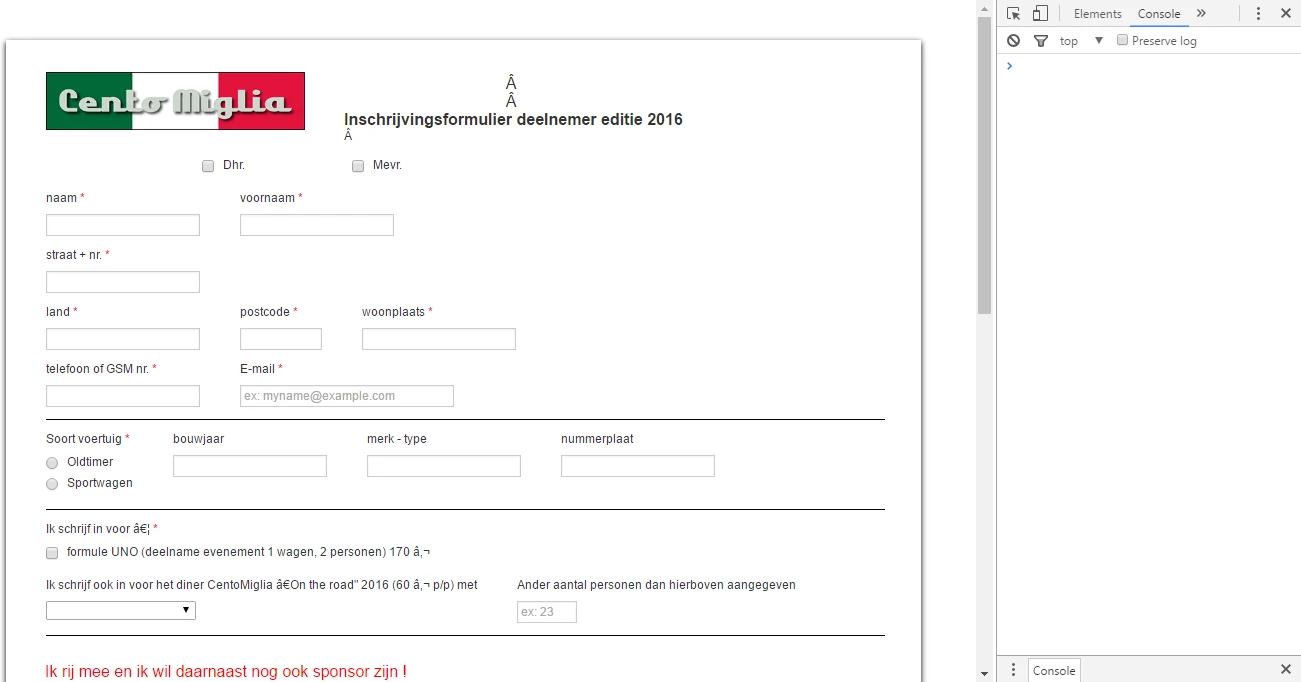
Could you please check your website?
I would suggest you to remove the form's code and check the web console, try to fix the errors shown and then embed the form again.
If you use Google Chrome you can check the console by following these keyboard shortcuts:
Mac: Cmd + Opt + J
Windows: Ctrl + Shift + J
- Mobile Forms
- My Forms
- Templates
- Integrations
- INTEGRATIONS
- See 100+ integrations
- FEATURED INTEGRATIONS
PayPal
Slack
Google Sheets
Mailchimp
Zoom
Dropbox
Google Calendar
Hubspot
Salesforce
- See more Integrations
- Products
- PRODUCTS
Form Builder
Jotform Enterprise
Jotform Apps
Store Builder
Jotform Tables
Jotform Inbox
Jotform Mobile App
Jotform Approvals
Report Builder
Smart PDF Forms
PDF Editor
Jotform Sign
Jotform for Salesforce Discover Now
- Support
- GET HELP
- Contact Support
- Help Center
- FAQ
- Dedicated Support
Get a dedicated support team with Jotform Enterprise.
Contact SalesDedicated Enterprise supportApply to Jotform Enterprise for a dedicated support team.
Apply Now - Professional ServicesExplore
- Enterprise
- Pricing



























































