-
nirvcAsked on June 29, 2016 at 2:32 PM
I am new to Infusionsoft and have set up multiple integrations with the service, however with Jotform, the Tags selected populate over into infusionsoft, but I can't get the birthday field to populate over, or any other field for that matter. Is there something I am doing wrong? This is on an existing record in Infusionsoft. I have put a simple birthday form as an example, the other forms I want to integrate are much more complicated. Thanks.
Page URL: https://form.jotform.com/61805198986977 -
Kevin Support Team LeadReplied on June 29, 2016 at 3:17 PM
I have cloned your form and integrated with Infusionsoft, as I can understand your issue, data from the date field is not being sent to Infusionsoft.
I have tested it and I can see it is sending the data just fine, here is a screenshot about it:

Could you please try re-doing the integration?
Data in the date field should be sent to the integration, if possible, please verify that the field type in your integration is the correct, this in case it is a custom field.
Please try again and let us know if you are still unable to get info sent properly.
-
nirvcReplied on June 29, 2016 at 3:49 PM
Hmm, didn't work. Tried redoing integration, didn't work. Cloned the form, all tags push through, but nothing populates the bday field, and in one of the custom fields for Trade Make. Does it need to be a custom field in Infusionsoft? Any other ideas. I have multiple forms I will be integrating with Infusionsoft, just want to hammer it out on a test form so when I run into the issue on the others I can easily fix it. Thanks for your help.
-
Kevin Support Team LeadReplied on June 29, 2016 at 4:19 PM
I have tested the integration again and this time with your form, I can see the data is being sent, but I'm sending the data to this field in Infusionsoft:
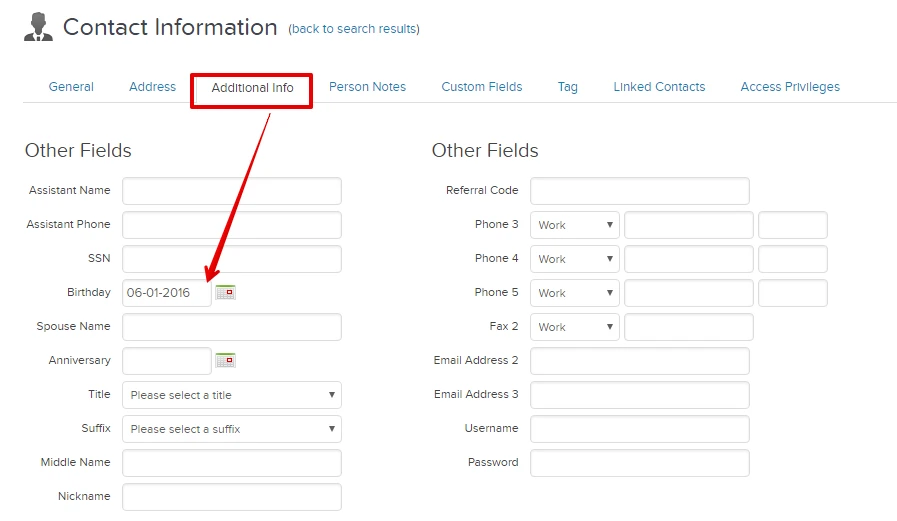
when I'm sending the data to the default date field, it is being properly received, but I have also tested with a custom date field and seems like the data is not being sent.
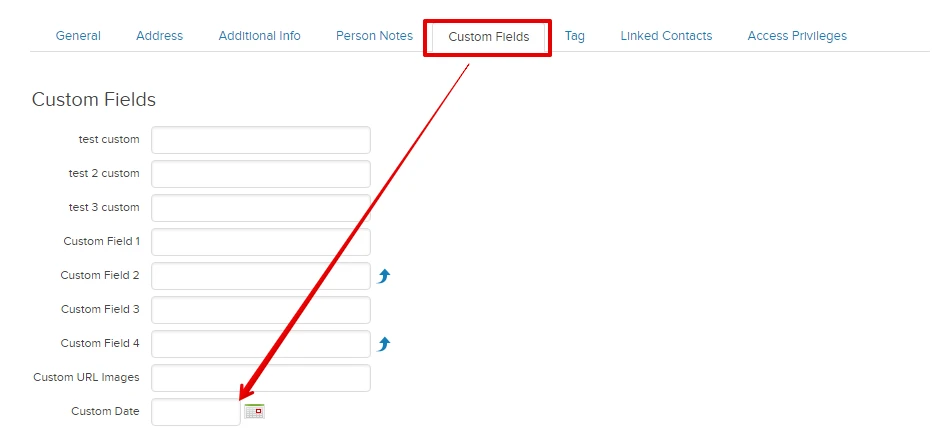
The field "Make" is being sent to a custom field and it works fine.
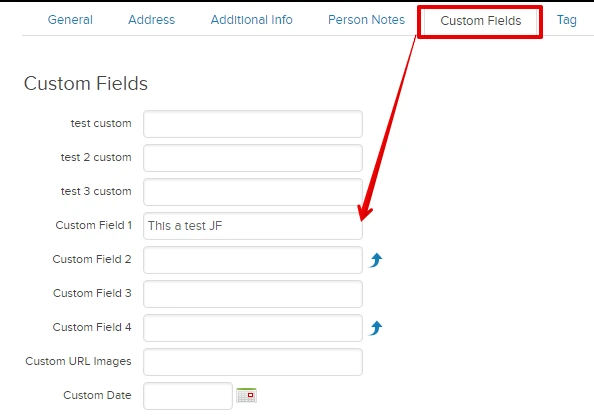
Could you please try mapping the date field from the form to the birthday field in your Infusionsoft account?
May be that you're currently sending the field to a custom field and this may be the reason why you're not currently receiving the data.
Please do let us know how it goes.
-
nirvcReplied on June 29, 2016 at 6:30 PM
I have been having it map to the Birthday Field and it hasn't worked. Tried again and still nothing. Maybe there is something I'm not setting up correctly in infusionsoft? I just set up a very simple campaign with an API Call.
-
David JotForm Support ManagerReplied on June 29, 2016 at 7:46 PM
That's odd, I did not have problems either:

I tried to see the way you mapped the fields in your form, but it seems you have removed the integration. You may contact Infusionsoft to see if there is anything in your account that needs to be setup.
-
nirvcReplied on June 30, 2016 at 3:45 PM
I was able to get it to work with Infusionsofts help, but only when I put an email address that is NOT in Infusionsoft. Then it will populate the fields and do the tags.
What I am wanting it to do is update an existing contact record with the new information. Currently when submitting a form with an existing contact record it will add the tags, but not populate the fields. Thoughts?
-
David JotForm Support ManagerReplied on June 30, 2016 at 7:15 PM
Unfortunately, the integration will not update the existing contact information. You will have to manually update it from your InfusionSoft account.
- Mobile Forms
- My Forms
- Templates
- Integrations
- INTEGRATIONS
- See 100+ integrations
- FEATURED INTEGRATIONS
PayPal
Slack
Google Sheets
Mailchimp
Zoom
Dropbox
Google Calendar
Hubspot
Salesforce
- See more Integrations
- Products
- PRODUCTS
Form Builder
Jotform Enterprise
Jotform Apps
Store Builder
Jotform Tables
Jotform Inbox
Jotform Mobile App
Jotform Approvals
Report Builder
Smart PDF Forms
PDF Editor
Jotform Sign
Jotform for Salesforce Discover Now
- Support
- GET HELP
- Contact Support
- Help Center
- FAQ
- Dedicated Support
Get a dedicated support team with Jotform Enterprise.
Contact SalesDedicated Enterprise supportApply to Jotform Enterprise for a dedicated support team.
Apply Now - Professional ServicesExplore
- Enterprise
- Pricing




























































