-
Nightwing308Asked on June 29, 2016 at 11:53 PM
I'm trying to add a image backgrounds to the "Submit" and "Reset" buttons of my contact form and different background images to the roll-over (mouse-over) states of both buttons.
The images display perfectly in "Designer" mode (see attached screen shot "designer.jpg"), and on the main page of the Form Builder, but in the "Preview" and the online version of my form https://form.jotform.co/61807118013851 the buttons are grey (no background images showing)

This is the CSS I've inserted for the buttons
.form-submit-button {
background-image : url(http://www.nightwingsgraphics.com/CPI/assets/img/BlueChrome2.jpg)!important;
color : #ffffff!important;
border-style : double!important;
border-width : 3px!important;
border-color : #000040!important;
height : 50px!important;
width : 100px!important;
box-shadow : 5px 5px 5px #323232;
font : bold 18px Times New Roman,sans-serif!important;
}
.form-submit-button:hover {
background-image : url(http://www.nightwingsgraphics.com/CPI/assets/img/BlueChrome.jpg)!important;
color : #ffffff!important;
border-style : double!important;
border-width : 3px!important;
border-color : #000040!important;
height : 50px!important;
width : 100px!important;
box-shadow : 5px 5px 5px #323232;
font : bold 18px Times New Roman,sans-serif!important;
}The code for the .form-submit-reset and .form-submit-reset:hover is the same
I also tried using just background: url(.....) and background-img:url(....) but with the same disappointing result of the image backgrounds showing ONLY in "Designer" mode and on the main page of the Form Builder. What am I doing wrong???
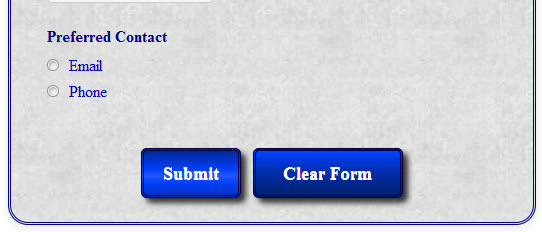 Page URL: https://form.jotform.co/61807118013851
Page URL: https://form.jotform.co/61807118013851 -
Support_Management Jotform SupportReplied on June 30, 2016 at 12:36 AM
I confirmed and replicated the same problem you described. It works on the designer but fails to load on the actual form. The reason behind this was because of the URL you're using for your images. Both the images you use are sitting on a plain http source while your form is running on https. This causes the browser to throw warnings thus causing the images to not display.

To confirm this, try loading your form in a non https version: http://form.jotform.co/61807118013851
You will notice that by using the above link, your blue images (both static and hover) works perfect.
Now that we got the cause figured out, let's move on to the resolution, you have 2 options to choose from:
1. Either upload your images to a secured https page (this one would be the better option so you have the image hosted by yourself on your own https page) OR
2. Use these links instead, I took the liberty of uploading your images to a secured page. Feel free to use them if you don't have https:
https://cms.jotform.com/uploads/image_upload/image_upload/Jim_R/37580_BlueChrome.jpg
https://cms.jotform.com/uploads/image_upload/image_upload/Jim_R/37582_BlueChrome2.jpg
Just update your injected CSS Codes like so:
.form-submit-button {
background-image : url (https://cms.jotform.com/uploads/image_upload/image_upload/Jim_R/37582_BlueChrome2.jpg) !important;
...
}
.form-submit-button:hover {
background-image : url (https://cms.jotform.com/uploads/image_upload/image_upload/Jim_R/37580_BlueChrome.jpg) !important;
...
}
Hope that helped! Don't hesitate to get back to us if you need further assistance.
-
Nightwing308Replied on June 30, 2016 at 11:03 AM
PERFECT! Thank you so very much, Jim, for this easy solution. I updated the CSS code as suggested (since I don't have https), and that did the trick. Awesome!
-
Support_Management Jotform SupportReplied on June 30, 2016 at 12:05 PM
Always a pleasure to help! :)
- Mobile Forms
- My Forms
- Templates
- Integrations
- INTEGRATIONS
- See 100+ integrations
- FEATURED INTEGRATIONS
PayPal
Slack
Google Sheets
Mailchimp
Zoom
Dropbox
Google Calendar
Hubspot
Salesforce
- See more Integrations
- Products
- PRODUCTS
Form Builder
Jotform Enterprise
Jotform Apps
Store Builder
Jotform Tables
Jotform Inbox
Jotform Mobile App
Jotform Approvals
Report Builder
Smart PDF Forms
PDF Editor
Jotform Sign
Jotform for Salesforce Discover Now
- Support
- GET HELP
- Contact Support
- Help Center
- FAQ
- Dedicated Support
Get a dedicated support team with Jotform Enterprise.
Contact SalesDedicated Enterprise supportApply to Jotform Enterprise for a dedicated support team.
Apply Now - Professional ServicesExplore
- Enterprise
- Pricing



























































