-
cchformsAsked on June 30, 2016 at 9:32 AM
When using Smooth Signature we get "EXCEEDED BANDWIDTH" on our form. How can we eliminate this?
-
CharlieReplied on June 30, 2016 at 10:52 AM
I checked the form titled "Phisician's Progress Note" but the Smooth Signature widget is not displaying, it is actually hidden.
May I know when do you see the "Exceeded Bandwidth"? Is it after submission or during the form is loading? I cloned the form but I'm unable to replicate the problem. If you could provide us a screenshot of the problem, that would help us a lot. Can we make a test submission on your form to check? I see that it is live and is being used in your current workflow.
I also see that your form has a widget or a field that is somehow faulty. You can see on the form it shows "Click here to edit... Please run the wizard" which suggest that it is not setup properly. I believe you can delete that one.

We'll wait for your response.
-
Bob HarrisReplied on June 30, 2016 at 11:05 AM
I have no idea how that "Click here to edit...Please run the wizard" got on there. We would get the error when the form was loaded. Attached is the screenshot showing the error on the Smooth Signature Widget
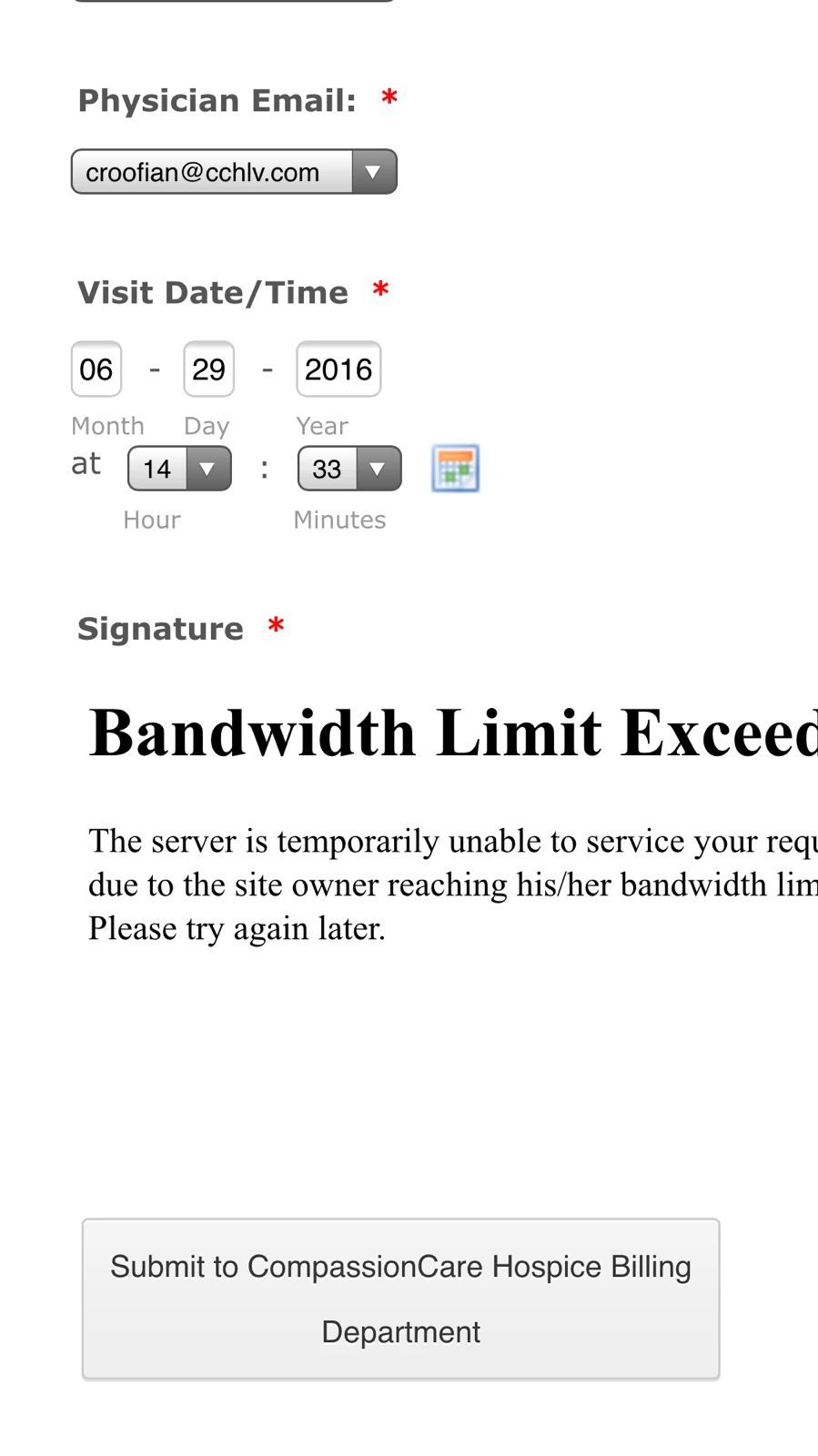
-
CharlieReplied on June 30, 2016 at 11:24 AM
I checked the actual form but I'm still unable to view the error. Here's a screencast of it:

I have cleared the form's cache in my end. Could you please try using a different browser and also try clearing your browser's cache, there were early reports about the same error message but it was fixed by our back-end immediately.
Apologies for the inconvenience.
-
cchformsReplied on June 30, 2016 at 11:26 AM
Yes, it is working now this morning but that error is what we were receiving last night. Why were we getting that error last night and not this morning?
-
CharlieReplied on June 30, 2016 at 11:49 AM
Sorry for the confusion, I meant the issue was first reported last 16-18 hours ago, and was immediately fixed. Our server team reported that it was due to a bandwidth setting. However, the fixed might not have pushed directly to your form's smooth signature widget and might need directly clearing of the form's cache. You can also do that in your end by following this guide: https://www.jotform.com/help/229-How-to-Clear-Your-Form-Cache
Again, apologies for the inconvenience.
- Mobile Forms
- My Forms
- Templates
- Integrations
- INTEGRATIONS
- See 100+ integrations
- FEATURED INTEGRATIONS
PayPal
Slack
Google Sheets
Mailchimp
Zoom
Dropbox
Google Calendar
Hubspot
Salesforce
- See more Integrations
- Products
- PRODUCTS
Form Builder
Jotform Enterprise
Jotform Apps
Store Builder
Jotform Tables
Jotform Inbox
Jotform Mobile App
Jotform Approvals
Report Builder
Smart PDF Forms
PDF Editor
Jotform Sign
Jotform for Salesforce Discover Now
- Support
- GET HELP
- Contact Support
- Help Center
- FAQ
- Dedicated Support
Get a dedicated support team with Jotform Enterprise.
Contact SalesDedicated Enterprise supportApply to Jotform Enterprise for a dedicated support team.
Apply Now - Professional ServicesExplore
- Enterprise
- Pricing




























































