-
kwoelfelAsked on June 30, 2016 at 3:31 PM
My form is working great. I do have one question about the Submission ID however. When my form is completed, the submission ID shows up in Excel report, but does not show up on my form that is sent to my email address.
Is there a way to get the Submission ID to show up on the completed form? Also, is there a way to edit the submission ID spot so the numbers are not so long? Perhaps starting at 1, 2, 3, and so on?
-
BJoannaReplied on June 30, 2016 at 5:54 PM
If I understood you correct you want that Submission ID is also shown inside of your email Notification.
If you want to display submission ID inside of your email Notification then you need to add it inside of Notification settings. {id} is the value of submission ID
Unfortunately it is not possible to edit submission ID.
However you can us Unique ID widget.
How to Add Custom Unique IDs to your Form Submissions
Hope this will help. Let us know if you need further assistance.
-
kwoelfelReplied on July 1, 2016 at 12:45 PMHello!I'm actually just looking for it to show up ON my FORM when it is submitted to my email. Not in the subject line or anything. I just want it to show up with the rest of the completed information.Katherine WoelfelAssistant to Richard DenegallNational Smart Healthcare Services (713) 823-2624 www.nationalss.net This e-mail and/or attachments may contain confidential information belonging to the sender, which is protected by the state and/or federal regulations. The information is intended only for the use of the individuals or entity named above. If you are not the intended recipient you are hereby notified that any disclosure, copying, distribution or the taking of any action in reliance on the contents of this information is strictly prohibited. If you have received this e-mail in error, please immediately delete it and any attachments.
... -
BJoannaReplied on July 1, 2016 at 2:03 PM
Do you mean that you want that Submission ID is shown inside of your Email Notification that you receive when you form is submitted?
On screenshot I provided on my last post I have added value of Submission ID outside of the table. I did not include it inside of Notification subject.
You can also add it inside of the table by creating a new row.
I have cloned your form and added Submission ID inside Notification table.
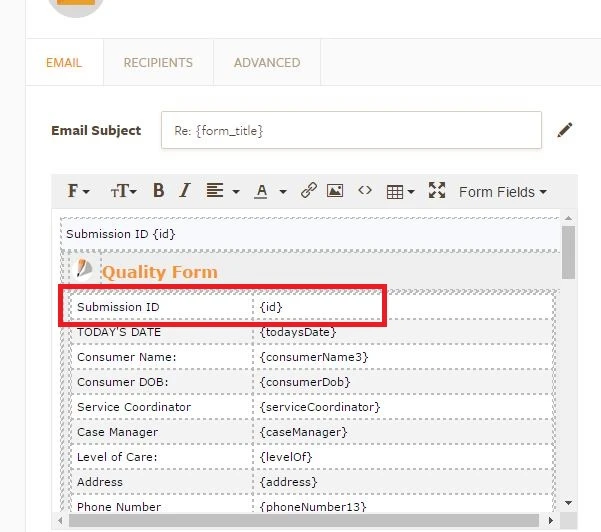
I have then submitted my form and my email Notification looks like this.

If I did not understood you correctly, please provide us a screenshot of your email Notification and tell us where you want to add submission ID.
Let us know if you need further assistance.
- Mobile Forms
- My Forms
- Templates
- Integrations
- INTEGRATIONS
- See 100+ integrations
- FEATURED INTEGRATIONS
PayPal
Slack
Google Sheets
Mailchimp
Zoom
Dropbox
Google Calendar
Hubspot
Salesforce
- See more Integrations
- Products
- PRODUCTS
Form Builder
Jotform Enterprise
Jotform Apps
Store Builder
Jotform Tables
Jotform Inbox
Jotform Mobile App
Jotform Approvals
Report Builder
Smart PDF Forms
PDF Editor
Jotform Sign
Jotform for Salesforce Discover Now
- Support
- GET HELP
- Contact Support
- Help Center
- FAQ
- Dedicated Support
Get a dedicated support team with Jotform Enterprise.
Contact SalesDedicated Enterprise supportApply to Jotform Enterprise for a dedicated support team.
Apply Now - Professional ServicesExplore
- Enterprise
- Pricing



























































