-
bdawson_fdicAsked on July 1, 2016 at 5:15 PM
My Form is Currently Unavailable - Just Wondering Why
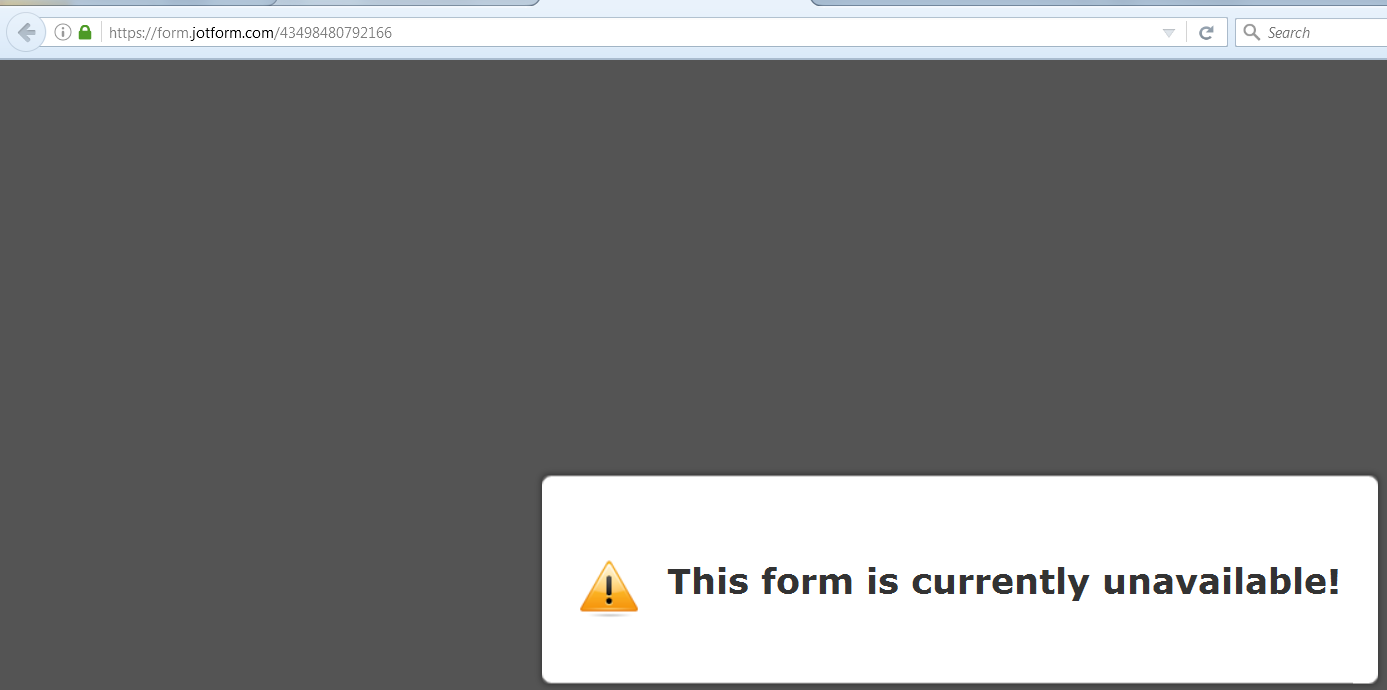
-
MikeReplied on July 1, 2016 at 6:23 PM
The form has a disabled status in your account. Please re-enable the form.
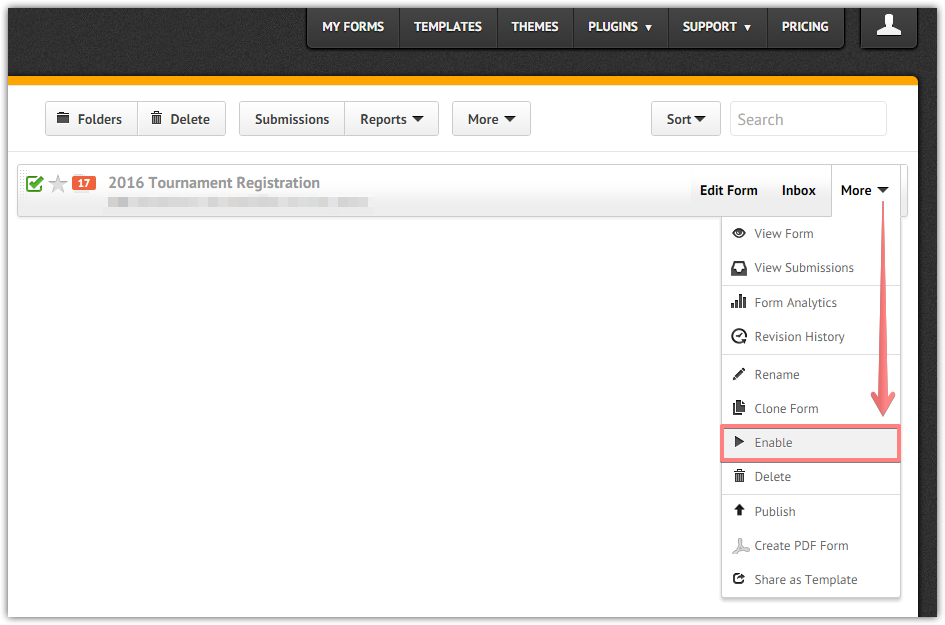
Related guide:
If you need any further assistance, please let us know.
-
bdawson_fdicReplied on July 2, 2016 at 10:06 AM
Thanks that took care of the problem. i really do not understand how this happened. I did not login to JotForm until it did not work. In case my account was hacked I changed the password. i appreciate your prompt response to my problem. We were on our LAST day of registration for a junior golf tournament and I am a little worried that people were trying to register and could not.
Thanks again!!!
Brian Dawson
-
BorisReplied on July 2, 2016 at 6:47 PM
Your form could have gotten disabled if you set up a "Disable on date" form limit:
https://www.jotform.com/help/137-How-to-Limit-Submissions-in-a-Form
Especially since you say the form has gotten disabled on the last day you were expecting to receive responses, it is likely that "Disable on date" has been used when the form was still being worked on, and the form got disabled as soon as that set date was reached.
If you are concerned that someone else may have logged into your account, please note that all logins are stored in your account's activity logs. You can easily review any logins made to your account right over the following page:
https://www.jotform.com/myaccount/history
Simply select "Logins" from the "Actions" menu:

If there is anything else we can help you with, please let us know.
- Mobile Forms
- My Forms
- Templates
- Integrations
- INTEGRATIONS
- See 100+ integrations
- FEATURED INTEGRATIONS
PayPal
Slack
Google Sheets
Mailchimp
Zoom
Dropbox
Google Calendar
Hubspot
Salesforce
- See more Integrations
- Products
- PRODUCTS
Form Builder
Jotform Enterprise
Jotform Apps
Store Builder
Jotform Tables
Jotform Inbox
Jotform Mobile App
Jotform Approvals
Report Builder
Smart PDF Forms
PDF Editor
Jotform Sign
Jotform for Salesforce Discover Now
- Support
- GET HELP
- Contact Support
- Help Center
- FAQ
- Dedicated Support
Get a dedicated support team with Jotform Enterprise.
Contact SalesDedicated Enterprise supportApply to Jotform Enterprise for a dedicated support team.
Apply Now - Professional ServicesExplore
- Enterprise
- Pricing




























































