-
tctrustAsked on July 2, 2016 at 5:19 PM
Hello.
How can I change the form design of the PDF file of submissions? Or is default?
Is it possible to do as in the example?
-
David JotForm Support ManagerReplied on July 2, 2016 at 10:53 PM
UPDATE: We are excited to announce that we have just released the new version of JotForm PDF Editor.
If you want to change your PDF submission design, go to your submissions view: https://www.jotform.com/help/269-How-to-View-Form-Submissions
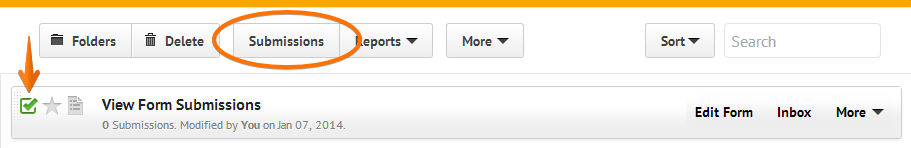
Click on the PDF icon, then on "Customize PDF":

Let us know if you need more help, we will be glad to assist you.
-
tctrustReplied on July 3, 2016 at 6:57 PM
Is it possible to load a prefab PDF template, and then enter the shotcodes?
-
Chriistian Jotform SupportReplied on July 3, 2016 at 9:43 PM
It is currently not possible to load a PDF template and enter the shortcodes. You can only modify the design of the PDF submission or add images on the PDF Designer. If you need further assistance, please do let us know.
-
momic57Replied on February 1, 2017 at 3:33 PM
Once you customize PDF form can you go back later to default PDF layout that we had before customization.
-
Kiran Support Team LeadReplied on February 1, 2017 at 3:41 PM
You can reset the PDF customization completely by clicking on Reset icon on the top-right corner of the PDF design screen.

Hope this information helps!
-
eugeneReplied on October 24, 2018 at 9:29 AM
UPDATE: We are excited to announce that we have just released the new version of JotForm PDF Editor.
- Mobile Forms
- My Forms
- Templates
- Integrations
- INTEGRATIONS
- See 100+ integrations
- FEATURED INTEGRATIONS
PayPal
Slack
Google Sheets
Mailchimp
Zoom
Dropbox
Google Calendar
Hubspot
Salesforce
- See more Integrations
- Products
- PRODUCTS
Form Builder
Jotform Enterprise
Jotform Apps
Store Builder
Jotform Tables
Jotform Inbox
Jotform Mobile App
Jotform Approvals
Report Builder
Smart PDF Forms
PDF Editor
Jotform Sign
Jotform for Salesforce Discover Now
- Support
- GET HELP
- Contact Support
- Help Center
- FAQ
- Dedicated Support
Get a dedicated support team with Jotform Enterprise.
Contact SalesDedicated Enterprise supportApply to Jotform Enterprise for a dedicated support team.
Apply Now - Professional ServicesExplore
- Enterprise
- Pricing































































