-
supacoopa15Asked on July 2, 2016 at 11:03 PM
-
Elton Support Team LeadReplied on July 3, 2016 at 12:15 AM
I tested your form and it submits normally.
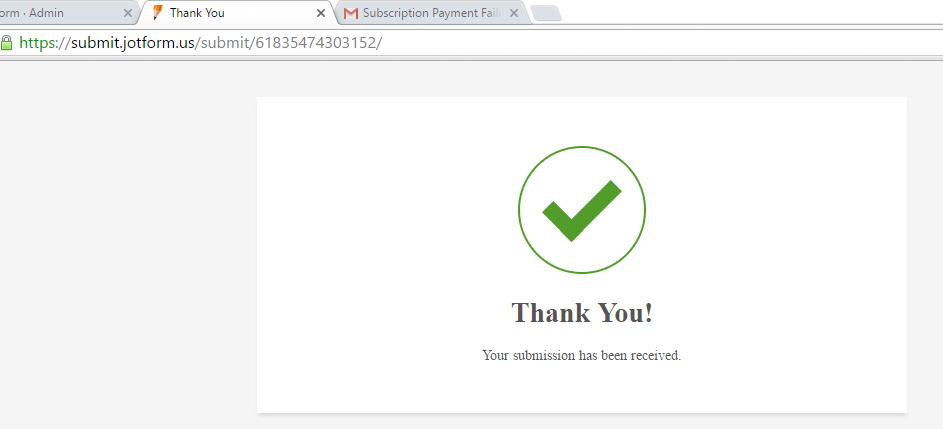
I also received the autoresponder message.
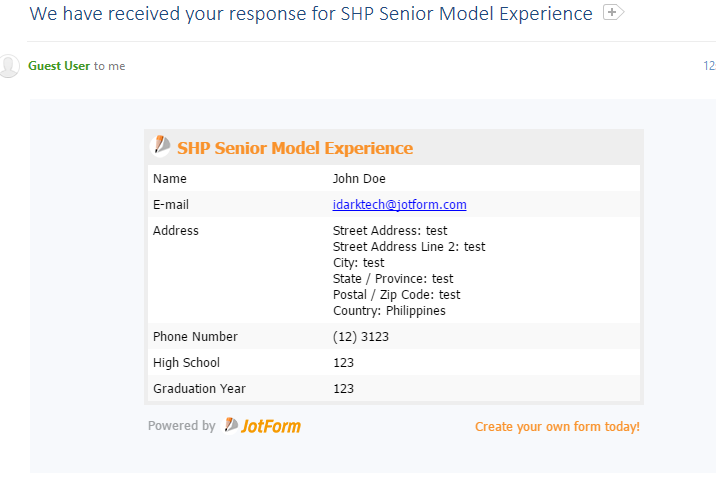
Can you please give us more details about the problem you've encountered?
-
supacoopa15Replied on July 5, 2016 at 10:45 AMHello,
I cannot get the submit button to work once I embed it in to my webpage. The form and everything is there, but once you click submit, it just doesnt seem to go anywhere.
Here is the direct link: http://shannonhodgesphotography.com/shp-senior-model-experience-application/
________________________________
... -
David JotForm Support ManagerReplied on July 5, 2016 at 11:10 AM
You are correct, I just tried submitting it from your site, and it did not work:

Please try to re-embed your form using the Iframe code: https://www.jotform.com/help/148-Getting-the-form-iFrame-code
Once you get the Iframe code paste it first in a text editor like WordPad, you will notice two part of codes, only copy and embed the Iframe part in your webpage, example:

Make sure to set the scrolling property to "yes", example:

Let us know if you need more help, we will be glad to assist you.
- Mobile Forms
- My Forms
- Templates
- Integrations
- INTEGRATIONS
- See 100+ integrations
- FEATURED INTEGRATIONS
PayPal
Slack
Google Sheets
Mailchimp
Zoom
Dropbox
Google Calendar
Hubspot
Salesforce
- See more Integrations
- Products
- PRODUCTS
Form Builder
Jotform Enterprise
Jotform Apps
Store Builder
Jotform Tables
Jotform Inbox
Jotform Mobile App
Jotform Approvals
Report Builder
Smart PDF Forms
PDF Editor
Jotform Sign
Jotform for Salesforce Discover Now
- Support
- GET HELP
- Contact Support
- Help Center
- FAQ
- Dedicated Support
Get a dedicated support team with Jotform Enterprise.
Contact SalesDedicated Enterprise supportApply to Jotform Enterprise for a dedicated support team.
Apply Now - Professional ServicesExplore
- Enterprise
- Pricing






























































