-
PeterAsked on July 4, 2016 at 8:47 AM
Hello,
I'm new to jotform, and I need some help.
I would like to create a home inventory form, something similar to as an example:
https://play.google.com/store/apps/details?id=com.snappii_corp.the_home_inventory_app
Is it possible to create somwthing similar with jotform? Where to start?
Main features should be at least:
- To have a button to start the camera tablet and upload the photo automaticall
- To manage an unknown number of rooms.
Thanks a lot for your time.
Regards.
-
Welvin Support Team LeadReplied on July 4, 2016 at 11:10 AM
We have a file upload field which will work on mobile devices. This guide should walk you through that: https://www.jotform.com/help/332-How-to-Create-Upload-Forms.
I'm not sure how that room works, but if you would like to ask a number, you can use our number field:
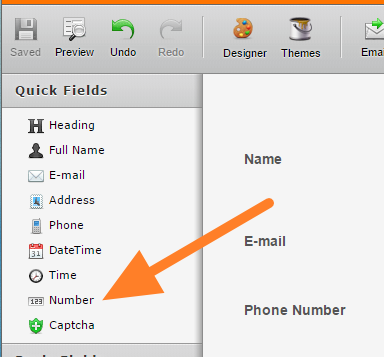
If none of the above works for you, then please give us more details of what you are trying to accomplish.
-
PeterReplied on July 7, 2016 at 2:17 PM
Is it possible to link the submit file button to the camera button of the smartphone ?
The idea is to do all the job with one step.
Thanks a lot.
-
Welvin Support Team LeadReplied on July 7, 2016 at 2:45 PM
Unfortunately, it's not possible. You have to do it by step, fill the form, upload a file if you have a file upload field and click the submit button to submit your entries.
-
PeterReplied on July 8, 2016 at 12:38 PM
Hello,
Is it possible to upload multiple files at the same time?
Thanks a lot. Regards.
-
Welvin Support Team LeadReplied on July 8, 2016 at 1:11 PM
Yes, you just need to enable the multi upload feature:
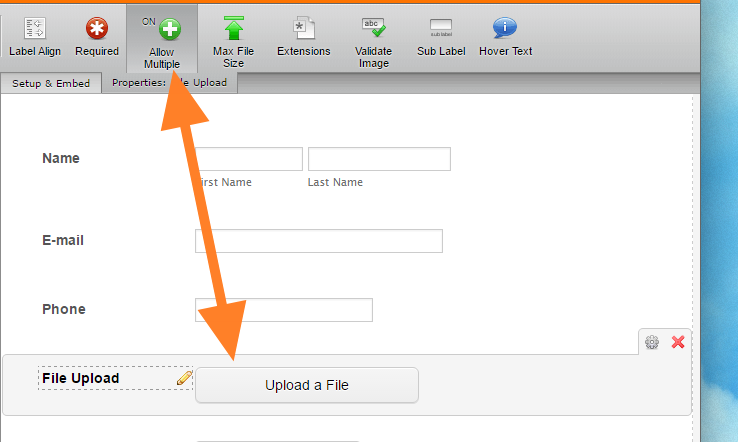
Please make sure to check the allowed file extensions as well as the max file size:
https://www.jotform.com/help/29-Upload-Field-Allowed-File-Types
https://www.jotform.com/help/33-Changing-the-Upload-Size-Limit
-
FSacaReplied on July 11, 2016 at 6:55 AM
Hello, I have some points to ask:
Is there any way to add a "plus +" button to add elements to an inventory?
The idea would be -> click the "add button" which will launch always the same "subform".
That subform will be similar to "upload image" + "description field" ... Is it possible to create something similar?
Thanks a lot.
-
Welvin Support Team LeadReplied on July 11, 2016 at 8:52 AM
We don't have a feature to dynamically duplicate a list of fields. But we have a feature that would allow you to predefine the list of fields then show them when a certain option is filled or selected.
Here's a sample form: https://form.jotform.com/61923242211949. The file upload field and description fields are added in the form, like the following:
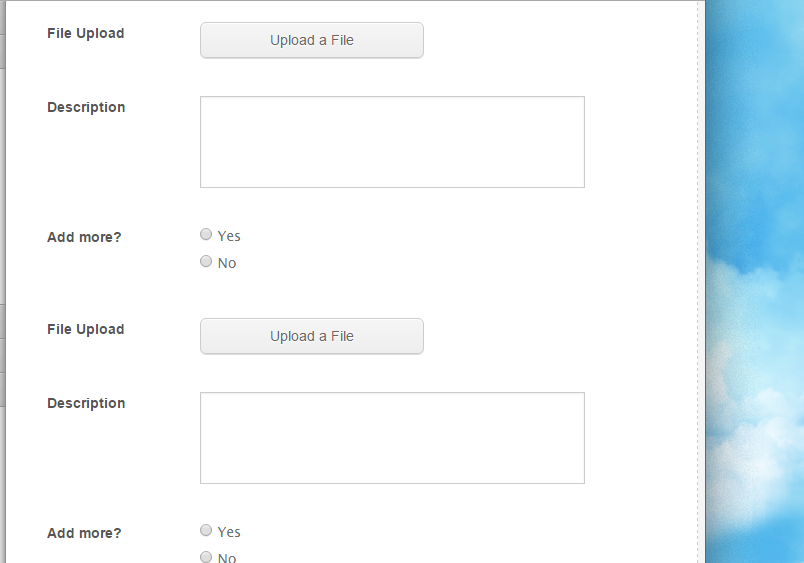
Now, add condition to show the other fields when YES is selected in the "Add more?" field:
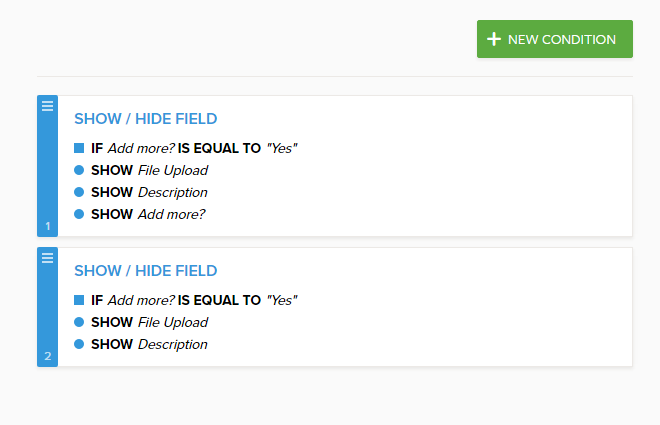
Here's our guide to show/hide fields at once: https://www.jotform.com/help/196-Hide-or-Show-Multiple-Fields-at-Once.
Please let us know if you require additional assistance.
-
FSacaReplied on July 11, 2016 at 9:16 AM
Hello,
I would like to know if is possible when you click "Add more = Yes", clear the screen, and print again the fields, or advance to another new page with the new fields, instead of adding the information below. Think that I'm trying to create a Home inventory with hundreds of elements.
Thanks a lot.
-
Welvin Support Team LeadReplied on July 11, 2016 at 10:52 AM
A multipage form is possible. Here's our guide for that: https://www.jotform.com/help/119-How-to-Create-Multi-Page-Forms.
Then add a condition that if NO is selected, skip to the last page where the submit button is placed.
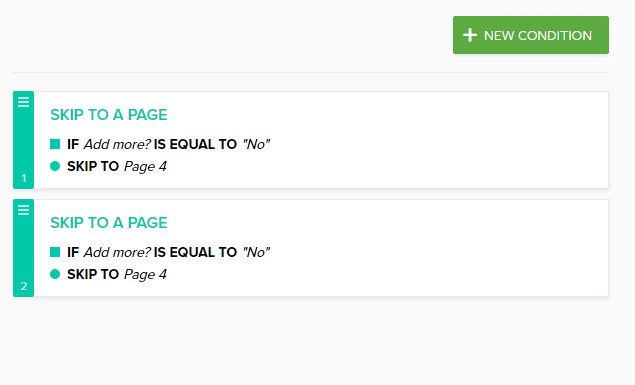
https://www.jotform.com/help/350-How-to-Skip-Pages-Using-Conditional-Logic
Please check my form again for the multipage trick.
-
FSacaReplied on July 11, 2016 at 2:03 PM
Hello,
I have created a very simple form. Can you help me to find what I'm doing wrong with the conditional logic "repeat"?
The form link is: https://form.jotformeu.com/61925499744370
Thanks again.
-
MikeReplied on July 11, 2016 at 3:03 PM
The form cannot automatically generate new form fields. Please take a look at Welvin's form below, he has added a separate page for each item.
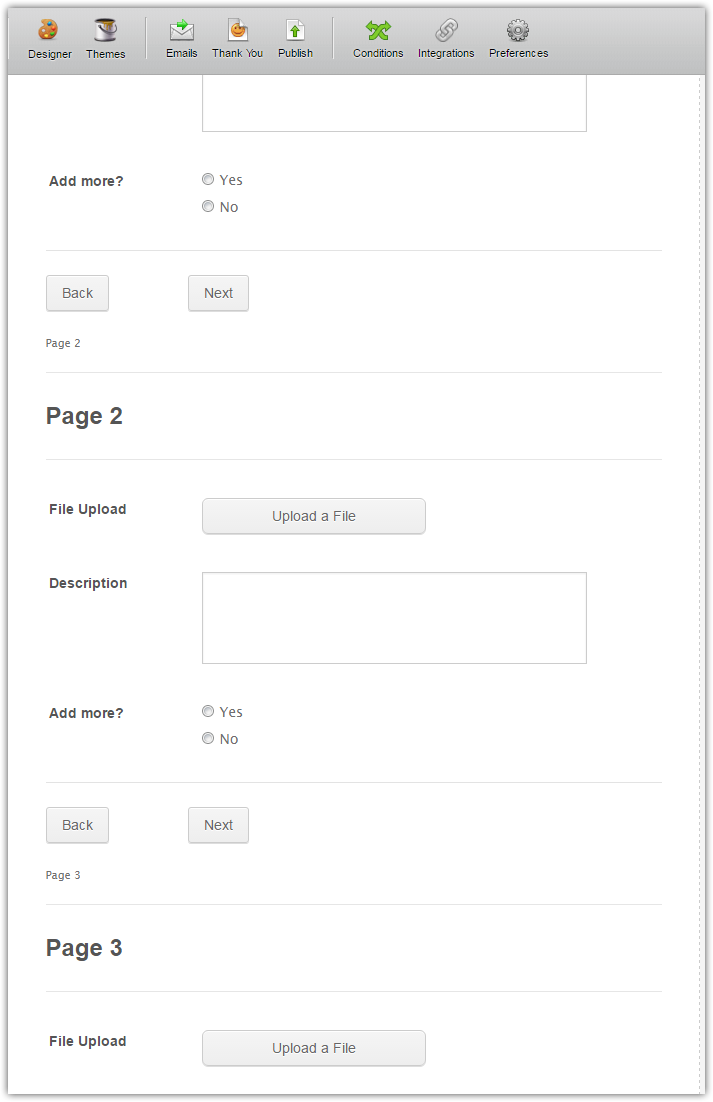
The item pages are missing on your form, so there is nothing to show with conditions.
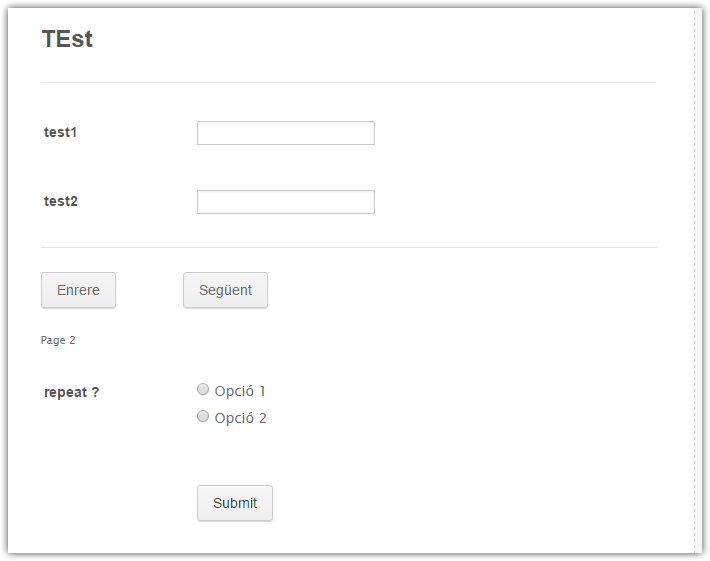
You can clone Welvin's form to check the back end.
Form URL:
https://form.jotform.com/61923242211949
How to clone:
How to clone an existing form from a URL
If you need any further assistance, please let us know.
-
FSacaReplied on July 13, 2016 at 3:52 AM
-
IrshadReplied on July 13, 2016 at 8:26 AM
@FSaca I have created a separate thread for your query, and will be answered to that shortly.
- Mobile Forms
- My Forms
- Templates
- Integrations
- INTEGRATIONS
- See 100+ integrations
- FEATURED INTEGRATIONS
PayPal
Slack
Google Sheets
Mailchimp
Zoom
Dropbox
Google Calendar
Hubspot
Salesforce
- See more Integrations
- Products
- PRODUCTS
Form Builder
Jotform Enterprise
Jotform Apps
Store Builder
Jotform Tables
Jotform Inbox
Jotform Mobile App
Jotform Approvals
Report Builder
Smart PDF Forms
PDF Editor
Jotform Sign
Jotform for Salesforce Discover Now
- Support
- GET HELP
- Contact Support
- Help Center
- FAQ
- Dedicated Support
Get a dedicated support team with Jotform Enterprise.
Contact SalesDedicated Enterprise supportApply to Jotform Enterprise for a dedicated support team.
Apply Now - Professional ServicesExplore
- Enterprise
- Pricing






























































