-
tshaverAsked on July 4, 2016 at 2:20 PM
If I have radio buttons in my jotform, and i want to integrate the information to my salesforce leads, can jotform radio buttons be translated to salesforce picklists? Ie if my jotform Radio Button options are "Yes" & "No", would the selection translate to the picklist option "Yes" or "No" in salesforce? Or do the field types have to line up completely - ie radio buttons align with radio buttons only, etc?.
-
IrshadReplied on July 4, 2016 at 2:45 PM
I take for granted that you have followed this guide.
Would you be able to share your Form URL, So we can try to customize the form, as per the requirement.
Thanks.
-
tshaverReplied on July 4, 2016 at 3:17 PM
https://form.jotform.com/61683554915969
I have tried integrating with no success. I have changed the data types to match as well (ie picklist to picklist)
-
MikeReplied on July 4, 2016 at 5:11 PM
Yes, it should be possible to integrate the JotForm 'Radio Button' field type to the Salesforce 'Picklist' field type.
I have tested this with the Radio Button mapped to the Picklist and Drop Down mapped to the Picklist (Multi-Select). Both fields were properly forwarded to the Salesforce.
Integration:
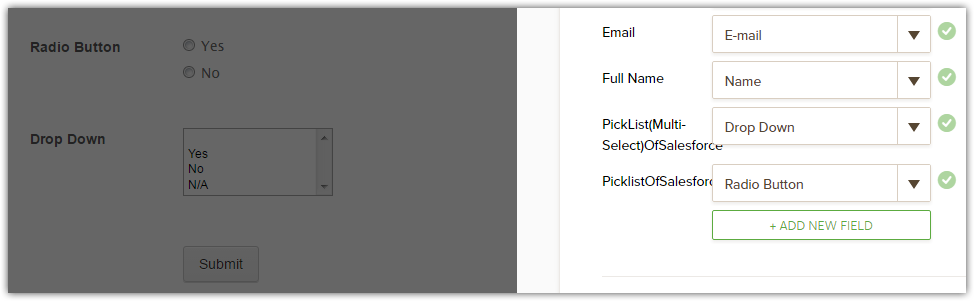
Submission:
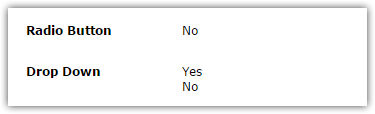
Salesforce:
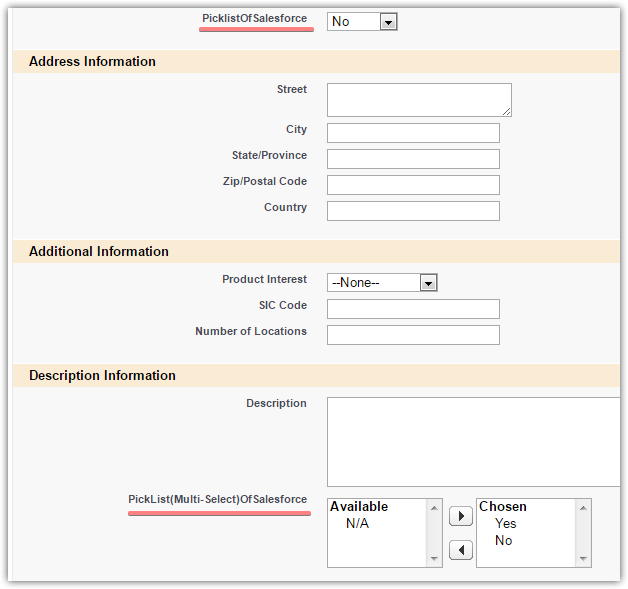
It seems that the Salesforce integration is not currently configured on your form. I would like to suggest enabling the integration with a single Radio Button mapped to the Picklist to see if it works for you.
-
tshaverReplied on July 5, 2016 at 8:34 AM
I have integrated and reintegrated it. I have followed all the steps - and it seems that on your end the developers are supposed to be working on it. Even when I tried mapping 3 fields (the standard ones that pop up - ie name, company, etc.) It still does not map. Will it ever integrate? I am getting no errors but no data is being transferred....
-
Elton Support Team LeadReplied on July 5, 2016 at 9:44 AM
I checked your form and it's not integrated with SalesForce, did you remove it?
If yes, I would suggest to try out a different security token from salesforce and try it again.
Here's my test just now:
Integration
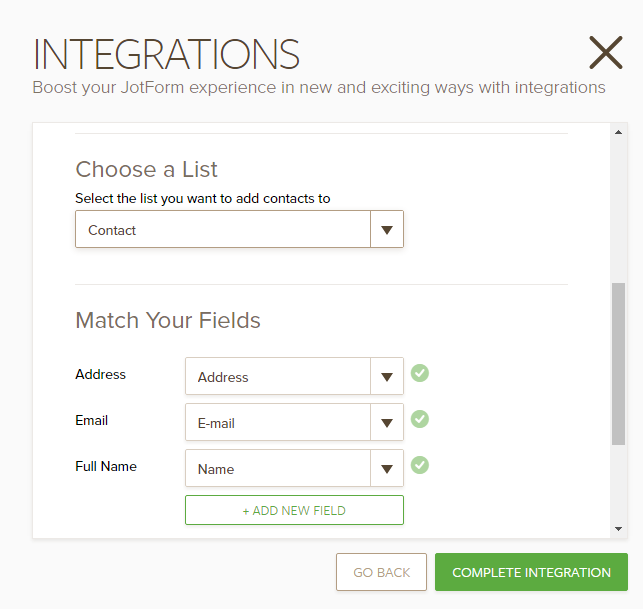
Test Submission and Result

Since it works just fine on our forms, it should work the same in your forms because we are using the same integration just like with normal users.
Please let us know if the issue persists after that. Thanks!
-
tshaverReplied on July 5, 2016 at 10:29 AM
Yes I have done this 2-3 times. I have tried all the suggestions posed from Jotform and the Forums. Could it be that the user name I am using to authenticate my salesforce is different from jotform? I suspect this shouldn't be an issue, but ive tried nearly everything to no success.
-
IrshadReplied on July 5, 2016 at 10:37 AM
I don't think the username might create any kind of issue. I am trying to investigate the issue. And will send you further updates very soon.
Thanks.
- Mobile Forms
- My Forms
- Templates
- Integrations
- INTEGRATIONS
- See 100+ integrations
- FEATURED INTEGRATIONS
PayPal
Slack
Google Sheets
Mailchimp
Zoom
Dropbox
Google Calendar
Hubspot
Salesforce
- See more Integrations
- Products
- PRODUCTS
Form Builder
Jotform Enterprise
Jotform Apps
Store Builder
Jotform Tables
Jotform Inbox
Jotform Mobile App
Jotform Approvals
Report Builder
Smart PDF Forms
PDF Editor
Jotform Sign
Jotform for Salesforce Discover Now
- Support
- GET HELP
- Contact Support
- Help Center
- FAQ
- Dedicated Support
Get a dedicated support team with Jotform Enterprise.
Contact SalesDedicated Enterprise supportApply to Jotform Enterprise for a dedicated support team.
Apply Now - Professional ServicesExplore
- Enterprise
- Pricing





























































