-
jeanf8Asked on July 4, 2016 at 8:00 PM
-
Chriistian Jotform SupportReplied on July 4, 2016 at 9:19 PM
It appears that your form has a Unique Question set in the preferences. When a unique question is set, you will only be able to accept unique entries based on that unique question. This means that when a user inputs the same data on the unique question, the form will not accept it and they will get the error "Sorry one entry is allowed."
You currently have the "Curso" field set as the unique question, which means duplicate data in the "Curso" field will not be accepted.
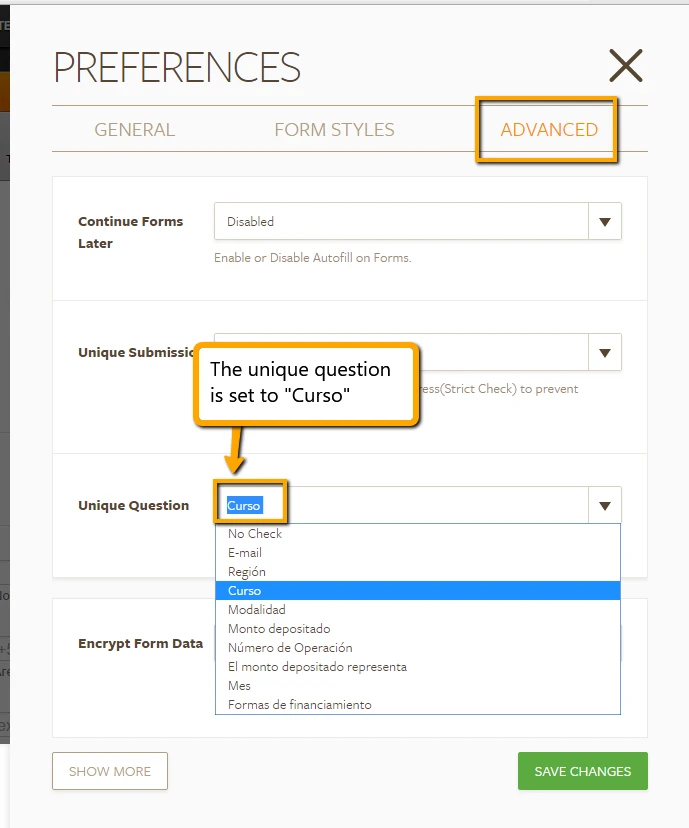
To resolve this issue, please set the Unique Question to "No Check" instead.
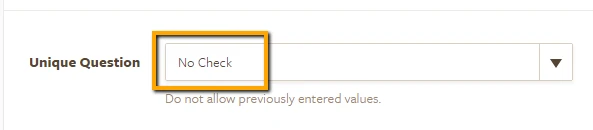 For more information on Unique Questions, please check out this guide: How to set Form Limits Based on a Unique Question.
For more information on Unique Questions, please check out this guide: How to set Form Limits Based on a Unique Question. -
jeanf8Replied on July 5, 2016 at 2:24 PM
Thanks for the reply .I will check how it works now
- Mobile Forms
- My Forms
- Templates
- Integrations
- INTEGRATIONS
- See 100+ integrations
- FEATURED INTEGRATIONS
PayPal
Slack
Google Sheets
Mailchimp
Zoom
Dropbox
Google Calendar
Hubspot
Salesforce
- See more Integrations
- Products
- PRODUCTS
Form Builder
Jotform Enterprise
Jotform Apps
Store Builder
Jotform Tables
Jotform Inbox
Jotform Mobile App
Jotform Approvals
Report Builder
Smart PDF Forms
PDF Editor
Jotform Sign
Jotform for Salesforce Discover Now
- Support
- GET HELP
- Contact Support
- Help Center
- FAQ
- Dedicated Support
Get a dedicated support team with Jotform Enterprise.
Contact SalesDedicated Enterprise supportApply to Jotform Enterprise for a dedicated support team.
Apply Now - Professional ServicesExplore
- Enterprise
- Pricing



























































