-
master1302Asked on July 5, 2016 at 12:38 AM
What are the causes that might cause the Geo location Widget to not appear in the browser. I have 2 laptops allowed location tracking but the widget is not appearing in one location on the other laptop placed on one of our branches. But if it change location then it is working fine. internet has no problem on both sites. Please assist me ASAP. Thanks
ERROR USING IE:
This content can’t be shown in a frame
There is supposed to be some content here, but the publisher doesn’t allow it to be displayed in a frame. This is to help protect the security of any information you might enter into this site.
Dennis
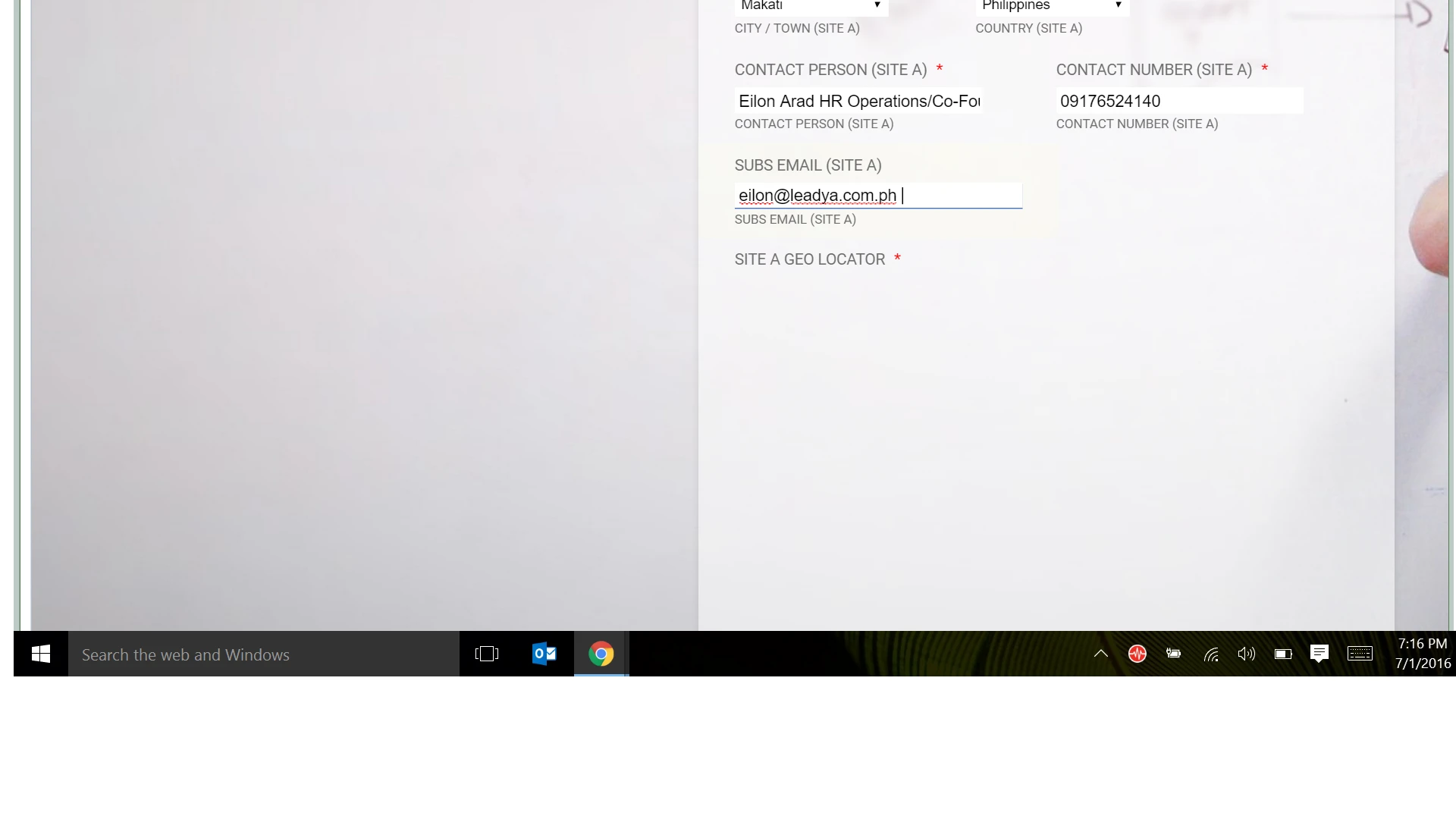
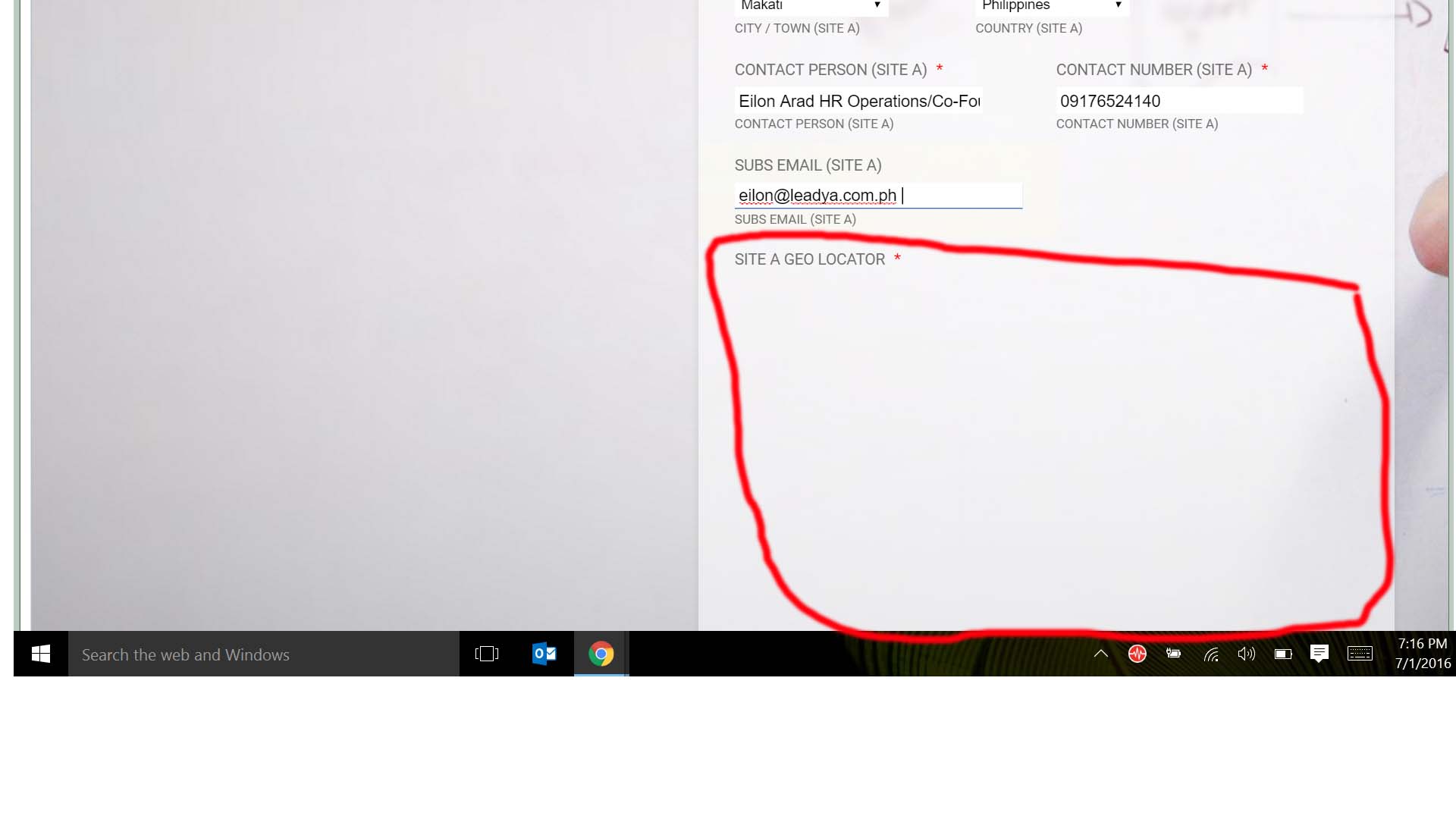 Page URL: https://form.jotform.me/61222034124438
Page URL: https://form.jotform.me/61222034124438 -
Welvin Support Team LeadReplied on July 5, 2016 at 2:55 AM
The GeoLocation widget is working as far as I could see it. I used two networks and both allows me to view your form. Here's a screenshot showing the widget on my PC:
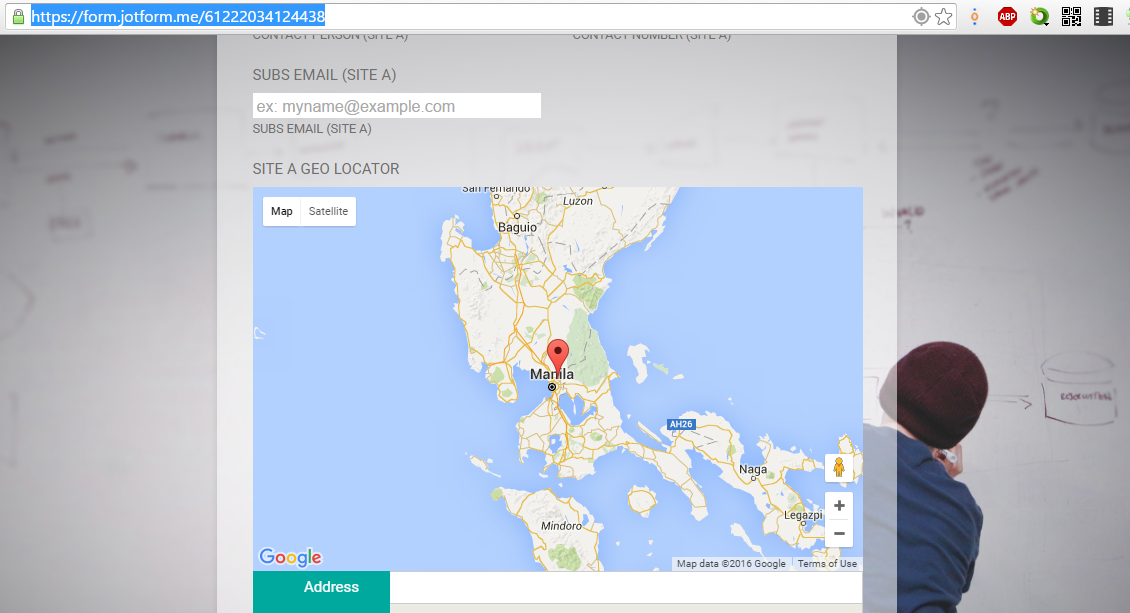
With IE, please do the following:
1. Clear your browser's cache and cookies for Jotform. Please reload the form after and check if the issue persists. The browser will ask you again to allow location, please make sure to select "Always Allow".
2. If step 1 won't work, access your Internet Options and clear the allowed websites from the Privacy tab and make sure that the location checkbox is also unchecked. You will have to reload the form to allow location tracking.
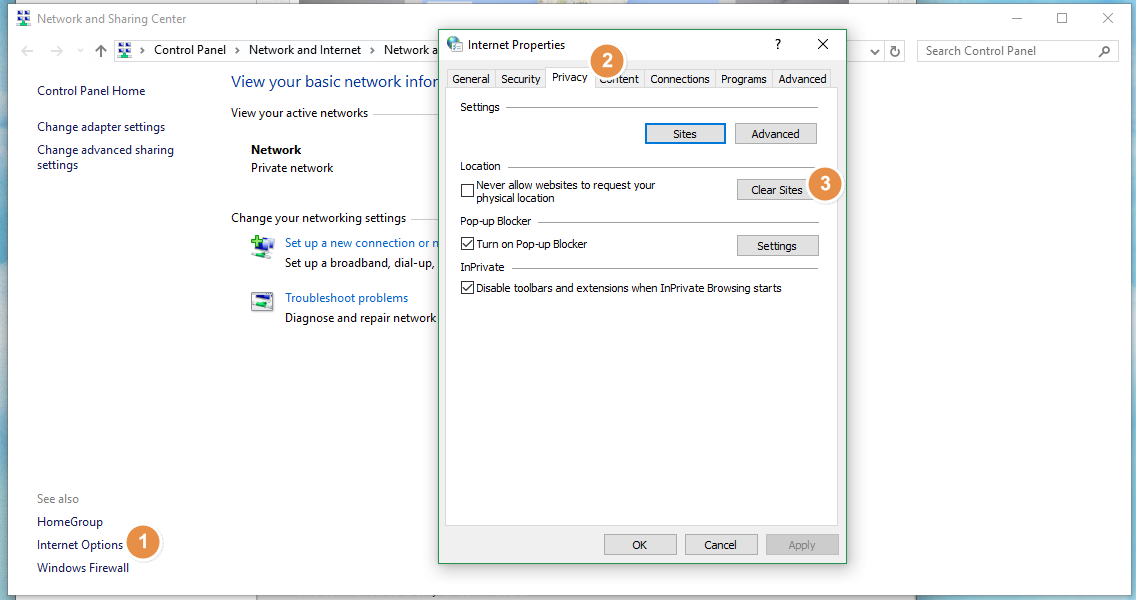
3. You are on Windows 10, please make sure that location tracking is also allowed in your Windows 10 settings:
Start Menu > Settings > Privacy > Location:
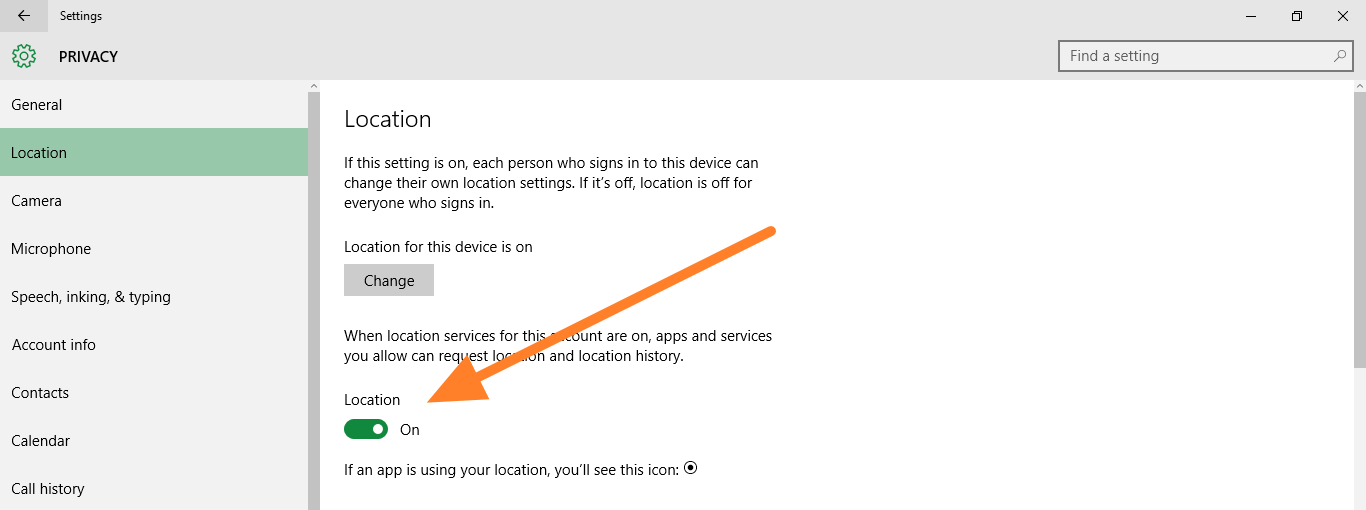
With Google Chrome:
1. Please make sure that your Location setting is also allowed or set to its default:
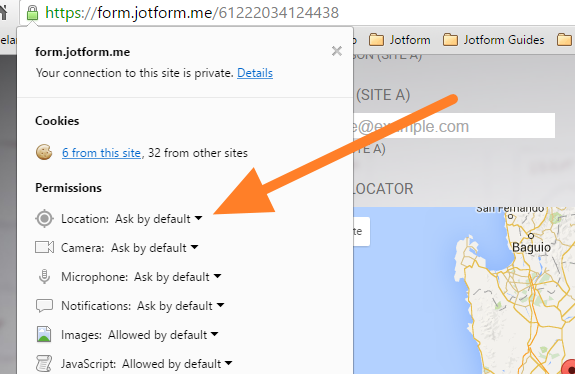
On top of that, please check the console of your browsers for related errors: http://www.wickedlysmart.com/hfjsconsole/. Logs in red are errors, please take a screenshot and post it here. You have to access this thread to upload the screenshot(s), inline image attachments won't appear to this forum.
I hope that helps and I look forward to your reply.
-
master1302Replied on July 6, 2016 at 10:39 AM
Hi Welvin thanks, for the support, upon troubleshooting I think the problem lies in our firewall. I found out that there is two reason that the Geo Locator may disappear.
1.) The widget is blocked in the firewall.
2.) slow connection also triggers for the widget to disappear.
My follow up question is:
1.) How can I add the widget to the white list in our firewall. Is there any port that i need to allow to make it work? Please advise ASAP.
2.) Why is that when the connection is slow, the widget also not working properly? What is your solution to this?
Thanks,
Dennis.
-
CharlieReplied on July 6, 2016 at 11:48 AM
It is also possible that there's an add-on/plugin/extension in your web browser that blocks the widget's resources. Have you tried using a different browser? May we also know if your form is embedded on a website? Or are you using the direct links?
For the firewall, which one? The built-in Firewall of Windows 10? Or the Firewall in your Anti-virus? You might need to check your browser's console and see what it currently being blocked. Here's a guide about it: http://www.wickedlysmart.com/hfjsconsole/, it was mentioned by my colleague Welvin on his first post.
I believe your firewall system should notify you if it blocks a resource on a website. You might also consider your anti-virus, check if it blocks any resources coming from our domain. If it does, then you need to whitelist it there.
If the connection is slow, then I believe it is out of our hands, the widget and the forms needs an active internet connection to make it work.
I hope that helps.
-
master1302Replied on July 7, 2016 at 12:40 AM
Hi Charlie, thanks for the input. Our firewall is a hardware device installed after the router. It is not a software inside the antivirus or the windows itself. I tested it on a same laptop with two diffrent networks. It is working on the internet without firewall. I believe jotform is not blocked but the widget itself whichis a 3rd party app of jotform. I just need to know which port or configuration that i need to do in our firewall in order to make the widget to work. Maybe the widget works on different port number. I need to know which port it is.
-
Elton Support Team LeadReplied on July 7, 2016 at 2:03 AM
@master1302
Can you please ensure that it is not your browser that is blocking the location option?
Example:
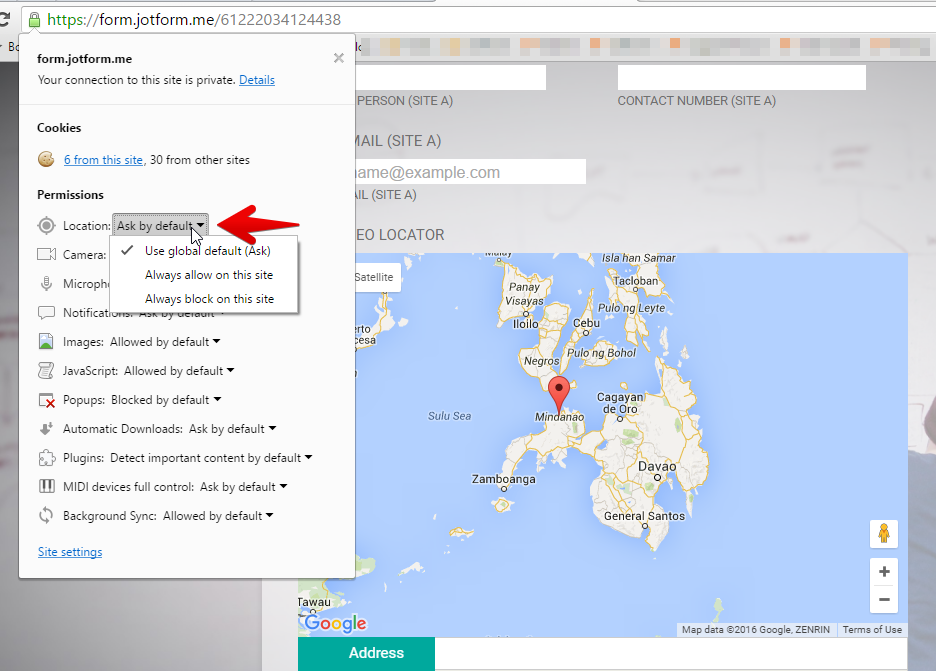
The widgets page is a webpage so it uses the default port 80 like any other websites.
Perhaps you mean the domain and IP address? If so, you can try the following:
widgets.jotform.io/mapLocator
widgets.jotform.io
104.25.252.13
--
By the way, have you tried checking your browser console for the errors as also suggested by my colleagues? You should be able to find what resources from the geolocation widget that is not working on your browser. The console logs would help narrow down the problem. Once you have it identified, it should be pretty easy to analyze what's causing the problem.
Thanks!
-
master1302Replied on July 7, 2016 at 8:47 PM
Thanks Elton, I checked the logs and found the errors below:
https://widgets.jotform.io/mobileResponsive/mobile.responsive.js Failed to load resource: the server responded with a status of 403 (Forbidden)
about:blank:1 Refused to display 'https://widgets.jotform.io/mapLocator/?qid=48&ref=https%3A%2F%2Fform.jotform.me' in a frame because it set 'X-Frame-Options' to 'SAMEORIGIN'.
https://widgets.jotform.io/mapLocator/?qid=48&ref=https%3A%2F%2Fform.jotform.me Failed to load resource: the server responded with a status of 403 (Forbidden)
3Failed to execute 'postMessage' on 'DOMWindow': The target origin provided ('https://widgets.jotform.io') does not match the recipient window's origin ('null').
about:blank:1 Refused to display 'https://widgets.jotform.io/mapLocator/?qid=28&ref=https%3A%2F%2Fform.jotform.me' in a frame because it set 'X-Frame-Options' to 'SAMEORIGIN'.
https://widgets.jotform.io/mapLocator/?qid=28&ref=https%3A%2F%2Fform.jotform.me Failed to load resource: the server responded with a status of 403 (Forbidden)
2Failed to execute 'postMessage' on 'DOMWindow': The target origin provided ('https://widgets.jotform.io') does not match the recipient window's origin ('null').
-
liyamReplied on July 8, 2016 at 2:02 AM
Hello,
There are certain ports which Google maps uses. You can try unblocking the following ports: 23, 208, 263, 697 and 822.
Please do keep us posted for updates.
Thanks.
-
master1302Replied on July 8, 2016 at 6:43 AM
Hi Jotform Team,
We made it work after changing the WAN IP address on the firewall. It seems the old router was the one blocking the widget. Thanks everyone for the support.
-
Welvin Support Team LeadReplied on July 8, 2016 at 7:56 AM
That's great to know and thank you for updating us. Please feel free to contact us back if you need help with anything else. We are always glad to be of assistance!
- Mobile Forms
- My Forms
- Templates
- Integrations
- INTEGRATIONS
- See 100+ integrations
- FEATURED INTEGRATIONS
PayPal
Slack
Google Sheets
Mailchimp
Zoom
Dropbox
Google Calendar
Hubspot
Salesforce
- See more Integrations
- Products
- PRODUCTS
Form Builder
Jotform Enterprise
Jotform Apps
Store Builder
Jotform Tables
Jotform Inbox
Jotform Mobile App
Jotform Approvals
Report Builder
Smart PDF Forms
PDF Editor
Jotform Sign
Jotform for Salesforce Discover Now
- Support
- GET HELP
- Contact Support
- Help Center
- FAQ
- Dedicated Support
Get a dedicated support team with Jotform Enterprise.
Contact SalesDedicated Enterprise supportApply to Jotform Enterprise for a dedicated support team.
Apply Now - Professional ServicesExplore
- Enterprise
- Pricing






























































