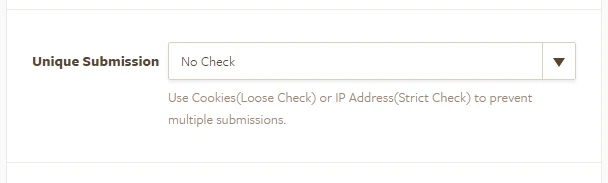-
davidarnargAsked on July 5, 2016 at 7:17 AM
Hi, i trying to create an PDF customization from an Submission but i only get 1/3 of the form inputs in the PDF Customize Editor
Can you Help me ?
-
jonathanReplied on July 5, 2016 at 9:01 AM
Our custom PDF Report desiger is still a work in progress. It will sometimes fail to work as it should.
It is possible that your previous attempt on the report did failed.
You will need to reset the report to regain the default PDF report and redo the customization again.
You can reset by deleting the current PDF report and then do a new custom PDF report.
See screeshot below on how to remove the faulty report.

Hope this help. Please let us know if you need further assistance.
-
davidarnargReplied on July 5, 2016 at 12:55 PM
Okey thank you, It work in the second attempt.
But I send in another question and it got no answer.
Its about the Progress Bar on Verkbei... Its has never worked.
-
MikeReplied on July 5, 2016 at 1:06 PM
Your question about the progress bar was answered on the next support thread:
https://www.jotform.com/answers/871740
If you need any further assistance, please let us know.
-
davidarnargReplied on July 6, 2016 at 9:18 AM
-
Kiran Support Team LeadReplied on July 6, 2016 at 10:22 AM
Your other question is moved to a separate thread and shall be addressed there shortly.
https://www.jotform.com/answers/876616
Thank you!
-
davidarnargReplied on July 6, 2016 at 12:24 PM
-
victorReplied on July 6, 2016 at 12:28 PM
To assist you better I have created a new ticket that will be answered shortly by our support team.
https://www.jotform.com/answers/876739
-
davidarnargReplied on July 7, 2016 at 11:34 AM
-
KadeJMReplied on July 7, 2016 at 12:33 PM
It seems you are asking another follow-up question about "is it possible to customize email" which is a different question from your original issue so I have moved it to this new thread over here.
As a friendly reminder we ask that you only ask one question per thread if unrelated to the last one.
- Mobile Forms
- My Forms
- Templates
- Integrations
- INTEGRATIONS
- See 100+ integrations
- FEATURED INTEGRATIONS
PayPal
Slack
Google Sheets
Mailchimp
Zoom
Dropbox
Google Calendar
Hubspot
Salesforce
- See more Integrations
- Products
- PRODUCTS
Form Builder
Jotform Enterprise
Jotform Apps
Store Builder
Jotform Tables
Jotform Inbox
Jotform Mobile App
Jotform Approvals
Report Builder
Smart PDF Forms
PDF Editor
Jotform Sign
Jotform for Salesforce Discover Now
- Support
- GET HELP
- Contact Support
- Help Center
- FAQ
- Dedicated Support
Get a dedicated support team with Jotform Enterprise.
Contact SalesDedicated Enterprise supportApply to Jotform Enterprise for a dedicated support team.
Apply Now - Professional ServicesExplore
- Enterprise
- Pricing