-
elisaparAsked on July 6, 2016 at 11:13 AM
hi, JotForm no longer works with the current version of wordpress. how do I publish this form? the plugin is compatible up to version 4.2.9, I have the latest version (4.5.3). Can I force the publication '
-
CharlieReplied on July 6, 2016 at 12:04 PM
JotForm has two Wordpress plugins, one is the JotForm Embed Form plugin and the other is the JotForm oEmbed plugin. There's an issue with the oEmbed plugin. I tried to use the Embed Form plugin and it works in my end. Here's a screenshot:
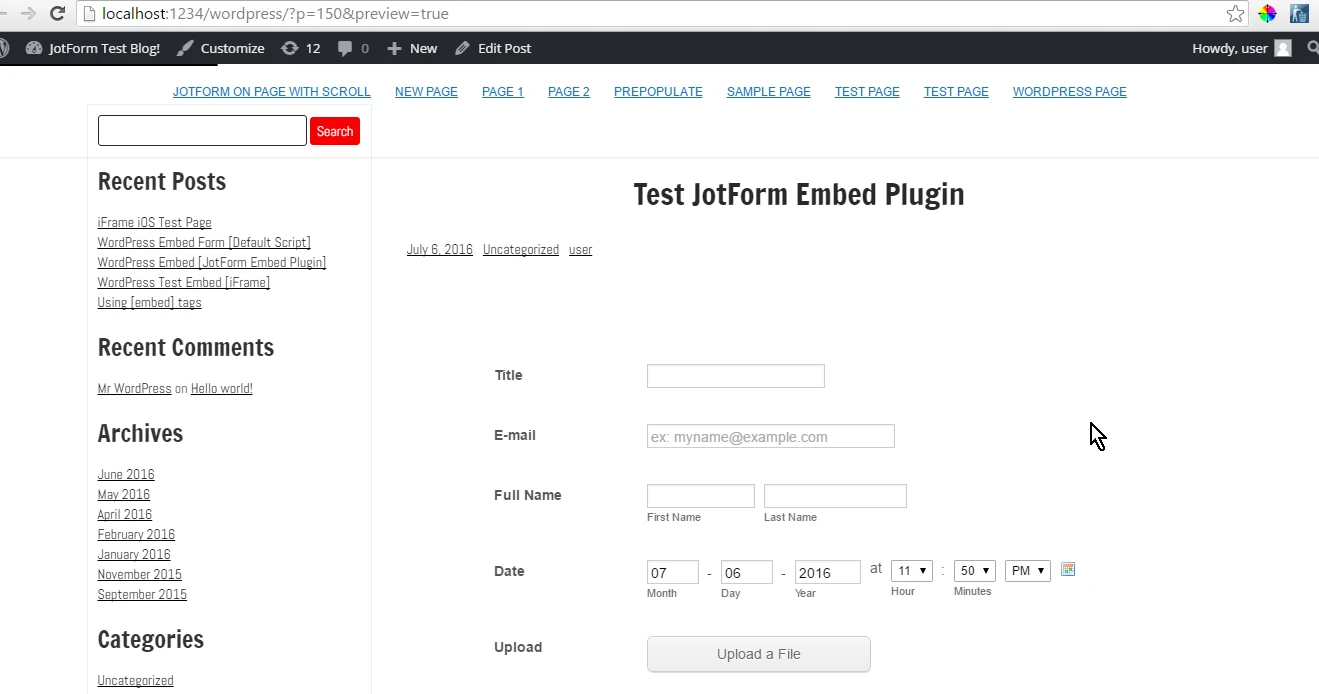
Please check this guide to learn more about how to embed your forms on a Wordpress site: https://www.jotform.com/help/324-A-guide-to-forms-for-WordPress-users
If none of the plugin works, please deactivate them and try using the iFrame embed code, here's how to get that code: https://www.jotform.com/help/148-Getting-the-form-iFrame-code. Make sure to embed it under the "Text" tab:
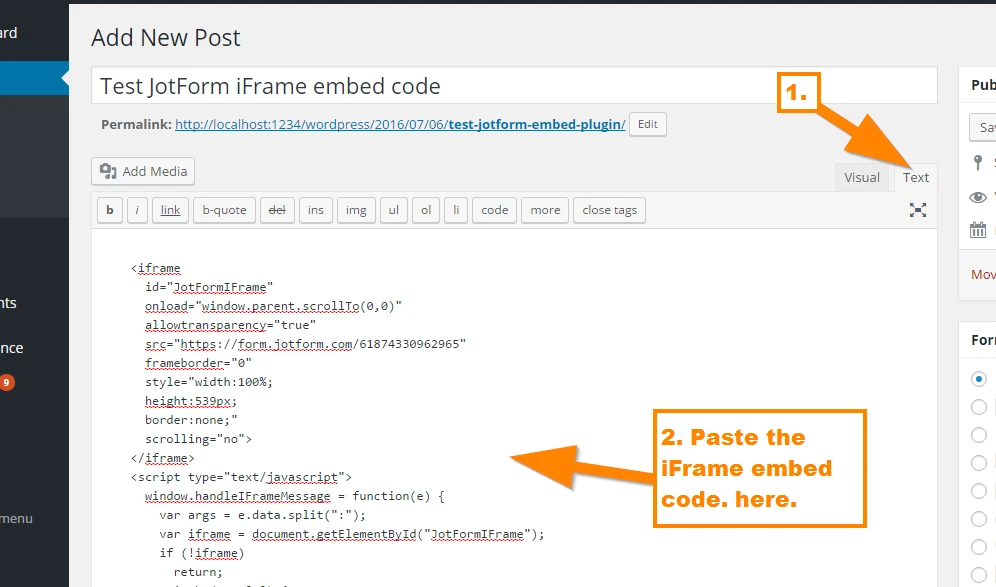
I hope that helps.
-
elisaparReplied on July 6, 2016 at 12:15 PM
thank you very much now I try :-)
-
IrshadReplied on July 6, 2016 at 12:23 PM
If you need further assistance, please feel free to contact us.
Thanks.
-
elisaparReplied on July 6, 2016 at 12:39 PM
uffff , I tried the two plugins and also the solution with the iframe (disabling plugins). I am attaching the result. :-(
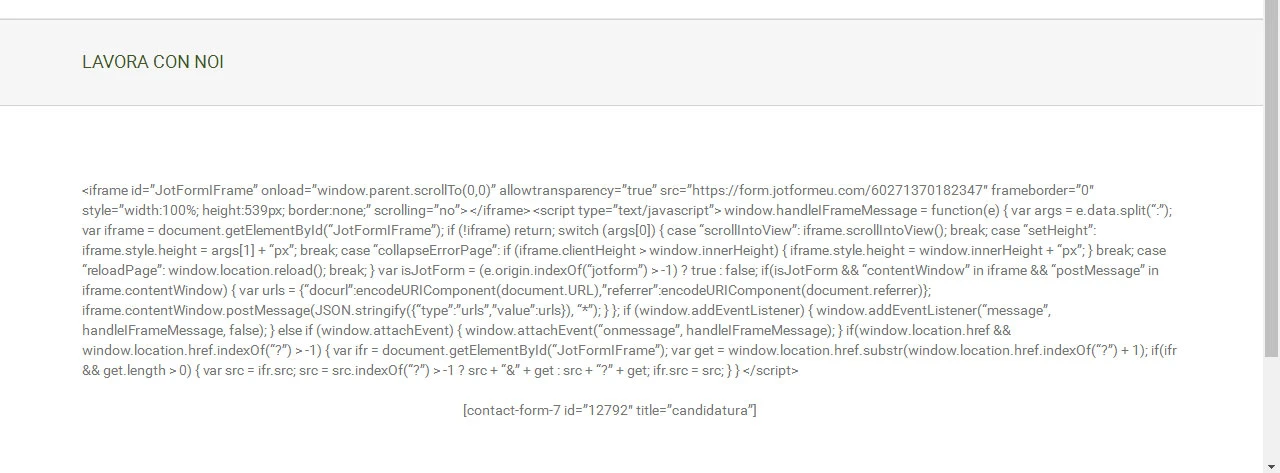
-
David JotForm Support ManagerReplied on July 6, 2016 at 12:49 PM
Please remove the script part(highlighted in red):

Let us know if you need more help.
-
elisaparReplied on July 6, 2016 at 1:02 PM
:-(

-
CharlieReplied on July 6, 2016 at 1:07 PM
The iFrame embed code is being displayed like that because it is being treated as a plain text. May I know where exactly did you embed it? It should be under the "Text" tab which accepts HTML codes.
Here's a screenshot of what I am referring to:

If you can share us a screenshot to where you are actually pasting the code, that would help us better.
We'll wait for your response.
-
elisaparReplied on July 6, 2016 at 1:17 PM
tutto bianco..

-
elisaparReplied on July 6, 2016 at 1:20 PM

-
elisaparReplied on July 6, 2016 at 1:26 PM
I go out for dinner. I come back tonight. thanks for everything. see you later. federico
-
David JotForm Support ManagerReplied on July 6, 2016 at 1:27 PM
Please follow these steps:
1) On a WordPress "Post" page, click "Add New".
2) Click "Text" tab above post textarea.
3) Copy form code above
4) Paste it into the "Text" textarea.
-
elisaparReplied on July 6, 2016 at 1:34 PM
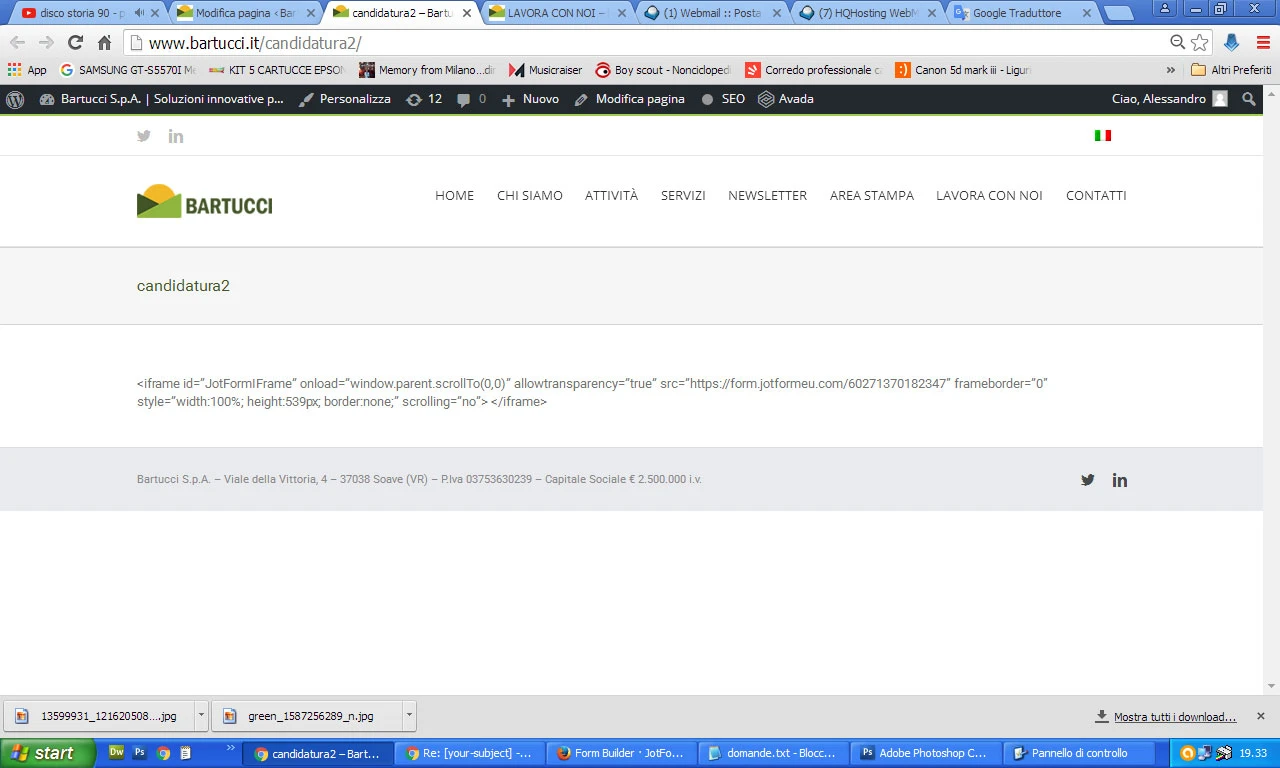
-
elisaparReplied on July 6, 2016 at 1:39 PM
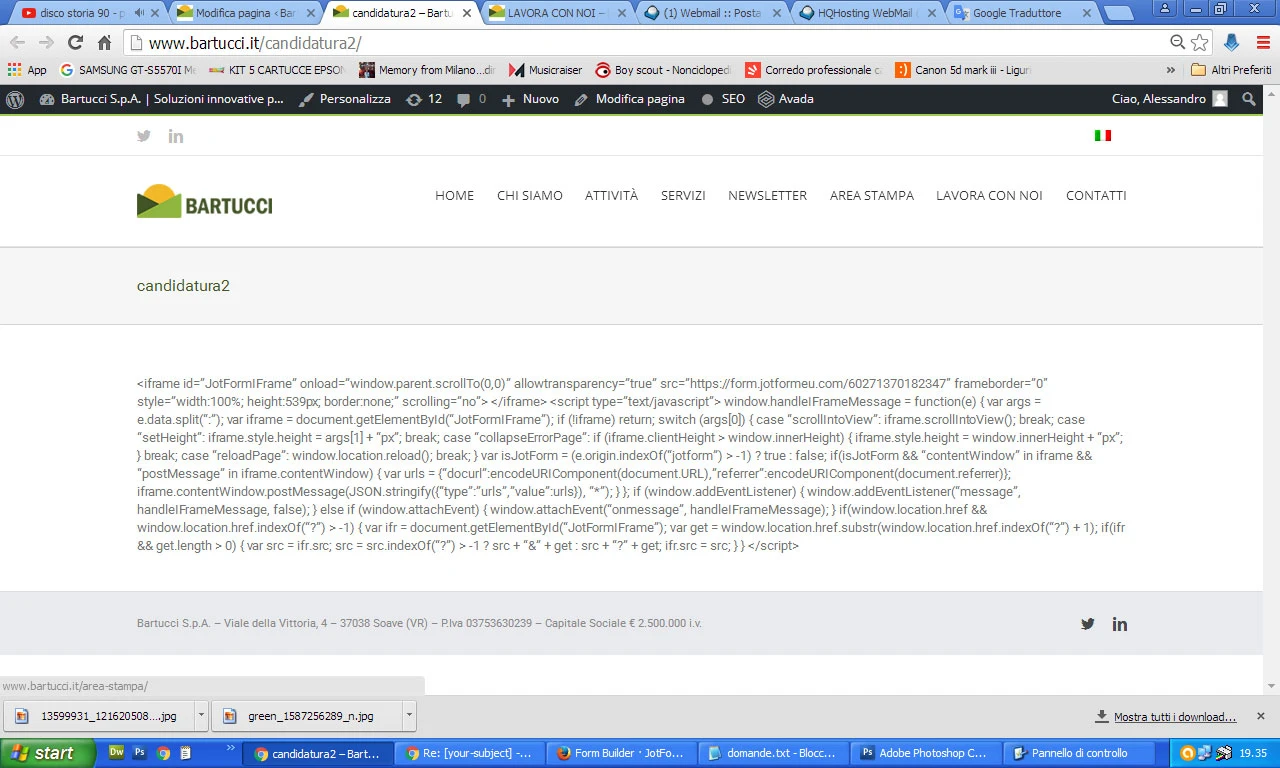
- Mobile Forms
- My Forms
- Templates
- Integrations
- INTEGRATIONS
- See 100+ integrations
- FEATURED INTEGRATIONS
PayPal
Slack
Google Sheets
Mailchimp
Zoom
Dropbox
Google Calendar
Hubspot
Salesforce
- See more Integrations
- Products
- PRODUCTS
Form Builder
Jotform Enterprise
Jotform Apps
Store Builder
Jotform Tables
Jotform Inbox
Jotform Mobile App
Jotform Approvals
Report Builder
Smart PDF Forms
PDF Editor
Jotform Sign
Jotform for Salesforce Discover Now
- Support
- GET HELP
- Contact Support
- Help Center
- FAQ
- Dedicated Support
Get a dedicated support team with Jotform Enterprise.
Contact SalesDedicated Enterprise supportApply to Jotform Enterprise for a dedicated support team.
Apply Now - Professional ServicesExplore
- Enterprise
- Pricing





























































