-
mcavoyazAsked on July 6, 2016 at 12:20 PM
This is a cloned form. When I paste the link into Facebook, it adds an "image" with the Tiltle of the form. Only the title on the clickable image isn't the Title of the form, it is the original form that I did (so has a different year in it). How do I edit this?
-
BJoannaReplied on July 6, 2016 at 12:40 PM
I have checked link you provide and title that appears in browser tab is "VSB 2014 Registration".
You can change the form title that is shown in the browser page/tab inside of you form Preferences. Inside of form Preferences select select Advanced tab and then click on Show More button. Then scroll down and you'll see the Page Title option.
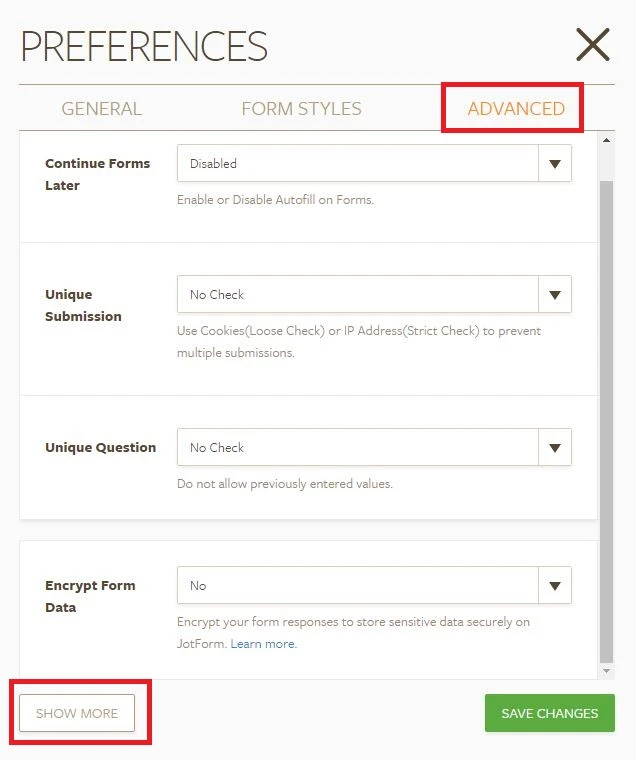
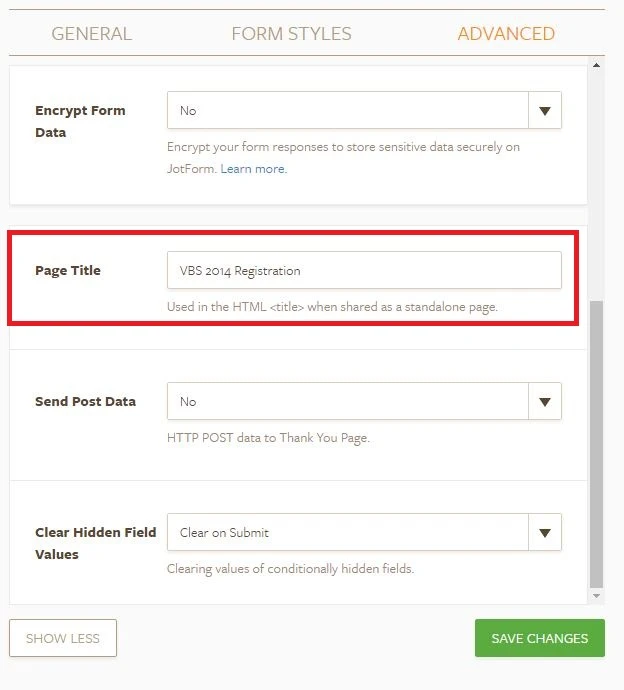
Inside of this guide you can also find how to change Page Title:
https://www.jotform.com/help/373-How-to-Change-the-Form-Title-Shown-in-the-Browser-Page-Tab
Hope this will help. Let us know if you need further assistance.
- Mobile Forms
- My Forms
- Templates
- Integrations
- INTEGRATIONS
- See 100+ integrations
- FEATURED INTEGRATIONS
PayPal
Slack
Google Sheets
Mailchimp
Zoom
Dropbox
Google Calendar
Hubspot
Salesforce
- See more Integrations
- Products
- PRODUCTS
Form Builder
Jotform Enterprise
Jotform Apps
Store Builder
Jotform Tables
Jotform Inbox
Jotform Mobile App
Jotform Approvals
Report Builder
Smart PDF Forms
PDF Editor
Jotform Sign
Jotform for Salesforce Discover Now
- Support
- GET HELP
- Contact Support
- Help Center
- FAQ
- Dedicated Support
Get a dedicated support team with Jotform Enterprise.
Contact SalesDedicated Enterprise supportApply to Jotform Enterprise for a dedicated support team.
Apply Now - Professional ServicesExplore
- Enterprise
- Pricing



























































