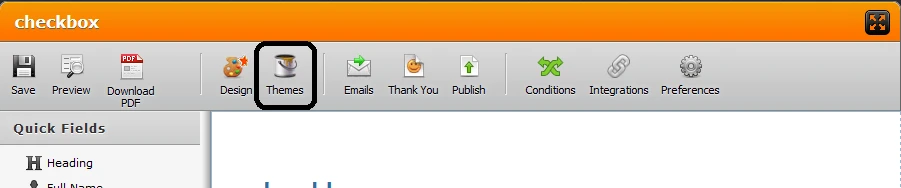-
tkianna1Asked on July 6, 2016 at 2:43 PM
-
John_BensonReplied on July 6, 2016 at 3:01 PM
Yes, you can add a theme to your existing forms. Here's a guide:
1. Go to https://www.jotform.com/theme-store/mythemes
2. Select the theme you want and click it.

3. A pop up will appear showing the selected theme, click the Use Theme button.

4. Select the form you want the theme to be applied to.

5. Click the Install Theme button when you're done.

6. Save the form when you're done.
Complete guide: https://www.jotform.com/help/184-How-to-use-your-JotForm-themes
Hope that helps. Thanks!
-
FiediReplied on August 31, 2016 at 2:17 PM
I can't find the "save"-button to save the form
-
David JotForm SupportReplied on August 31, 2016 at 4:08 PM
It seems as though the redirect from the theme store current leads to a broken page. Try using the "Themes" button while editing your form instead:
There is a bug ticket opened already for the theme store redirect issue and it should be resolved soon.
- Mobile Forms
- My Forms
- Templates
- Integrations
- INTEGRATIONS
- See 100+ integrations
- FEATURED INTEGRATIONS
PayPal
Slack
Google Sheets
Mailchimp
Zoom
Dropbox
Google Calendar
Hubspot
Salesforce
- See more Integrations
- Products
- PRODUCTS
Form Builder
Jotform Enterprise
Jotform Apps
Store Builder
Jotform Tables
Jotform Inbox
Jotform Mobile App
Jotform Approvals
Report Builder
Smart PDF Forms
PDF Editor
Jotform Sign
Jotform for Salesforce Discover Now
- Support
- GET HELP
- Contact Support
- Help Center
- FAQ
- Dedicated Support
Get a dedicated support team with Jotform Enterprise.
Contact SalesDedicated Enterprise supportApply to Jotform Enterprise for a dedicated support team.
Apply Now - Professional ServicesExplore
- Enterprise
- Pricing