-
BenflipsAsked on July 6, 2016 at 10:31 PM
-
Chriistian Jotform SupportReplied on July 6, 2016 at 11:24 PM
It is not possible to add multiple checkboxes in the Scrollable Terms widget. However, we can still position the checkbox below the scrolling text box. Simply inject the custom css below to the Scrollable terms widgets wizard.
1. Click the wand icon of the widget

2. Select Custom CSS and paste the css below in the text area:
#action {
margin-bottom: -240px;
padding-top: 169px;
}
#scrollContent {
height: 150px!important;
}

3. Then inject the custom css below to the form preferences:
#id_38 {
height: 250px;
}

-
BenflipsReplied on July 6, 2016 at 11:46 PMThank you. Not sure if i had also asked regarding this widget if i can
change (reduce) the text size of both the checkbox text and the terms text?
... -
Chriistian Jotform SupportReplied on July 7, 2016 at 12:00 AM
You can reduce the size of the texts by injecting the css below to the Custom CSS tab of the widget wizard.
#main { /* terms text */
font-size: 12px;
}
#label { /*checkbox text */
font-size: 12px;
}
-
BenflipsReplied on July 7, 2016 at 12:46 AMMagic, thank you. And font and font style? Is that custom css too?
*Regards,*
*Dr. Ben Phillips*
Chiropractor
B.App.Sc.(Comp.Med.)(Chiro) M.Clin.Chiro.(RMIT)
... -
Chriistian Jotform SupportReplied on July 7, 2016 at 2:18 AM
You do not need to modify the css to change the font of the form. Simply follow this guide to change your form's font: How to Change Form Fonts.
Now to change the font-style, simply add the font-style property to the previous code that we added. Here's an example below.
#main { /* terms text */
font-size: 12px;
font-style: italic;
}
#label { /*checkbox text */
font-size: 12px;
font-style: italic;
}
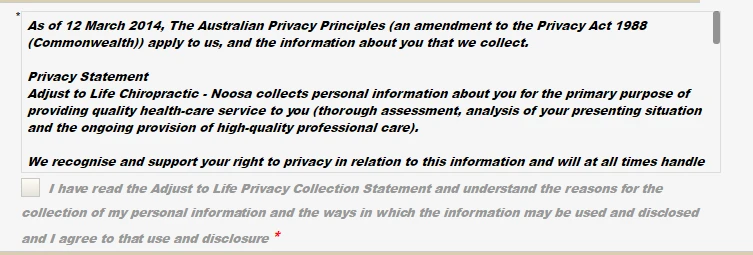
Regards.
-
BenflipsReplied on July 7, 2016 at 2:46 AMSo can I not change the font of just this control? Must I change font for
the entire form? It is bold at the moment - is that just because my default
font is the Arial Black or whatever it is?
*Regards,*
*Dr. Ben Phillips*
Chiropractor
B.App.Sc.(Comp.Med.)(Chiro) M.Clin.Chiro.(RMIT)
... -
Elton Support Team LeadReplied on July 7, 2016 at 4:53 AM
Yes, it is possible to change it by injecting custom CSS codes to the terms and widget field. However, I think the regular checkbox and the terms widget both uses the same font family which is arial.
If you want the terms widget to have the same font size, color and family with your form, you can use the following.
#label {
font-size: 11px;
font-family: Arial, sans-serif;
color: #7a6a53;
}
---
Furthermore, if you like this solution, you can ditch the scrollable terms and condition widget and replace it with just Text (under Basic Fields) and design it with CSS so it becomes scrollable. This way, you can simply use the regular checkboxes for terms so they're all uniformed.
Here's a cloned form with this changes https://form.jotform.com/61881975958983.
Feel free to clone this form if you want.
Hope this helps!
-
BenflipsReplied on July 7, 2016 at 5:46 AMThat's great. Thanks. Can a standard textbox like this have bulleys and
such? Or must it just be text?
... -
Chriistian Jotform SupportReplied on July 7, 2016 at 7:24 AM
You can design the value in your Text field to the design you want.

You can also edit the value on your Text field using html code. Just click on the source code button to open the source code popup.

-
BenflipsReplied on July 7, 2016 at 9:46 PMIs is possible for someone to make the above changes (
https://form.jotform.com/61881975958983) to my existing form, rather than
have me clone this temporary one? Or can I just clone the changed elements
to transfer them into my primary form?
I like the appearance of the scrollable texbox and the 5 checkboxes
following.
Also, if this is done, is it possible to require all 5 checkboxes to be
filled?
Thanks in advance
... -
Chriistian Jotform SupportReplied on July 7, 2016 at 11:14 PM
I went ahead and made the necessary changes to your form. I added the text and the css from the cloned form to your existing form to make the text scrollable, and split the checkboxes into 5 so that they can all be required.

If you need further assistance, please let us know.
-
BenflipsReplied on July 10, 2016 at 7:15 PM
Hi! I applied a theme and it deleted all of the above work.
Can someone please re-apply the scrolling textbox solution for me?
-
Chriistian Jotform SupportReplied on July 10, 2016 at 9:19 PM
I have re-applied the css to the text field to make it into a scrollable text again.

If you need further assistance, please let us know.
-
BenflipsReplied on July 10, 2016 at 10:46 PMI have just exited my form, cleared cache and re-entered the form - and I
can't see the change, but it has seemingly removed some of my formatting of
the text in question...can you advise what may be the problem?
Or can you provide the specific CSS for me to do this?
*Regards,*
*Dr. Ben Phillips*
Chiropractor
B.App.Sc.(Comp.Med.)(Chiro) M.Clin.Chiro.(RMIT)
... -
Chriistian Jotform SupportReplied on July 10, 2016 at 11:58 PM
I checked your form on my end and it appears to have the css that I applied. Can you please clear the browser cache to confirm? Here's the css that I injected to your form:
.scroll {
height: 240px;
overflow-y: scroll !important;
border: 1px solid #bdad82;
padding: 5px 20px;
}
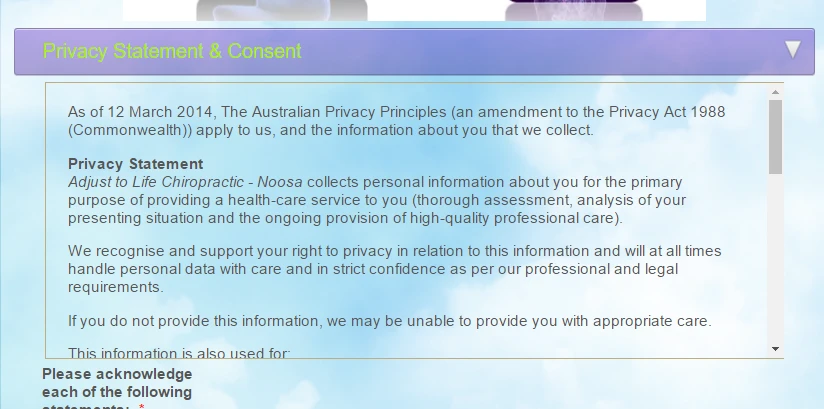
-
BenflipsReplied on July 11, 2016 at 1:46 AMOkay, yes it is there now.
In the builder, it appears as though my bullets in the text have been
removed, but when I go to edit the text they are still there...will these
show when the form goes live?
*Regards,*
*Dr. Ben Phillips*
Chiropractor
B.App.Sc.(Comp.Med.)(Chiro) M.Clin.Chiro.(RMIT)
... -
Chriistian Jotform SupportReplied on July 11, 2016 at 2:57 AM
The bullets section should display correctly in your form when it goes live. You can also see this on the form preview.

- Mobile Forms
- My Forms
- Templates
- Integrations
- INTEGRATIONS
- See 100+ integrations
- FEATURED INTEGRATIONS
PayPal
Slack
Google Sheets
Mailchimp
Zoom
Dropbox
Google Calendar
Hubspot
Salesforce
- See more Integrations
- Products
- PRODUCTS
Form Builder
Jotform Enterprise
Jotform Apps
Store Builder
Jotform Tables
Jotform Inbox
Jotform Mobile App
Jotform Approvals
Report Builder
Smart PDF Forms
PDF Editor
Jotform Sign
Jotform for Salesforce Discover Now
- Support
- GET HELP
- Contact Support
- Help Center
- FAQ
- Dedicated Support
Get a dedicated support team with Jotform Enterprise.
Contact SalesDedicated Enterprise supportApply to Jotform Enterprise for a dedicated support team.
Apply Now - Professional ServicesExplore
- Enterprise
- Pricing




























































