-
BenflipsAsked on July 7, 2016 at 12:35 AMI'd still like to have subtext if possible (below the various checkboxes
etc.
What I want to know is can I use conditions with a configurable list? I
have a drobdown (2nd field) in the first list asking if the condition is
painful. If that is selected YES, can I have the two following config lists
appear?
Can they be in some way indented between each line of the first configuable
list? They don't actually need to be able to have more than one line added,
as these lists relate specifically to the condition in the above list... -
Chriistian Jotform SupportReplied on July 7, 2016 at 2:07 AM
Regarding the Configurable List, unfortunately due to the nature of having multiple fields in the configurable list, it is not possible to use a condition with this widget. You will have to use a regular dropdown field and textboxes if you want to add a condition.
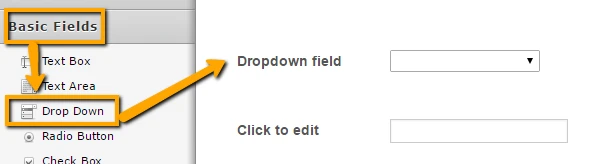
Furthermore, if I understand correctly, you want to add an indentation in every next lists that will be added to the configurable list? Unfortunately that is not possible to achieve.
As for your question regarding the checkbox, you can add a subtext under each checkboxes by adding the html code below:
<br><span style="font-size:10px">Enter your message here</span>
Input the code beside each options, as seen in the screenshot:
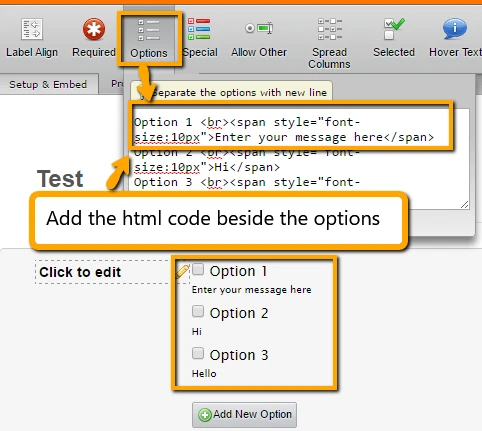
If you need further assistance, please let us know.
-
BenflipsReplied on July 7, 2016 at 2:46 AMHi. That's not what I'm after sadly.
I want to be able to capture the answers in the first list for a given
health condition, but still give the option to add further separate
'conditions' afterward - hence use of the configurable list.
Then what I want is to have the two next lists (that are currently setup as
configurable lists, because I want to capture multiple sets of data)
appear, and be indented under each completed configurable list entry IF the
pain question is YES. Something like...
Condition/Concern 1...if painful = Yes...Since it began...How long...had
before...Obvious incident
How intense/severe is your pain
RIGHT NOW AT WORST AT BEST
Affects you when....how often...isit...is it... spread/radiate
Condition/Concern 2...if painful = Yes...Since it began...How long...had
before...Obvious incident
How intense/severe is your pain
RIGHT NOW AT WORST AT BEST
Affects you when....how often...isit...is it... spread/radiate
Is there some way you can advise to achieve this, where I can still add
item (line) after item...
My understanding is that the infinite list is only text boxes, not other
controls is that correct?
*Regards,*
*Dr. Ben Phillips*
Chiropractor
B.App.Sc.(Comp.Med.)(Chiro) M.Clin.Chiro.(RMIT)
... -
BenflipsReplied on July 7, 2016 at 2:46 AMAnd the option you gave regarding subtext on checkboxes - I was
specifically talking about checkboxes within the configurable list - I've
just added the code you suggested and this did not work - is is also the
case that this code will not work in the configurable list?
*Regards,*
*Dr. Ben Phillips*
Chiropractor
B.App.Sc.(Comp.Med.)(Chiro) M.Clin.Chiro.(RMIT)
... -
BorisReplied on July 7, 2016 at 4:36 AM
Yes, the Infinite List widget is for Text Box entries only.
The Configurable List widget allows for many different input types, such as Text Box, Check Box, Radio Button, Drop Down, etc. The workaround my colleague provided for having a subtext under each Check Box option is only for regular Check Box fields on the form - not for those created inside widgets.
Neither of these widgets can be used inside conditions such as the ones you are describing. In order to conditionally display another set of questions based on an answer a user provided, you will have to use regular form fields on your form instead of the widgets.
The downside of using regular form fields is that they cannot be infinite - in advance, you will have to add the number of fields to your form that you want to allow your users to fill out. This means that if you want to allow your users to enter up to 5 "health conditions" with the ability to further display additional questions under each condition, you will have to add all form fields for these 5 "health conditions".
If you need further assistance, please let us know.
-
BenflipsReplied on July 7, 2016 at 5:46 AM
-
Chriistian Jotform SupportReplied on July 7, 2016 at 7:08 AM
It seems that your reply is incomplete. Can you post again your reply directly on this thread? You can access the thread by clicking this link: https://www.jotform.com/answers/877225.
-
Welvin Support Team LeadReplied on July 7, 2016 at 11:03 AM
That can be adjusted with a Custom CSS codes. I will check your form and will try to apply it there. I'll let you know.
As for the widget, you can hire someone from freelancing websites such as UpWork. If you mean the option to target widgets in the conditions, we have a few requests about that. We can add yours if you want. But there is no guarantee that the feature will be implemented in a short period of time or if our developers will consider adding it to the entire list of widgets.
- Mobile Forms
- My Forms
- Templates
- Integrations
- INTEGRATIONS
- See 100+ integrations
- FEATURED INTEGRATIONS
PayPal
Slack
Google Sheets
Mailchimp
Zoom
Dropbox
Google Calendar
Hubspot
Salesforce
- See more Integrations
- Products
- PRODUCTS
Form Builder
Jotform Enterprise
Jotform Apps
Store Builder
Jotform Tables
Jotform Inbox
Jotform Mobile App
Jotform Approvals
Report Builder
Smart PDF Forms
PDF Editor
Jotform Sign
Jotform for Salesforce Discover Now
- Support
- GET HELP
- Contact Support
- Help Center
- FAQ
- Dedicated Support
Get a dedicated support team with Jotform Enterprise.
Contact SalesDedicated Enterprise supportApply to Jotform Enterprise for a dedicated support team.
Apply Now - Professional ServicesExplore
- Enterprise
- Pricing





























































