-
BenflipsAsked on July 7, 2016 at 11:13 AM
-
Welvin Support Team LeadReplied on July 7, 2016 at 11:20 AM
I have just adjusted your configurable list widget with the label "Please list any drugs or medication you are taking or have taken in the past 6 months (one medication at a time)". Please check. The custom CSS codes are the following:
td.col1, td.col2, td.col3, td.col4, td.col5, td.col6, td.col7, td.col8, td.col9 {
display:inline-block;
float: left;
padding: 20px 5px 1px 1px;
}
td.col1:before { content: "Brand Name "; width: 19%; }
td.col2:before { content: "Type "; width: 19%; }
td.col3:before { content: "Category "; width: 19%; }
td.col4:before { content: "Diagnosis "; width: 19%; }
td.col5:before { content: "Dosage "; width: 19%; }
td.col6:before { content: "Frequency "; width: 19%; }
td.col7:before { content: "Course "; width: 19%; }
td.col8:before { content: "Monitored? "; width: 19%; }
td.col9:before { content: "When last checked?"; width: 19%; }
td.col1 { width: 19%; }
td.col2 { width: 19%; }
td.col3 { width: 19%; }
td.col4 { width: 19%; }
td.col5 { width: 19%; }
td.col6 { width: 19%; }
td.col7 { width: 19%; }
td.col8 { width: 19%; }
td.col9 { width: 19%; }
th { display: none; }
You have 9 columns so need to add 9 lines of CSSs. You will notice that I've added the label in the CSS, we need to do that to keep the alignment.
The other configurable list widget seems fine, it doesn't overlap the form.
Let us know if you need any further assistance.
-
BenflipsReplied on July 7, 2016 at 9:46 PMThanks Welvin.
I have just made a few minor changes (or so I thought!) but it's not quite
appearing ideally. I deleted the 9th column, so removed CSS relating to a
9th colomn.
If you look now, I've tried to alter the width of colomns 4, 6 & 7 - I'd
like 6 and 7 to be aligned with those above, but I'd like 4 to be extended
a bit wider so it is inline with the length of 8 underneath it. Hope you
can help.
As for the other lists above this is my problem and any help you can
suggest would be appreciated...
I want to know if there is any feature whereby if I have a single-field
infinite list or a dynamic textbox (so that I can add multiple answers in
text form), that each time a list 'line' is completed, that a yes/no
checkbox can appear beside it, and then have that checkbox determine
whether the configurable list (or other field options) appear or not?
My problem is I want to be able to alter what the next options are based on
whether a condition is painful or not.
A previous answer I think suggested the only other workaround appears to be
(for example) to have say 4 visible text box fields, for up to 4
conditions. When each condition is filled, it conditionally displays a
field to capture 'is this painful or not' and then have the other pieces
conditionally appear based on the answer...is this correct?
Finally, if the above is correct, can I still have a configurable list but
disable the add new line function so that I can have all the fields I want,
but have it only appear related to one condition or concern? If this is
possible, can the label of each successive configurable list (assuming more
than one concern is input) reflect 'Details for Condition 1', Details for
Condition 2' etc (or better yet, can the label be populated with the text
from the answer in the 'concern' field - eg, if Condition 1 is entered as
'Low Back Pain' then the appearing config list label will say 'Details for
Low Back Pain'
I know this is a complex request...but i need to find a way to make this
work
... -
Chriistian Jotform SupportReplied on July 8, 2016 at 3:39 AM
Please allow me some time to check the css per your requirement. I will update you on this thread once I have the css.
Regarding the other concern, there is currently no infinite list or a dynamic textbox where you can add a condition where a checkbox will appear beside it. I believe the suggested workaround may fit your requirement. You can disable the add new line function, however you will not be able to choose when this will be disabled or enabled, as it will remain disabled if you disable it. It is also not possible to change the label of the configurable list based on the ''Details for Condition 1."
-
Chriistian Jotform SupportReplied on July 8, 2016 at 4:48 AM
Please inject the custom css below to the wizard's css tab so the columns are aligned properly:
td.col1 { width: 19%; }
td.col2 { width: 19%; }
td.col3 { width: 19%; }
td.col4 { width: 19%; }
td.col5 { width: 19%; }
td.col6 { width: 19%; }
td.col7 { width: 19%; }
td.col8 { width: 19%; }
th { display: none; }
.col6 select, .col7 select {
width: 124px;
}
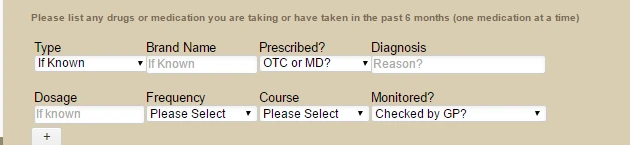
-
BenflipsReplied on July 9, 2016 at 7:46 AMThanks, I've made the changes and they are now better aligned, but how to I
get the 4th field the same width as the Monitored field below it? Just so
it is visually aligned
... -
Welvin Support Team LeadReplied on July 9, 2016 at 9:26 AM
I've fixed it for you by adding the following custom CSS codes in the widget:
.col4 input[type="text"] { width: 188px; }
-
BenflipsReplied on July 9, 2016 at 9:46 AMThank you
*Regards,*
*Dr. Ben Phillips*
Chiropractor
B.App.Sc.(Comp.Med.)(Chiro) M.Clin.Chiro.(RMIT)
... -
BenflipsReplied on July 10, 2016 at 10:08 PM
Hi.
Wondering if I can now get similar coding for some of the other configurable lists in my form, including the reduction in font-weight of the labels like you did in this one.
---------------------------------------------
On the page about health concerns, there are 4 separate SETS of 3 configurable lists.
Config List 1 = "Health Challenge #..."
Config List 2 = "How intense of severe is your pain..."
Config List 3 = "Tell us more about the characteristics of your pain:"
I'd love the reduction in font-weight and possibly font size for the labels of all of these 12 config lists - in this way longer labels such as " Began after obvious incident, injury or event?"won't look so messy!
----------------------------------------------
I then need help figuring out what to do with Config List 2 & 3 in each set.
These used to be one config list, and I was going to get your help to separate them out into multiple rows like in this earlier thread.
I separated the 2nd list out from the 3rd, primarily to have a specific label related to the fields contained therein. On my form, I have put in a text field in the FIRST set of three lists, for you to have a look at. It shows kind of how I would like this to appear, given that the config list doesn't currently support hover text or sub-label text.
Can this text field be coded to get closer to the above field to look more like subtext?
And if we continue to keep this list separate from the next one, can you equalise the 3 input columns so Right Now, At worst and At best are all the same width.
Also, if we keep this list separate, can we just completely get rid of the labels above each field, seeing I have the same text in as 'hint text'
------------------------------------------------
And separately, I need your advice on what to do about the 3rd config list.
I'm trying to be most effective with the use of screen-space - is it smart to keep it separate like now, or recombine it with the second list and then get you to split it over 2 or more rows like you did in this earlier thread?
If you feel re-combining them serves a purpose, can we somehow maintain the labels as described above, including the text field to simulate sub-label text?
If not, keeping them separate would be needed, however the third list would still need to be split over two rows - if this is the answer, then can you split the 6 fields into 2 rows of 3, all having the field-width of the 'Description' field
-
Chriistian Jotform SupportReplied on July 10, 2016 at 11:37 PM
You can inject the code below into the Custom CSS section of each configurable list wizard to adjust the font-weight and font size of the labels.
th {
font-weight: 500;
font-size: 11px;
}

As for your other concerns, I have moved them to their own threads to better assist you and to avoid any confusion. Please follow the links below to view these threads:
https://www.jotform.com/answers/879407
https://www.jotform.com/answers/879408
Regards.
-
BenflipsReplied on July 11, 2016 at 2:46 AMThank you. I have applied this change to all of the config lists.
I await suggested feedback on the two new threads you have started!
Thanks again
*Regards,*
*Dr. Ben Phillips*
Chiropractor
B.App.Sc.(Comp.Med.)(Chiro) M.Clin.Chiro.(RMIT)
...
- Mobile Forms
- My Forms
- Templates
- Integrations
- INTEGRATIONS
- See 100+ integrations
- FEATURED INTEGRATIONS
PayPal
Slack
Google Sheets
Mailchimp
Zoom
Dropbox
Google Calendar
Hubspot
Salesforce
- See more Integrations
- Products
- PRODUCTS
Form Builder
Jotform Enterprise
Jotform Apps
Store Builder
Jotform Tables
Jotform Inbox
Jotform Mobile App
Jotform Approvals
Report Builder
Smart PDF Forms
PDF Editor
Jotform Sign
Jotform for Salesforce Discover Now
- Support
- GET HELP
- Contact Support
- Help Center
- FAQ
- Dedicated Support
Get a dedicated support team with Jotform Enterprise.
Contact SalesDedicated Enterprise supportApply to Jotform Enterprise for a dedicated support team.
Apply Now - Professional ServicesExplore
- Enterprise
- Pricing




























































