-
RocioCorreaAsked on July 7, 2016 at 2:59 PM
Como visualizar las fotos en vista previa y no descargarlo en archivo adjunto en el explorador?
Anteriormente las imágenes se abrían con una vista previa y ahora tienes que descargar el archivo adjunto para visualizar la imagen. Mepodrian apoyar a reversarlo por favor.
Este es un link de ejemplo.
https://www.jotform.co/uploads/RocioCorrea/61826727888878/343649814561653778/970_image.jpeg -
MikeReplied on July 7, 2016 at 4:28 PM
Thank you for contacting us.
Could you please provide us with a bit more information on your inquiry? Would you like to show the image previews in emails, submission PDFs or somewhere else?
-
RocioCorreaReplied on July 7, 2016 at 5:32 PM

-
MikeReplied on July 7, 2016 at 7:03 PM
Thank you for provided screenshot. The file download is considered as a default behavior in our system at the moment. Unfortunately, we do not have an option to switch the image file links back to the preview mode.
I have forwarded a ticket to our developers to see if we can implement any solution to this. There is no ETA for when it can be implemented, but we will let you know if we have any updates.
-
MiguelGallegosReplied on August 11, 2016 at 10:14 AM
Hola buenos días, este problema ya se había resuelto. Por alguna razón ya se esta presentando de nuevo estos 4 días me podrían apoyar nuevamente por favor. Muchas gracias.
-
CharlieReplied on August 11, 2016 at 11:52 AM
Hi,
The ticket escalated by my colleague is a feature request, the change depends on our developers if they see this fit or feasible in the current system. Unfortunately, it seems like this change will not be implemented anytime soon.
Perhaps you can try the alternative below:
Would displaying the file upload image in your email body work as an alternative? If so, you can follow the steps below:
1. In your File Upload field, enable the "Validate Image", if all the file uploads you have are images.
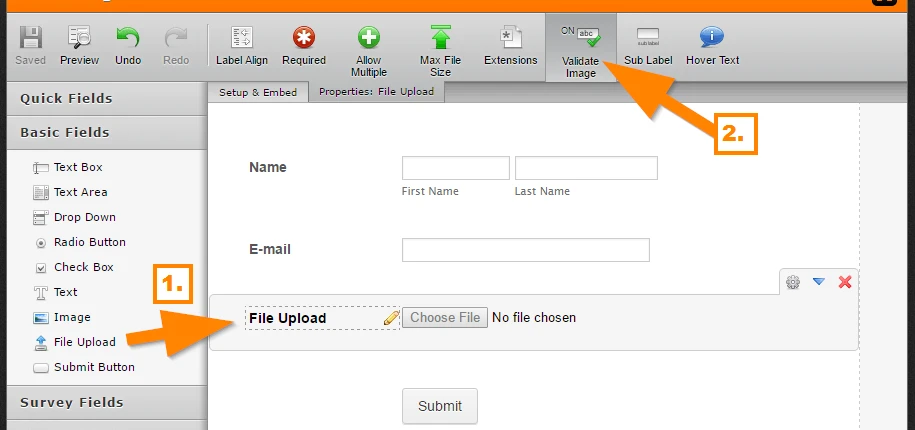
2. In the email alert template, add the "IMG:" in the file upload field tag.
In my case, the field tag is {fileUpload}, I changed it to {IMG:fileUpload}.
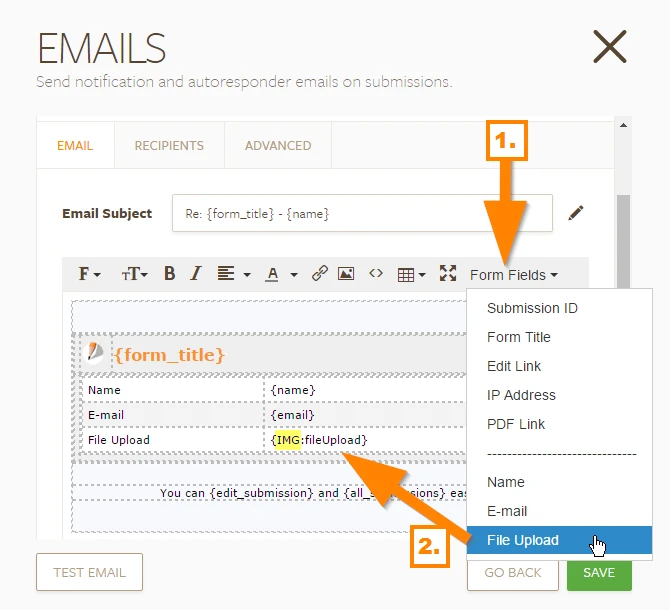
3. When you receive the email alert, this is how it looks like:
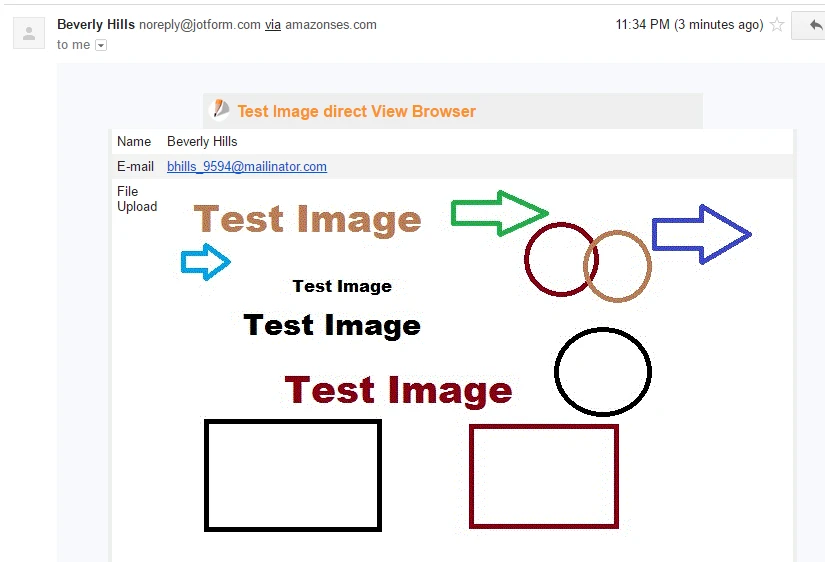
I hope that helps. We will still update you on this thread as soon as we hear any news regarding the feature request. Apologies for the inconvenience.
- Mobile Forms
- My Forms
- Templates
- Integrations
- INTEGRATIONS
- See 100+ integrations
- FEATURED INTEGRATIONS
PayPal
Slack
Google Sheets
Mailchimp
Zoom
Dropbox
Google Calendar
Hubspot
Salesforce
- See more Integrations
- Products
- PRODUCTS
Form Builder
Jotform Enterprise
Jotform Apps
Store Builder
Jotform Tables
Jotform Inbox
Jotform Mobile App
Jotform Approvals
Report Builder
Smart PDF Forms
PDF Editor
Jotform Sign
Jotform for Salesforce Discover Now
- Support
- GET HELP
- Contact Support
- Help Center
- FAQ
- Dedicated Support
Get a dedicated support team with Jotform Enterprise.
Contact SalesDedicated Enterprise supportApply to Jotform Enterprise for a dedicated support team.
Apply Now - Professional ServicesExplore
- Enterprise
- Pricing




























































