-
BridgetAsked on July 7, 2016 at 3:21 PM
I want to create a catalog of people with their picture and bio details.
I can't figure out how to do that with them uploading a picture online and having it export.
The finished product will look like the below with over 100 people in the document:
PICTURE HERE
Name:
John Doe
School:
Name of School
Year:
Year of School
Interests:
Apples
Biography:
Biography info here
-
David JotForm SupportReplied on July 7, 2016 at 4:38 PM
File uploads through forms are indeed possible. Here is our quick guide detailing how to increase the limit as well as the maximum file sizes for different integrations:
https://www.jotform.com/help/33-Changing-the-Upload-Size-Limit
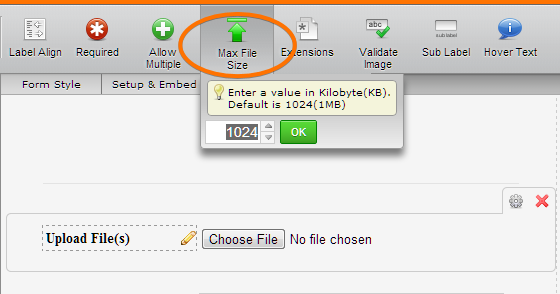
You can also change the allowed file types:
https://www.jotform.com/help/29-Upload-Field-Allowed-File-Types
You can export your data to PDF format. Here is our guide on how to export your data to Excel:
https://www.jotform.com/help/44-How-to-Export-Form-Data-to-Excel
It is the same process to export your data to PDF format, just click PDF instead of Excel.
-
BridgetReplied on July 7, 2016 at 4:46 PMThank you, David! Will you please show me screen shots of what the excel file looks like after exporting a photograph (let's say a .jpeg) after it's been uploaded to a form?
Bridget Long
Administrative Assistant
Michigan Pharmacists Association
408 Kalamazoo Plaza, Lansing, MI 48933
ph (517) 484-1466
fx (517) 484-4893
Bridget@MichiganPharmacists.org
Like MPA on Facebook | Follow MPA on Twitter
Michigan Pharmacists Association: Working together to strengthen the profession and advance pharmacy practice
... -
David JotForm SupportReplied on July 7, 2016 at 6:05 PM
When exported to PDF, images uploaded would be included in the PDF. Here is an example file upload in a PDF:
-
BridgetReplied on July 8, 2016 at 8:46 AMThanks, but that doesn't really help because there will be over individual uploads and I need to merge them to create one document. Does it work with Excel?
Bridget Long
Administrative Assistant
Michigan Pharmacists Association
408 Kalamazoo Plaza, Lansing, MI 48933
ph (517) 484-1466
fx (517) 484-4893
Bridget@MichiganPharmacists.org
Like MPA on Facebook | Follow MPA on Twitter
Michigan Pharmacists Association: Working together to strengthen the profession and advance pharmacy practice
... -
CharlieReplied on July 8, 2016 at 10:19 AM
Here's a guide on how to download your submissions as a spreadsheet, CSV or PDF file: https://www.jotform.com/help/73-How-to-Download-Form-Submissions-as-Excel-CSV-PDF
Please note that upload images or files in the spreadsheet (excel) will be a download link, it will not be literally be placed in the spreadsheet.
You can also follow this guide on how to create an upload form: https://www.jotform.com/help/332-How-to-create-upload-forms
I strongly suggest that you register an account to us and try the form builder in your end, that should allow you to be more familiar on how our form builder works and if it fits your needs. We do have a lot of widgets, apps, integrations and other features that may be useful for you.
If you still need our assistance, please do let us know here in the forum.
- Mobile Forms
- My Forms
- Templates
- Integrations
- INTEGRATIONS
- See 100+ integrations
- FEATURED INTEGRATIONS
PayPal
Slack
Google Sheets
Mailchimp
Zoom
Dropbox
Google Calendar
Hubspot
Salesforce
- See more Integrations
- Products
- PRODUCTS
Form Builder
Jotform Enterprise
Jotform Apps
Store Builder
Jotform Tables
Jotform Inbox
Jotform Mobile App
Jotform Approvals
Report Builder
Smart PDF Forms
PDF Editor
Jotform Sign
Jotform for Salesforce Discover Now
- Support
- GET HELP
- Contact Support
- Help Center
- FAQ
- Dedicated Support
Get a dedicated support team with Jotform Enterprise.
Contact SalesDedicated Enterprise supportApply to Jotform Enterprise for a dedicated support team.
Apply Now - Professional ServicesExplore
- Enterprise
- Pricing




























































