-
deyan31Asked on July 7, 2016 at 5:19 PM
Hi,
I pay today bronze plan, but jotform logo is visible on my cover. How i hidden this?
Thanks
-
Kevin Support Team LeadReplied on July 7, 2016 at 9:29 PM
I think you're referring to the "Powered by JotForm" displayed at the very bottom of your form, once you have upgraded you can remove this by going to your account settings and un-checking the option to show it:
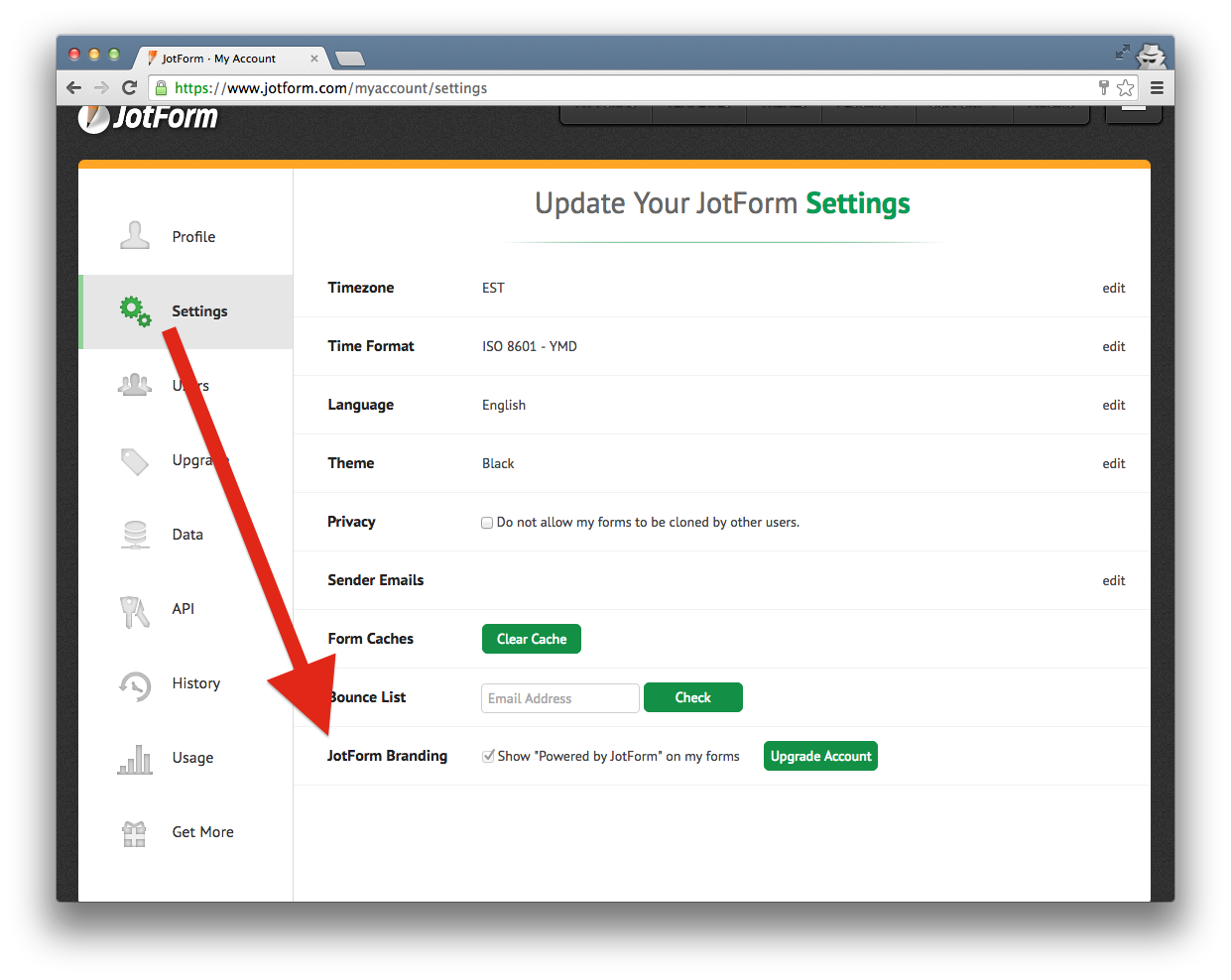 However, seems like you were able to disable it since this text is not showing anymore in your forms, but if you still need help do not hesitate to let us know, we will be glad to help you.
However, seems like you were able to disable it since this text is not showing anymore in your forms, but if you still need help do not hesitate to let us know, we will be glad to help you.
- Mobile Forms
- My Forms
- Templates
- Integrations
- INTEGRATIONS
- See 100+ integrations
- FEATURED INTEGRATIONS
PayPal
Slack
Google Sheets
Mailchimp
Zoom
Dropbox
Google Calendar
Hubspot
Salesforce
- See more Integrations
- Products
- PRODUCTS
Form Builder
Jotform Enterprise
Jotform Apps
Store Builder
Jotform Tables
Jotform Inbox
Jotform Mobile App
Jotform Approvals
Report Builder
Smart PDF Forms
PDF Editor
Jotform Sign
Jotform for Salesforce Discover Now
- Support
- GET HELP
- Contact Support
- Help Center
- FAQ
- Dedicated Support
Get a dedicated support team with Jotform Enterprise.
Contact SalesDedicated Enterprise supportApply to Jotform Enterprise for a dedicated support team.
Apply Now - Professional ServicesExplore
- Enterprise
- Pricing



























































