-
sstoneAsked on July 7, 2016 at 6:41 PM
-
David JotForm Support ManagerReplied on July 7, 2016 at 11:07 PM
There are many ways to do this, the simplest one is by logging into your account to go to your submissions view to start approving or declining submissions, please check this guide: https://www.jotform.com/help/194-How-to-assign-a-status-to-submissions
Another way would be letting the form submitter choosing to whom the submission will be sent for approval. Here is an example on how to do this:
1) Create your form. The user fills the form and select 1 of X number of mangers you have listed to send the application to:
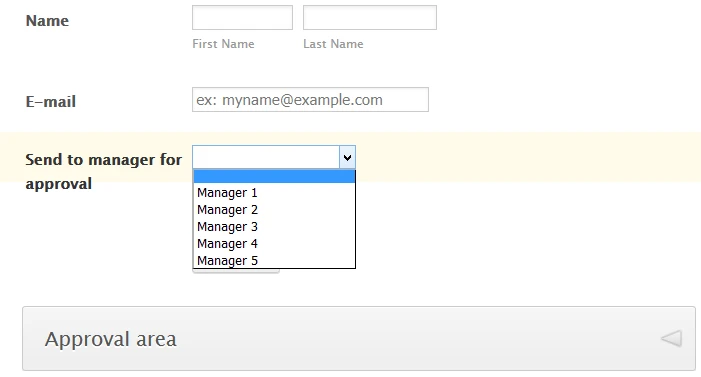
2) Create your first email notification that will be sent to the person who will approve or decline: http://www.jotform.com/help/25-Setting-Up-Email-Notifications
Make sure to include the edit link in your email notification.
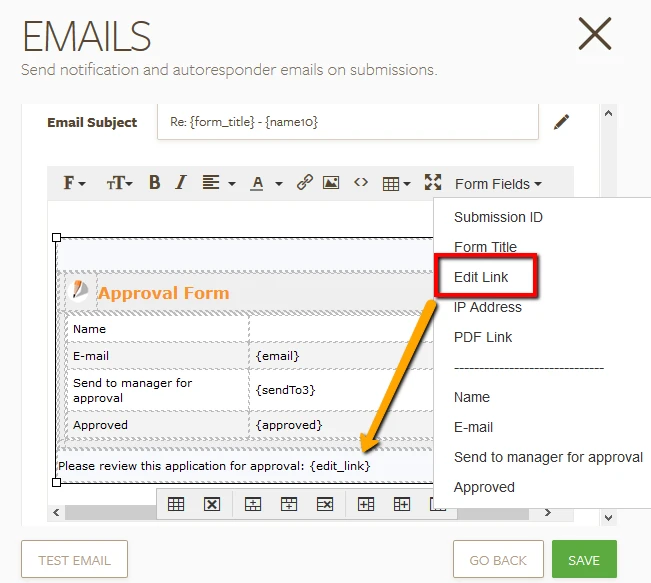
3) Create the conditions as explained on this guide to send the notification to a specific email address based on a selection: https://www.jotform.com/help/167-How-to-Send-Email-Based-on-Selection
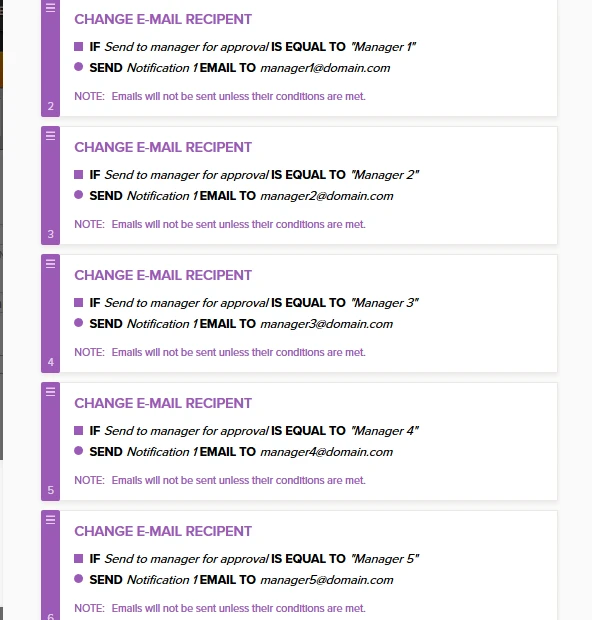
4) Create a second email notification that will contain a message that lets the user know that he has been approved.
5) Create another condition to send the second email notification:
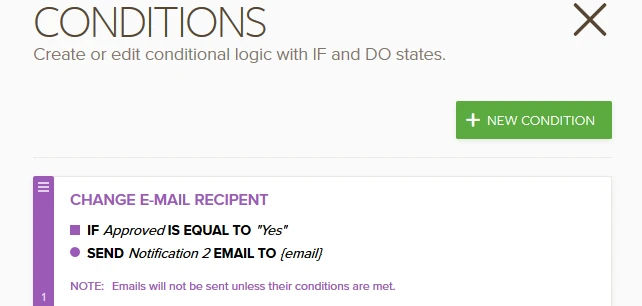
Note: as you can notice, in the "EMAIL TO", I put {email}, which is the name of the email field where the user inputs his email address.

Here is my cloned version: https://form.jotform.co/61787107942867
You can clone it and inspect further: http://www.jotform.com/help/42-How-to-Clone-an-Existing-Form-from-a-URL
Let us know if you need more help.
- Mobile Forms
- My Forms
- Templates
- Integrations
- INTEGRATIONS
- See 100+ integrations
- FEATURED INTEGRATIONS
PayPal
Slack
Google Sheets
Mailchimp
Zoom
Dropbox
Google Calendar
Hubspot
Salesforce
- See more Integrations
- Products
- PRODUCTS
Form Builder
Jotform Enterprise
Jotform Apps
Store Builder
Jotform Tables
Jotform Inbox
Jotform Mobile App
Jotform Approvals
Report Builder
Smart PDF Forms
PDF Editor
Jotform Sign
Jotform for Salesforce Discover Now
- Support
- GET HELP
- Contact Support
- Help Center
- FAQ
- Dedicated Support
Get a dedicated support team with Jotform Enterprise.
Contact SalesDedicated Enterprise supportApply to Jotform Enterprise for a dedicated support team.
Apply Now - Professional ServicesExplore
- Enterprise
- Pricing



























































